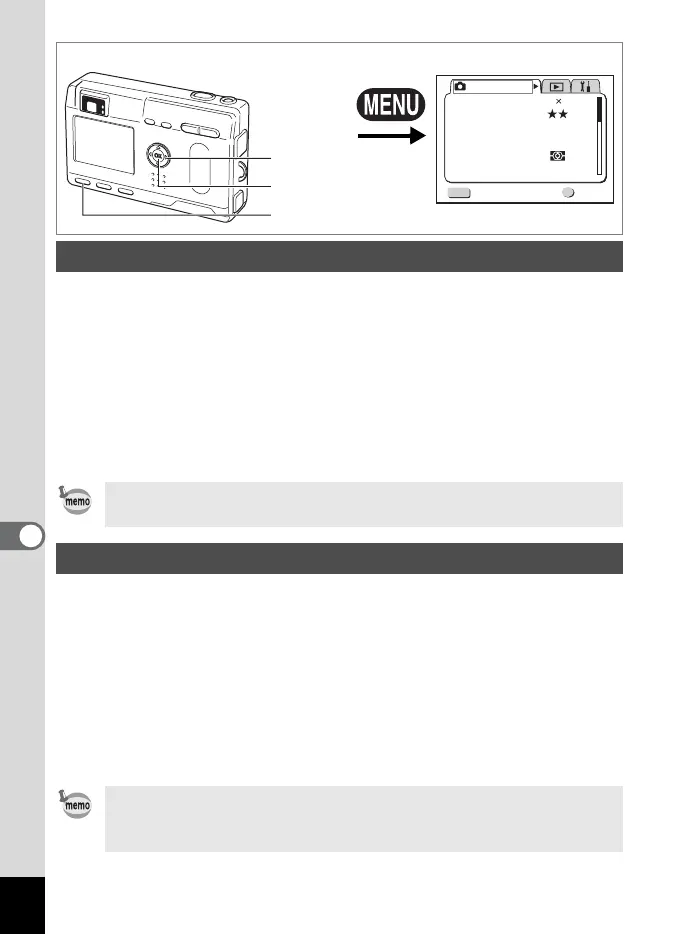104
7
Settings
You can set the LCD monitor to turn off automatically when no operation
is performed for a fixed time.
1 Select [Sleep Timeout] on the [B Set-up] menu.
2 Use the four-way controller (45) to select [30sec],
[1min], [2min] or [off].
3 Press the OK button.
The camera is ready to take or play back images.
You can set the camera to turn off automatically when no operation is
performed for a fixed time.
1 Select [Auto Power Off] on the [B Set-up] menu.
2 Use the four-way controller (45) to select [3 min], [5
min] or [off].
3 Press the OK button.
The camera is ready to capture or play back images.
Sleep Timeout
This function will not work in Playback mode or when the USB cable
is connected.
Setting Auto Power Off
• The menu screen turns off 1 minute after the last operation.
• The Auto Power Off function will not work when the USB cable is
connected.
Rec. Mode
Recorded Pixels
Quality Level
White Balance
Focusing Area
Multiple
Auto
AE Metering
Sensitivity
AWB
Exit Ok
OK
MENU
2304 1728
How to recall the [B Set-up] menu
Four-way controller
Menu button
OK button
