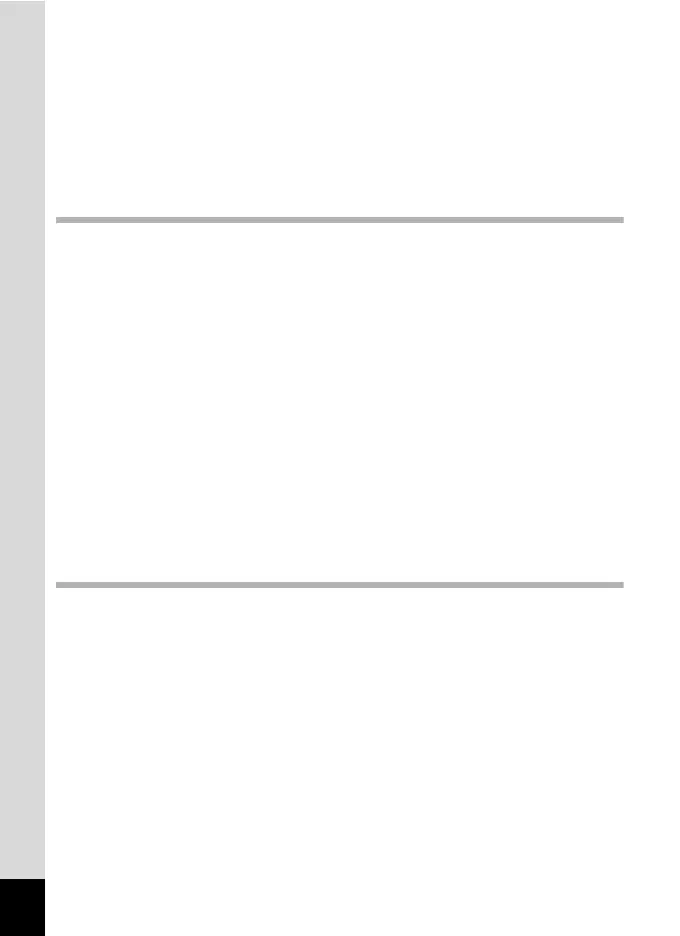8
Recording Movies .............................................................................106
Recording a Movie........................................................................106
Selecting the Recorded Pixels for Movies ....................................108
Selecting the Quality Level of Movies...........................................109
Selecting the Frame Rate.............................................................110
Recording Movies in Black and White or Sepia Tones (Color Mode)
...111
Setting the Movie Anti-Shake Function ........................................112
Setting the Optical Zoom ..............................................................113
Playing Back and Deleting Images 114
Playing Back Images ........................................................................114
To Switch Between A Mode and Q Mode ................................114
Playing Back Still Pictures ............................................................114
Nine-Image Display, Folder Display and Calendar Display..........115
Zoom Playback.............................................................................117
Displaying Shooting Information in Playback Mode .....................119
Slideshow .....................................................................................120
Playing Back Movies ........................................................................122
Playing Back a Movie ...................................................................122
Connecting the Camera to AV Equipment......................................123
Deleting Images ................................................................................124
Deleting Single Images/Sound Files.............................................124
Deleting Selected Images and Sound Files
(from Nine-Image Display)............................................................126
Deleting All Images.......................................................................128
Recovering Deleted Images .........................................................129
Protecting Images and Sound Files from Deletion (Protect) ........130
Editing and Printing Images 132
Editing Images ..................................................................................132
Changing the Image Size and Quality (Resize)............................132
Trimming Images..........................................................................134
Copying Images and Sound Files.................................................135
Using the Digital Filters.................................................................137
Using the Brightness Filter ...........................................................138
Red-eye Compensation................................................................139
Adding a Frame (Frame Composite) ............................................140
Editing Movies ..............................................................................142
Setting the Printing Service (DPOF)................................................146
Printing Single Images..................................................................146
Printing All Images........................................................................148
