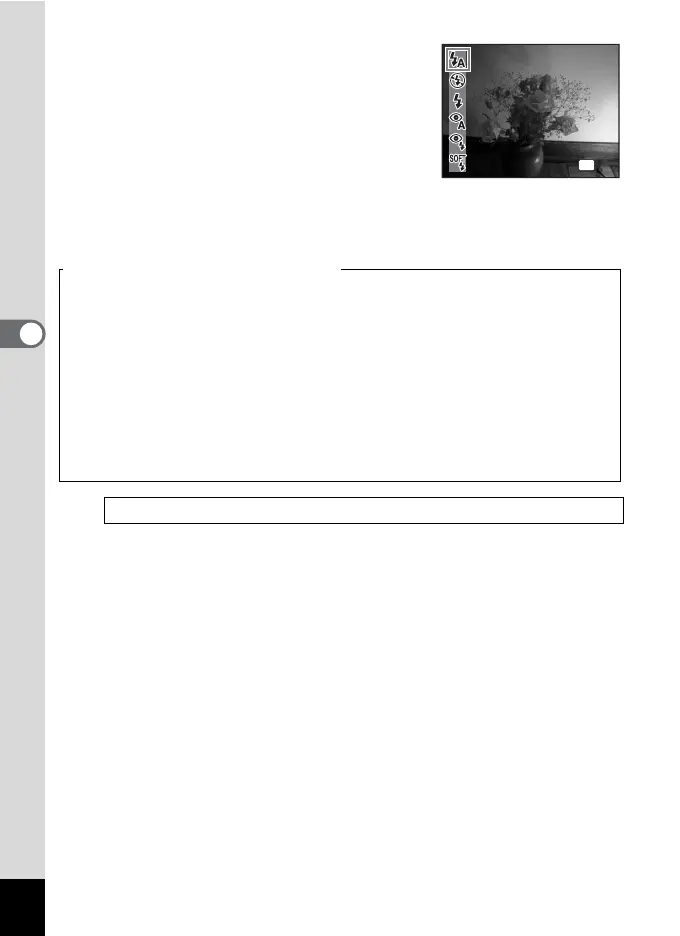88
4
Taking Pictures
1 Press the four-way controller (4)
in A mode.
The flash mode changes each time the
button is pressed. You can also change the
setting using the four-way controller (23).
2 Press the 4 button.
The camera returns to capture status with
the selected flash mode.
Saving the Flash Mode 1p.104
Auto
Auto
Flash Mode
Flash Mode
OK
OK
OK
[About the red-eye phenomenon]
Taking pictures using the flash may cause the subject’s eyes to
appear red in the resulting picture. This phenomenon occurs when
the light from the flash is reflected in the subject’s eyes. It can be
reduced by illuminating the area around the subject or moving closer
to the subject and zooming out to a wider angle. Setting the flash
mode to c (Auto + Red-eye) or d (Flash On + Red-eye) is also an
effective way of reducing red eyes.
If the subject’s eyes appear red despite such precautions, they can
be corrected by the red-eye compensation function (p.139).
