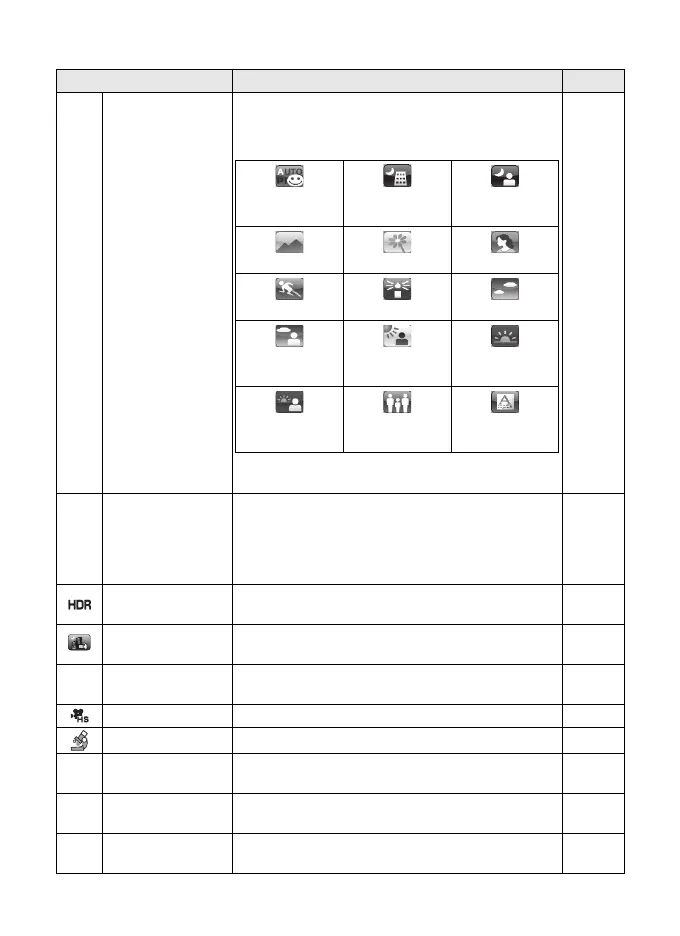34
The following modes can be selected from the Capture Mode Palette.
Item Description Page
b
Auto Picture
The camera automatically selects the
appropriate shooting mode from the following
fifteen modes
* When the camera detects the pet’s face, the
shutter is automatically released.
⎯
R
Program
Used for basic shooting. The shutter speed and
aperture are set automatically by the camera
during shooting. However, you can select and set
other functions as desired, such as the flash
mode and the number of recorded pixels
⎯
HDR
Combines 3 images into a single image
delivering a wider dynamic range image
⎯
Handheld Night
Snap
Minimizes camera shake for shooting at night or
other low light settings
⎯
C
Movie
For recording movies. Sound is recorded at the
same time
p.43
High Speed Movie Captures frames for slow motion playback ⎯
Digital Microscope Captures the bigger images of the closer objects ⎯
a
Landscape
For capturing landscape views. Enhances colors
of sky and foliage
⎯
b Flower
For images of flowers. The outline of the flower is
softened
⎯
c
Portrait
For capturing portraits. Reproduces a healthy
and bright skin tone
⎯
Standard Night Scene
Night Scene
Portrait
Landscape Flower Portrait
Sport Candlelight Blue Sky
Portrait×
Blue Sky
Portrait×
Backlight
Sunset
Portrait×
Sunset
Group
Photograph
Text
e_kb615_StartGuide.fm Page 34 Tuesday, October 17, 2023 9:26 AM
