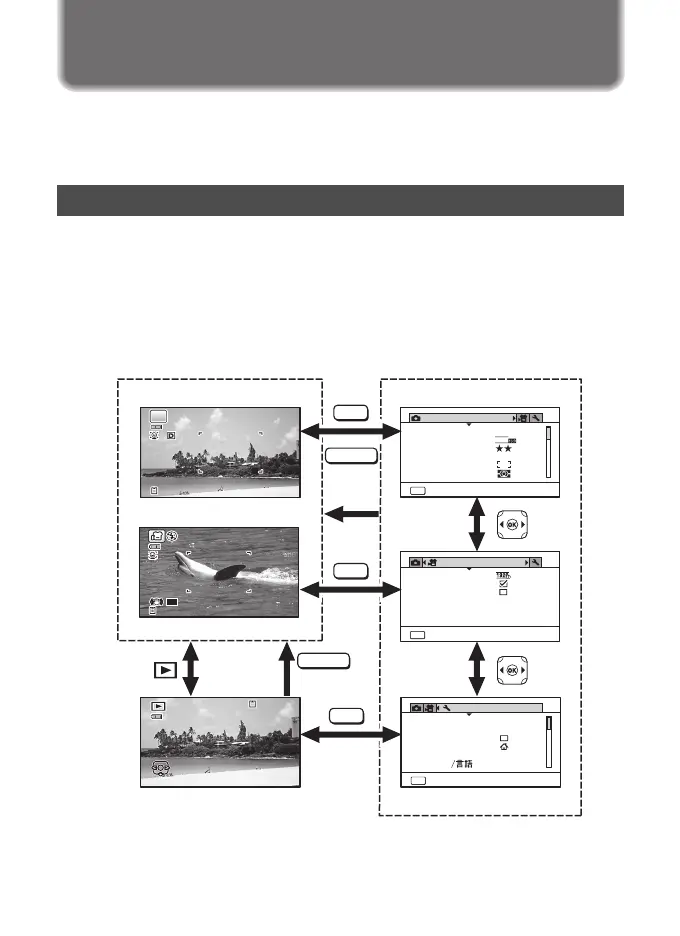24
Setting the Camera Functions
To change the camera settings, press the 3 button to display the [A Rec.
Mode] menu or [W Setting] menu. Functions for playing back and editing images
can be accessed from the Playback Mode Palette.
There are three types of menus: [A Rec. Mode], [C Movie] and [W Setting].
Press the 3 button in Still Picture Capture Mode to display the [A Rec.
Mode] menu. Press the 3 button in Movie Mode to display the [C Movie]
menu. Press the 3 button in Q mode to display the [W Setting] menu.
Use the four-way controller (45) to move between menus.
Operating the Menus
SHUTTER
SHUTTER
MENU
MENU
MENU
38
P
07:34
07:34
REC
Edit
Edit
10
003
100
-
0038
11/11/2023
11/11/2023
14:25
14:25
Movie
MENU
Recorded Pixels
Mov
iSRe
Exit
Wind Suppression
AWB
MENU
1/4
12
M
Exit
Rec. Mode
Image Tone
Recorded Pixels
Bright
AE Metering
AF Setting
White Balance
Quality Level
MENU
Exit
Setting
1/4
Sound
Date Adjustment
01/01/2023
World Time
Alarm
Standard
Text Size
Language
English
In capture mode
In playback mode
Pressed
halfway
Pressed
halfway
e_kb615_StartGuide.fm Page 24 Tuesday, October 17, 2023 9:26 AM
