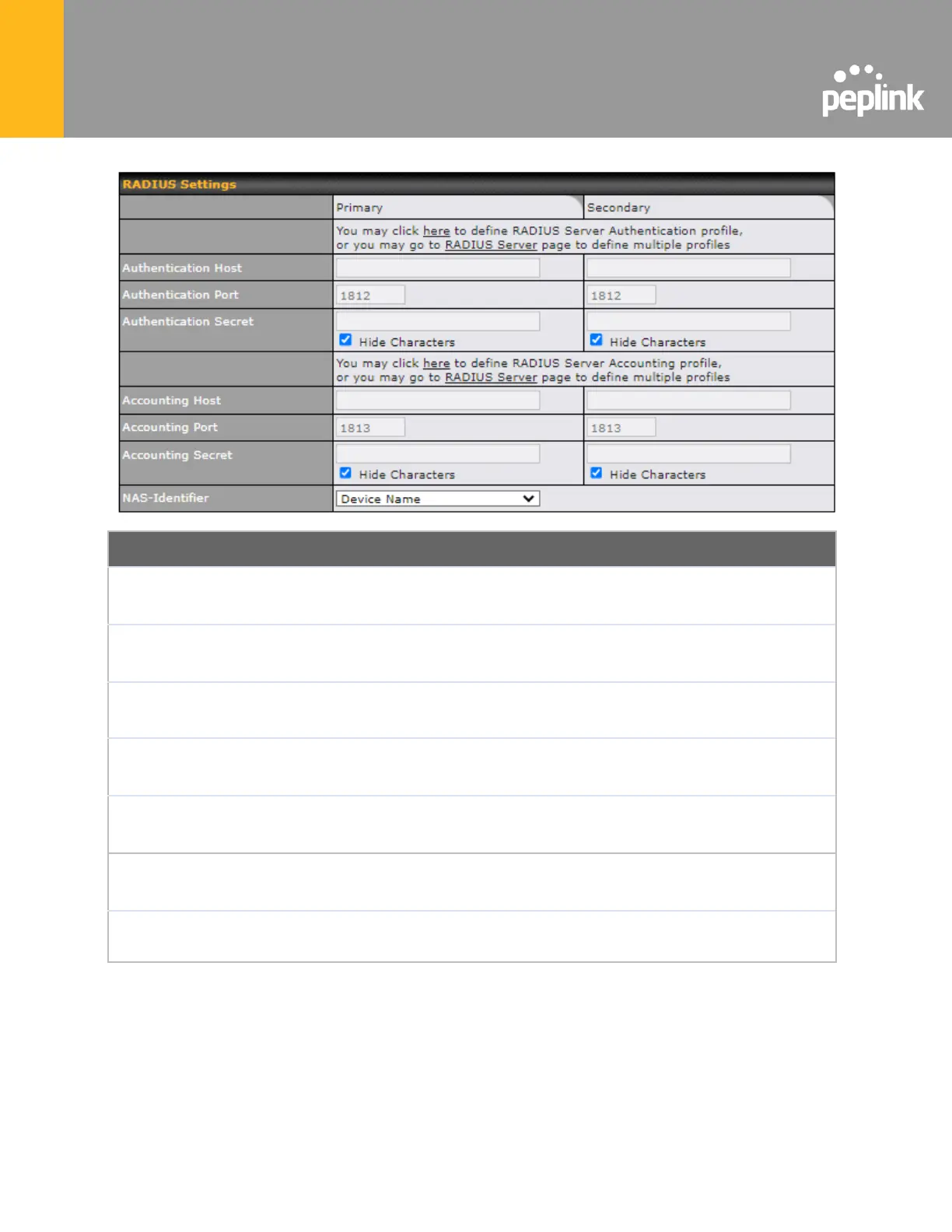This field is for specifying the IP address of the primary RADIUS server for
Authentication and, if applicable, the secondary RADIUS server.
In the field, the UDP authentication port(s) used by your RADIUS server(s) or click
the Default is 1812.
This settings is enter the RADIUS shared secret for the primary server and, if
applicable, the secondary RADIUS server.
This field is for specifying the IP address of the primary RADIUS server for
Accounting and, if applicable, the secondary RADIUS server.
In the field, enter the UDP accounting port(s) used by your RADIUS server(s) or
click the Default is 1813.
This settings is enter the RADIUS shared secret for the primary server and, if
applicable, the secondary RADIUS server.
Choose between Device Name, LAN MAC address, Device Serial Number and
Custom Value
