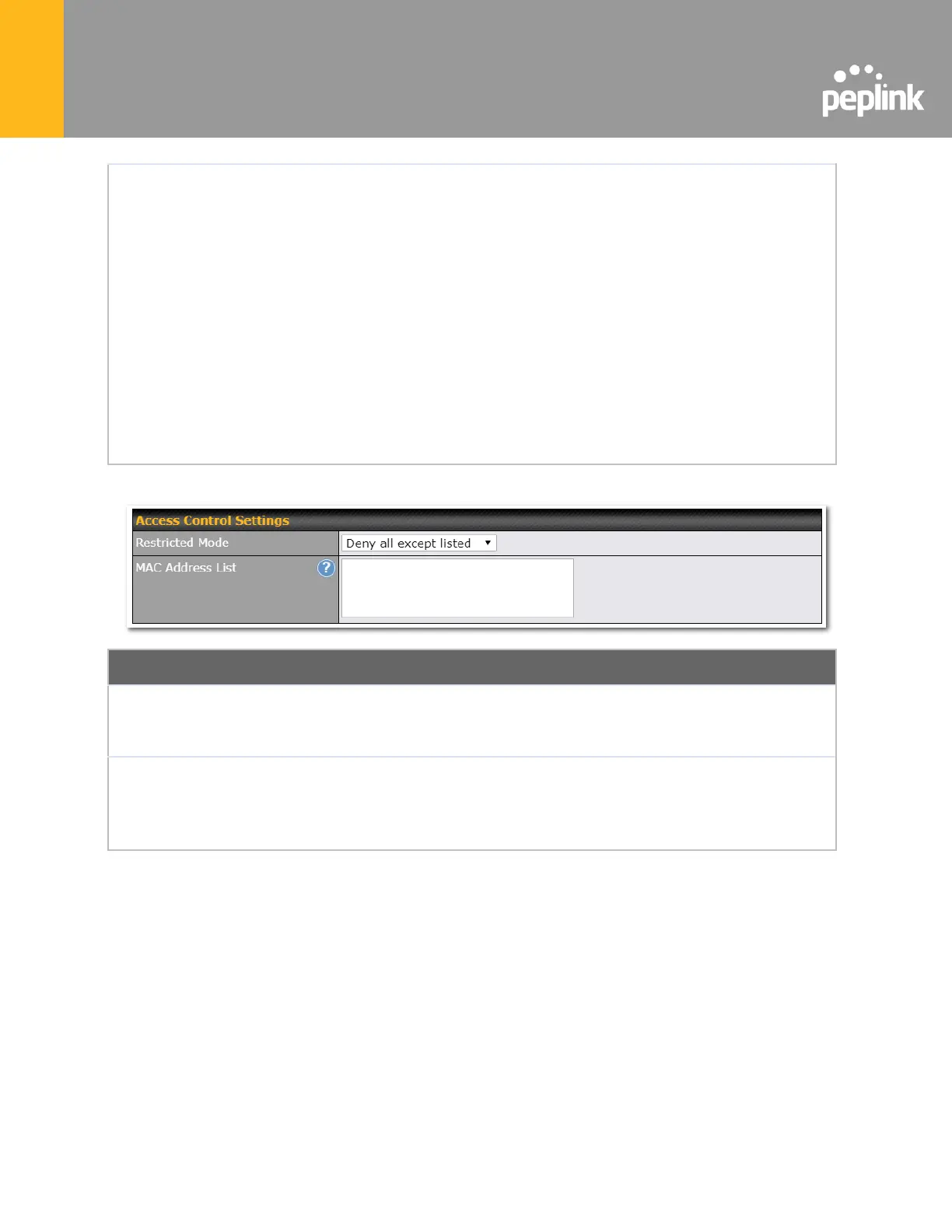● WPA/WPA2 – Enterprise
When WPA/WPA2 - Enterprise is configured, RADIUS-based 802.1 x
authentication is enabled. Under this configuration, the Shared Key option should
be disabled. When using this method, select the appropriate version using the V1/V2
controls. The security level of this method is known to be very high.
When WPA/WPA2- Personal is configured, a shared key is used for data encryption
and authentication. When using this configuration, the Shared Key option should be
enabled. Key length must be between eight and 63 characters (inclusive). The
security level of this method is known to be high.
NOTE:
When WPA2/WPA3- Personal is configured, if a managed AP which is NOT WPA3
PSK capable, the AP Controller will not push those WPA3 and WPA2/WPA3 SSID to
that AP.
The settings allow the administrator to control access using MAC address filtering.
Available options are None, Deny all except listed, Accept all except listed and
Radius MAC Authentication.
Connection coming from the MAC addresses in this list will be either denied or
accepted based on the option selected in the previous field.
If more than one MAC address needs to be entered, you can use a carriage return
to separate them.
