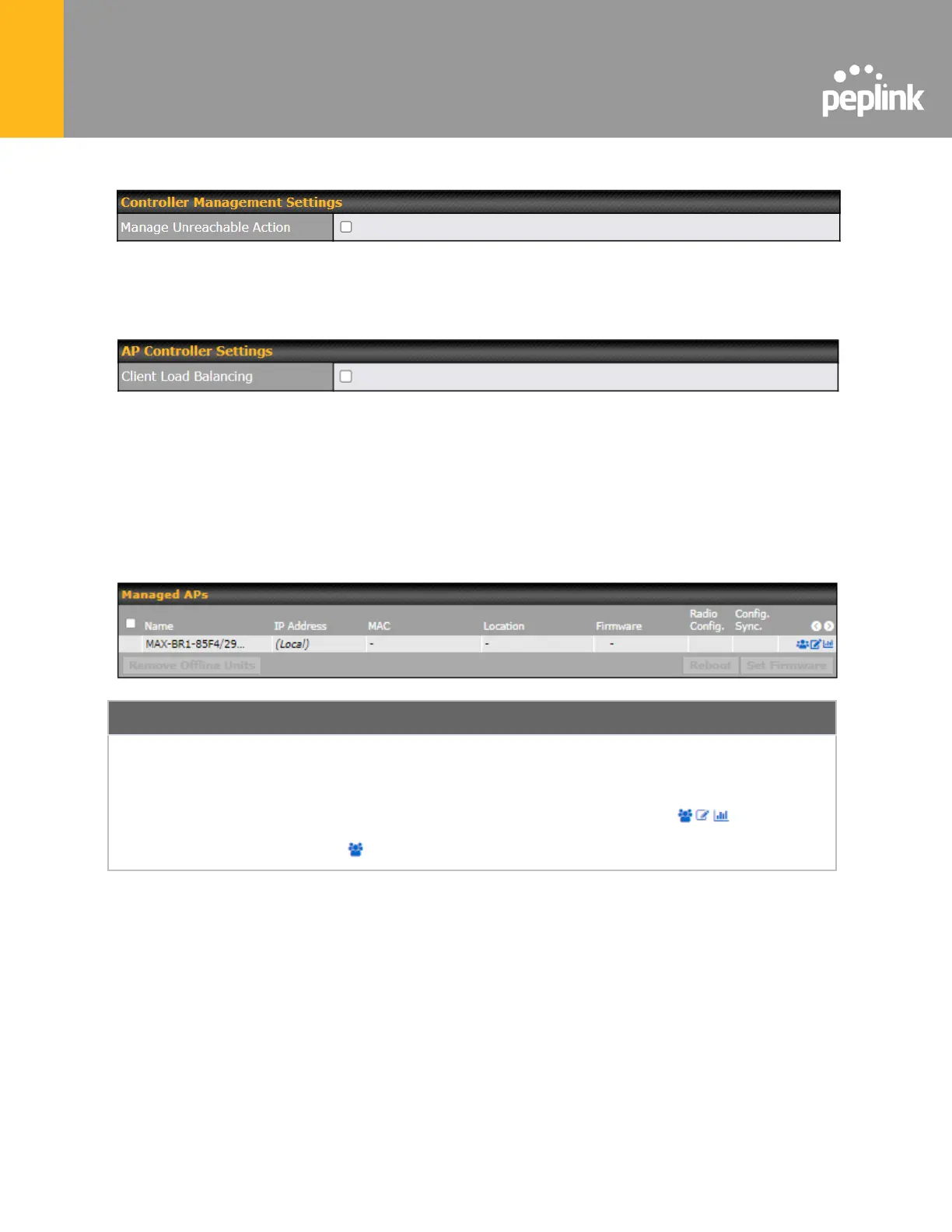This settings is to allow user to manage external AP's controller unreachable action. When
Manage Unreachable Action is checked, there will have 2 options which are "None" and
"Radio Off".
This is an option to enable client load balancing for AP Controller. When the option is enabled, it
is trying to balance the station count on APs within the same profile.
21.2 Access Point
A detailed breakdown of data usage for each AP is available at AP > Controller Status >
Access Point.
This table shows the detailed information on each AP, including channel,
number of clients, upload traffic, and download traffic. Click the blue arrows at
the left of the table to expand and collapse information on each device group.
On the right of the table, you will see the following icons: .
Click the icon to see a usage table for each client:
