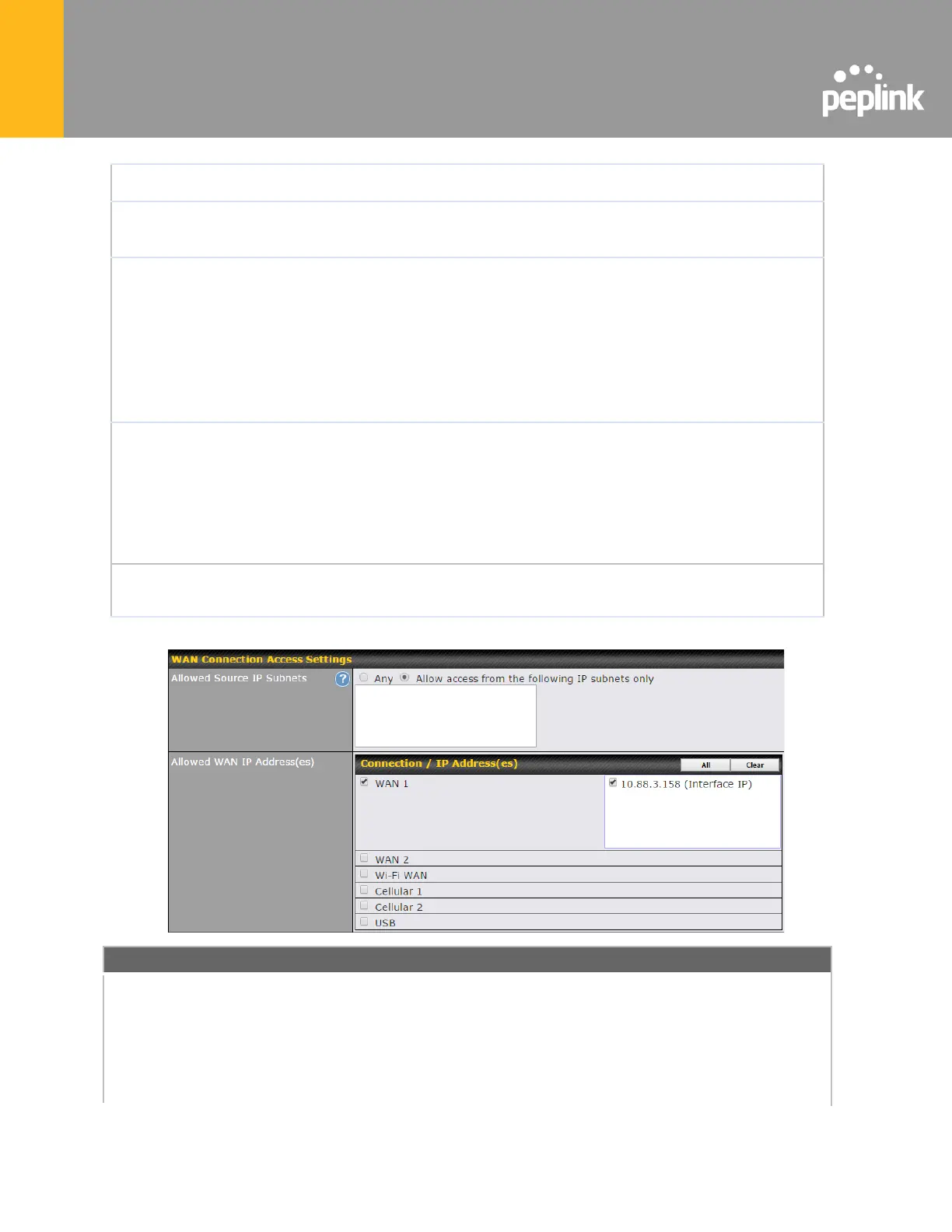This field determines the port on which clients can access CLI SSH.
This field is for entering the Public Key for Admin Users and Read-only Users to
access CLI SSH.
This option is for specifying the protocol(s) through which the web admin
interface can be accessed:
● HTTP
● HTTPS
● HTTP/HTTPS
HTTP to HTTPS redirection is enabled by default to force HTTPS access to the
web admin interface.
This option is for specifying the network interfaces through which the web admin
interface can be accessed:
● LAN only
● LAN/WAN
If LAN/WAN is chosen, the WAN Connection Access Settings form will be
displayed.
This field is for specifying the port number on which the web admin interface can
be accessed.
WAN Connection Access Settings
This field allows you to restrict web admin access only from defined IP subnets.
● Any - Allow web admin accesses to be from anywhere, without IP
address restriction.
● Allow access from the following IP subnets only - Restrict web admin
access only from the defined IP subnets. When this is chosen, a text
input area will be displayed beneath:
