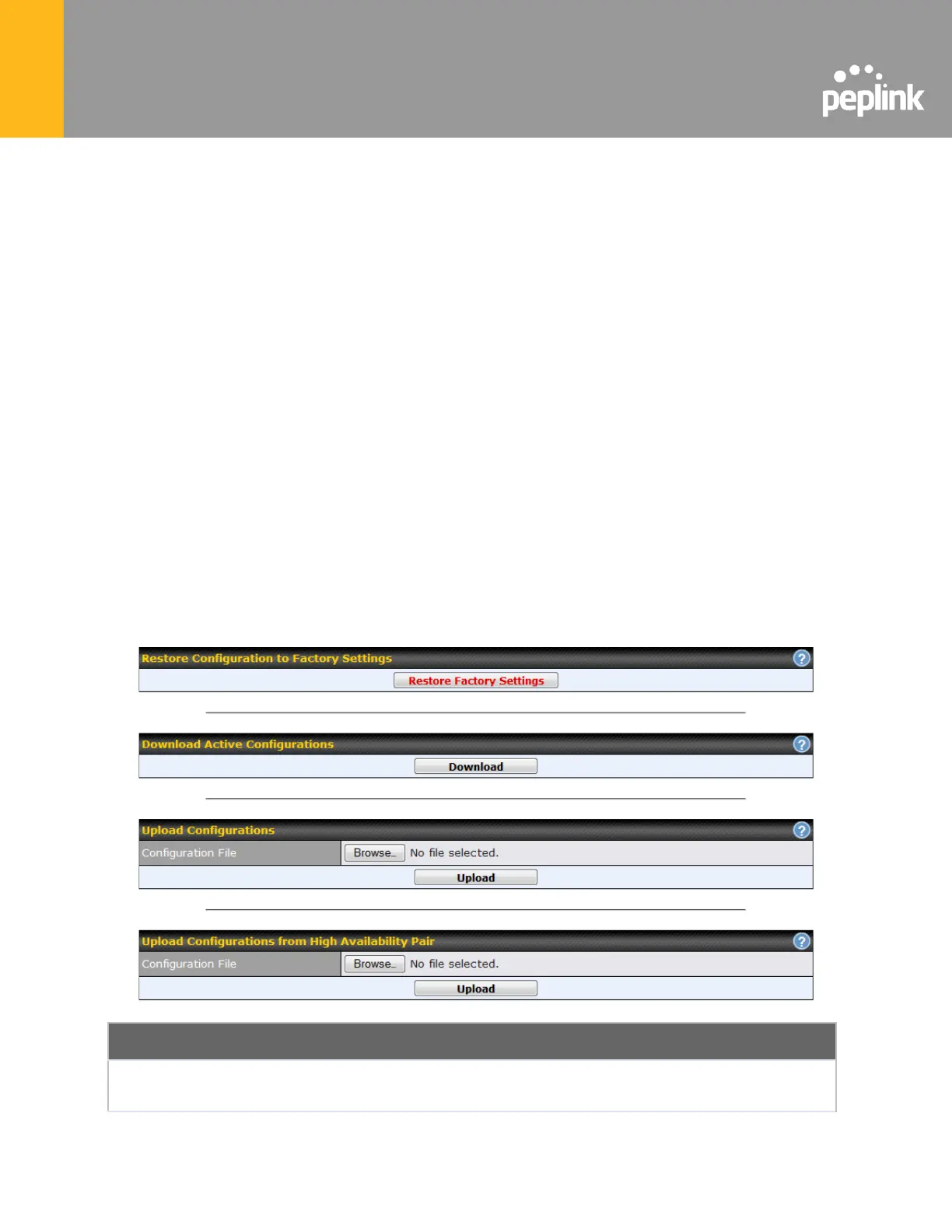configure your devices automatically. All of this is now possible with InControl.
When this check box is checked, the device's status information will be sent to the Peplink
InControl system. This device's usage data and configuration will be sent to the system if you
enable the features in the system.
Alternatively, you can also privately host InControl. Simply check the “Privately Host InControl”
box and enter the IP Address of your InControl Host. If you have multiple hosts, you may enter
the primary and backup IP addresses for the InControl Host and tick the “Fail over to InControl
in the cloud” box. The device will connect to either the primary InControl Host or the
secondary/backup ICA/IC2.
You can sign up for an InControl account at https://incontrol2.peplink.com/. You can register
your devices under the account, monitor their status, see their usage reports, and receive offline
notifications.
23.10 Configuration
Backing up Pepwave router settings immediately after successful completion of initial setup is
strongly recommended. The functionality to download and upload Pepwave router settings is
found at System > Configuration. Note that available options vary by model.
The Restore Factory Settings button is to reset the configuration to factory
default settings. After clicking the button, you will need to click the Apply
