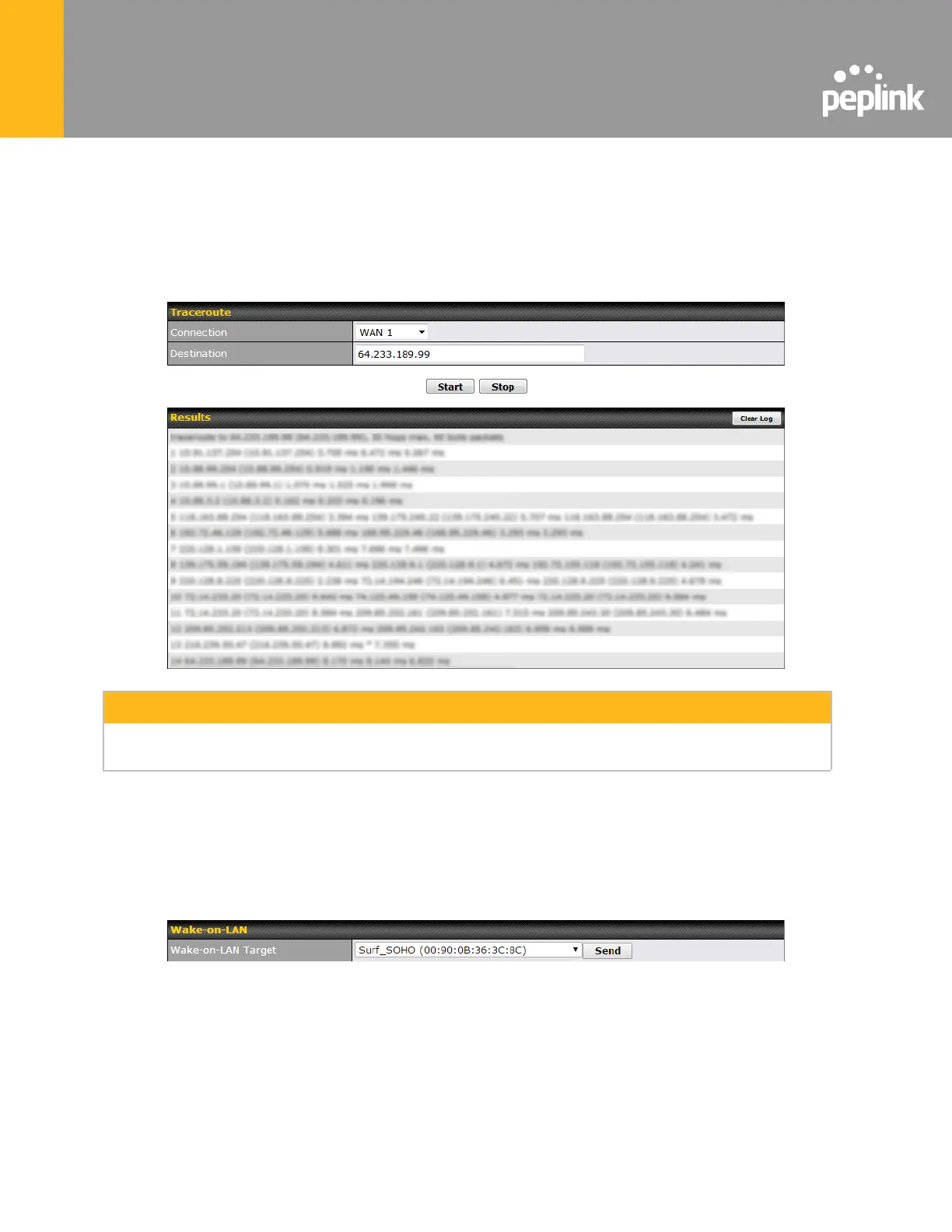24.2 Traceroute Test
The traceroute test tool traces the routing path to the destination through a particular Ethernet
interface or a SpeedFusion
TM
connection. The traceroute test utility is located at System > Tools
> Traceroute.
A system administrator can use the traceroute utility to analyze the connection path of a LAN/WAN
connection.
24.3 Wake-on-LAN
Pepwane routers can send special “magic packets” to any client specified from the Web UI. To
access this feature, navigate to System > Tools > Wake-on-LAN
Select a client from the drop-down list and click Send to send a “magic packet”
