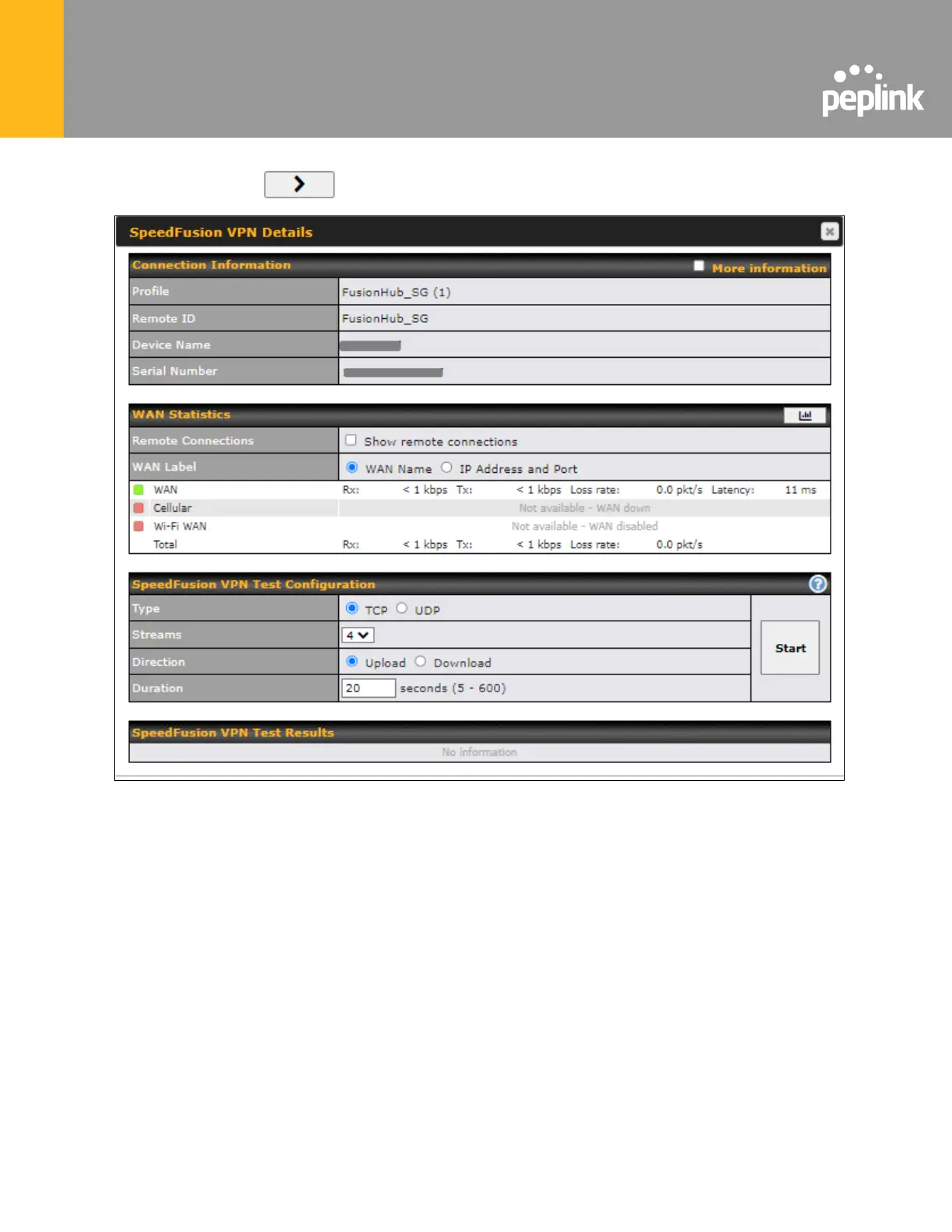When pressing the button, the following menu will appear:
The connection information shows the details of the selected SpeedFusion VPN profile,
consisting of the Profile name, Router ID, Router Name and Serial Number of the remote
router
Advanced features for the SpeedFusion VPN profile will also be shown when the More
Information checkbox is selected.
The WAN statistics show information about the local and remote WAN connections (when
show Remote connections) is selected.
The available details are WAN Name, IP address and port used for the Speedfusion
connection. Rx and Tx rates, Loss rate and Latency.
Connections can be temporarily disabled by sliding the switch button next to a WAN connection
to the left.
The wan-to-wan connection disabled by the switch is temporary and will be re-enabled after 15