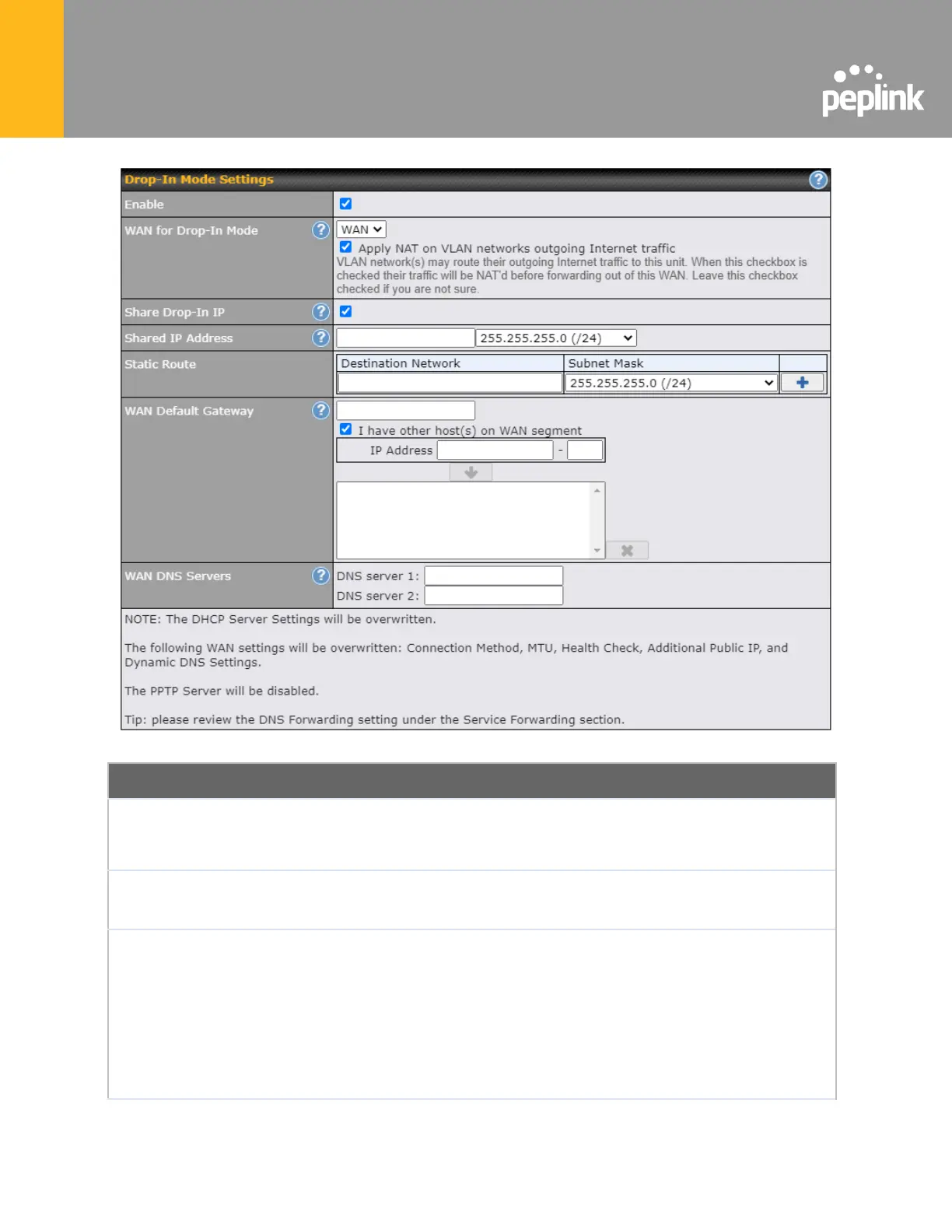Drop-in mode eases the installation of the Pepwave MAX on a live network
between the existing firewall and router, such that no configuration changes are
required on existing equipment. Check the box to enable the drop-in mode feature.
Select the WAN port to be used for drop-in mode. If WAN is selected, the high
availability feature will be disabled automatically.
When this option is enabled, the passthrough IP address will be used to connect
to WAN hosts (email notification, remote syslog, etc.). The MAX will listen for this
IP address when WAN hosts access services provided by the MAX (web admin
access from the WAN, DNS server requests, etc.).
To connect to hosts on the LAN (email notification, remote syslog, etc.), the default
gateway address will be used. The MAX will listen for this IP address when LAN
hosts access services provided by the MAX (web admin access from the WAN,
DNS proxy, etc.).
