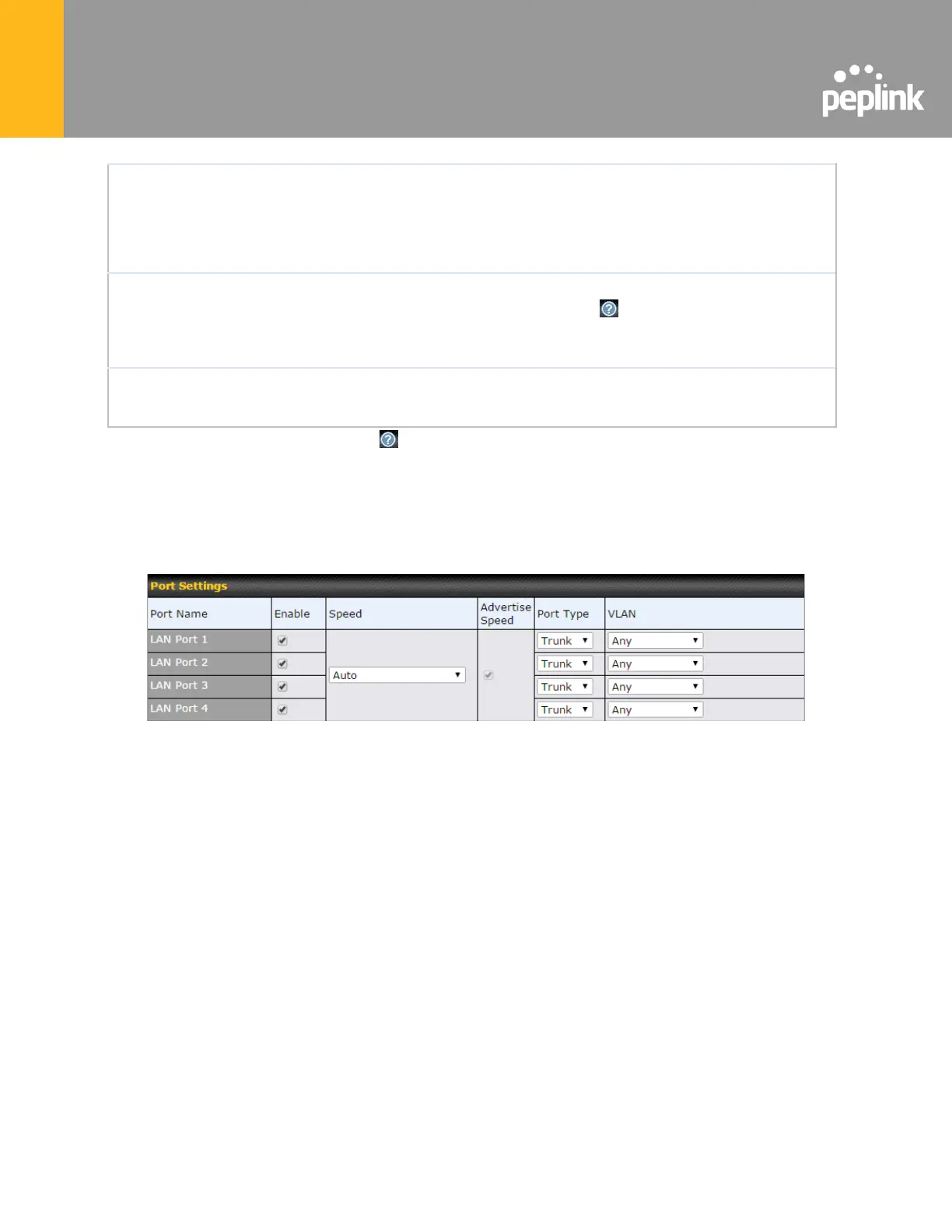Access to this IP address will be passed through to the LAN port if this device is
not serving the service being accessed. The shared IP address will be used in
connecting to hosts on the WAN (e.g., email notification, remote syslog, etc.) The
device will also listen on the IP address when hosts on the WAN access services
served on this device (e.g., web admin accesses from WAN, DNS server, etc.)
Enter the WAN router's IP address in this field. If there are more hosts in addition
to the router on the WAN segment, click the button next to “WAN Default
Gateway” and check the other host(s) on the WAN segment box and enter the IP
address of the hosts that need to access LAN devices or be accessed by others.
Enter the selected WAN's corresponding DNS server IP addresses.
A
- Advanced feature, please click the button on the top right-hand corner to activate.
7.2 Port Settings
To configure port settings, navigate to Network > Port Settings
On this screen, you can enable specific ports, as well as determine the speed of the LAN ports,
whether each port is a trunk or access port, can well as which VLAN each link belongs to, if any.
