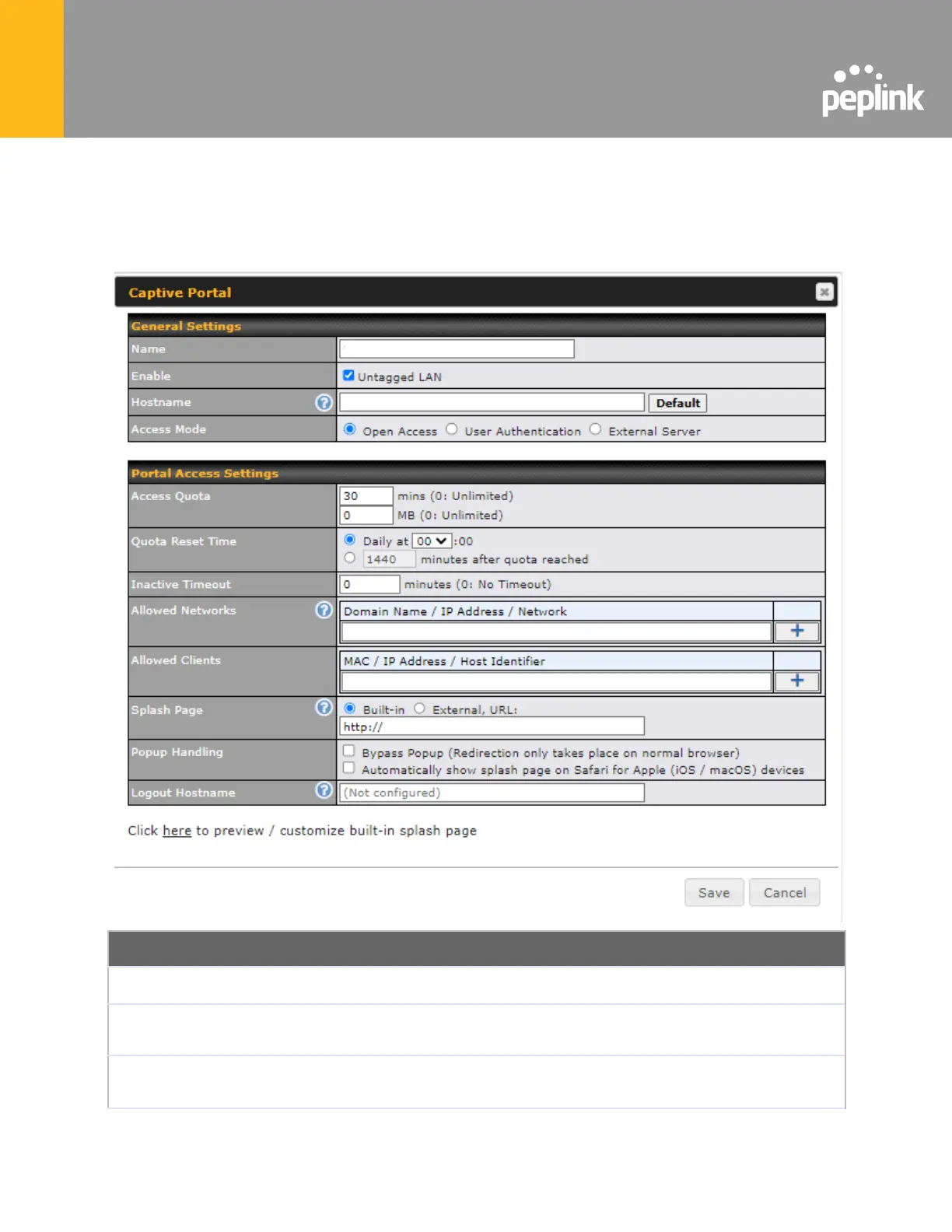7.3 Captive Portal
The captive portal serves as a gateway that clients have to pass if they wish to access the
internet using your router. To configure, navigate to Network > LAN > Captive Portal.
Enter the name for the Captive Portal.
Check Enable and then, optionally, select the LANs/VLANs that will use the
captive portal.
To customize the portal’s form submission and redirection URL, enter a new
URL in this field. To reset the URL to factory settings, click Default.
