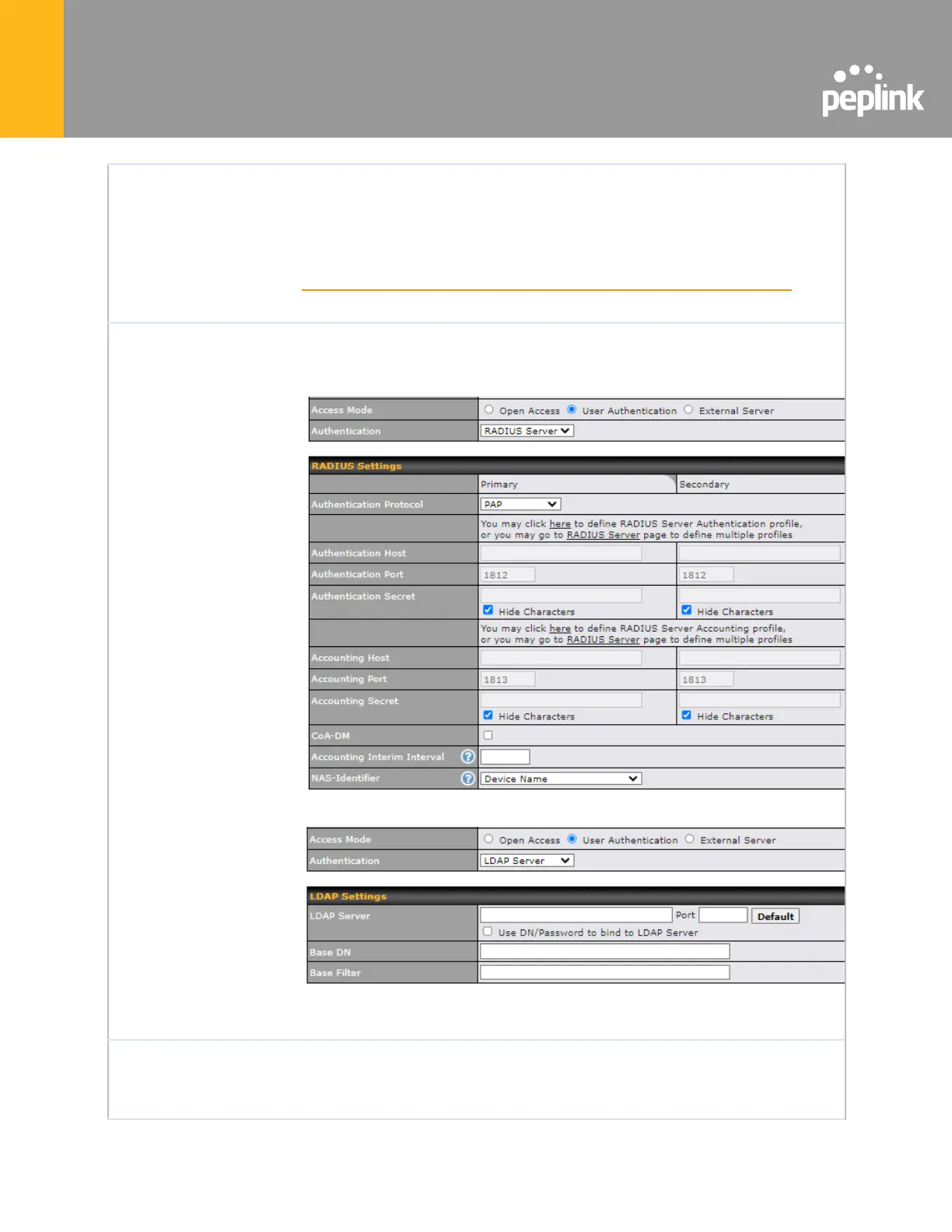Click Open Access to allow clients to freely access your router. Click User
Authentication to force your clients to authenticate before accessing your
router.
Select External Server to use the Captive Portal with a HotSpot system.
As described in the following knowledgebase article:
https://forum.peplink.com/t/using-hotspotsystem-wi-fi-on-pepwave-max-routers/
When selecting the “User Authentication” in the Access Mode field, you will
see the available option for the Authentication via drop-down list:
● RADIUS Server
● LDAP Server
Fill in the necessary information to complete your connection to the server
and enable authentication.
When selecting the “External Server” in the Access Mode field, you will see
the available option for the Service Type via drop-down list:
● CoovaChilli
