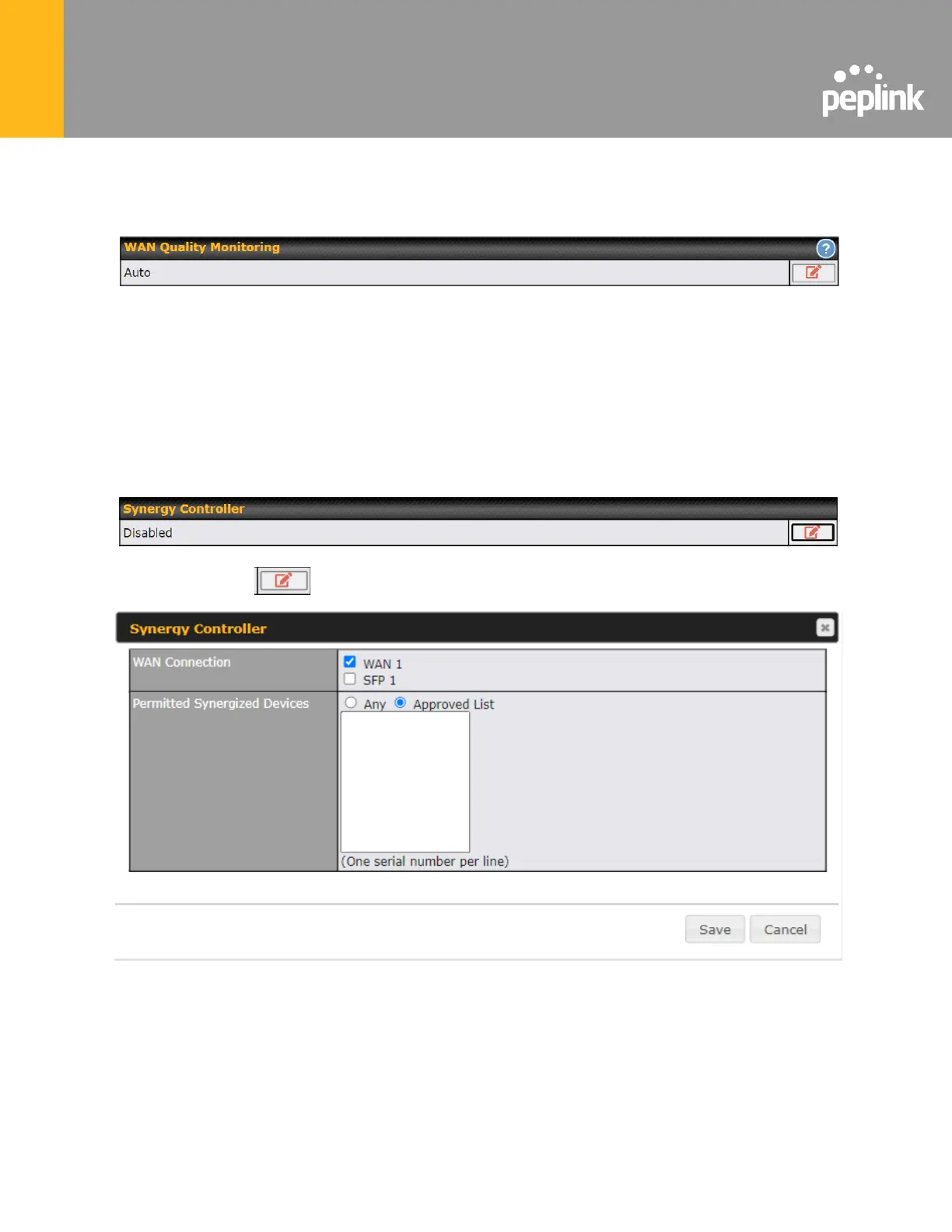WAN Quality Monitoring
This settings advice how WAN Quality information is being gathered.
By default, WAN Quality will always be observed and gathered automatically. With customized
choice of WAN connections, the device will always observe WAN Quality of those selected WAN
connections. Other WAN connections may stop observing WAN Quality information if it is not
necessary for the underlying features.
Synergy Mode
You can enable the Synergy Controller in this section.
You may click this to enable the Synergy Controller. By default, the setting is disabled.
You may select the WAN connection to use as a Synegy Link which will connect to synergized
devices.
