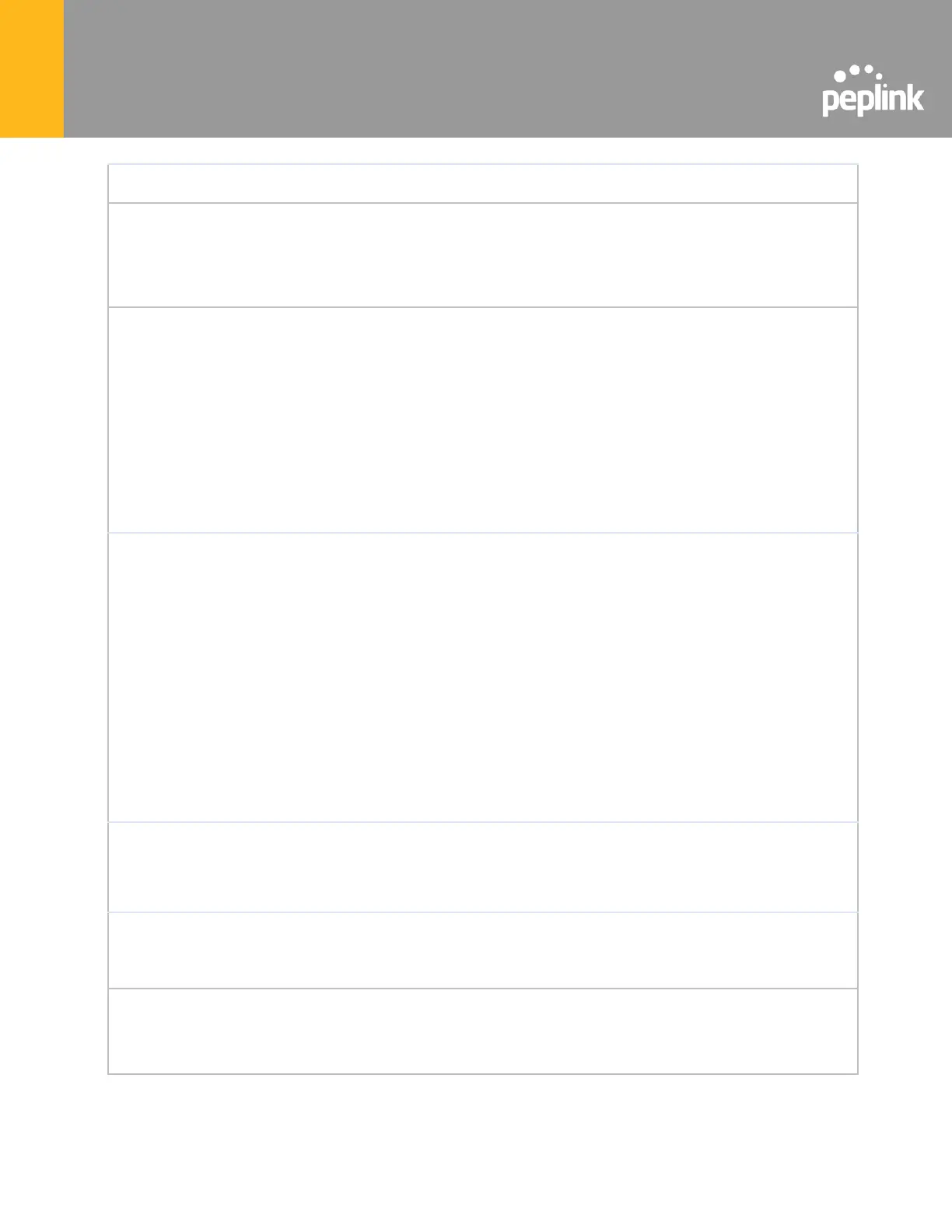button to enable IP Forwarding.
Management IP Address is available for configuration when you click here for other
DHCP settings.
This option allows you to configure the management IP address for the DHCP WAN
connection.
Each ISP may provide a set of DNS servers for DNS lookups. This setting specifies
the DNS (Domain Name System) servers to be used when a DNS lookup is routed
through this connection.
Selecting Obtain DNS server address automatically results in the DNS servers
assigned by the WAN DHCP server being used for outbound DNS lookups over the
connection. (The DNS servers are obtained along with the WAN IP address assigned
by the DHCP server.)
When Use the following DNS server address(es) is selected, you may enter custom
DNS server addresses for this WAN connection into the DNS server 1 and DNS
server 2 fields.
When this IP Passthrough option is active, after the cellular WAN connection is up,
the router's DHCP server will offer the connection's IP address to one LAN client. All
incoming or outgoing traffic will be routed without NAT.
Regardless the WAN connection's state, the router always binds to the LAN IP
address (Default: 192.168.50.1). So when the cellular WAN is connected, the LAN
client could access the router's web admin by manually configuring its IP address to
the same subnet as the router's LAN IP address (e.g. 192.168.50.10).
Note: when this option is firstly enabled, the LAN client may not be able to refresh its
IP address to the cellular WAN IP address in a timely fashion. The LAN client may
have to manually renew its IP address from DHCP server. After this option is enabled,
the DHCP lease time will be 2 minutes. I.e. the LAN client could refresh its IP address
and access the network at most one minute after the cellular WAN connection goes
up
This option allows you to choose whether to remain connected or disconnected when
this WAN connection is no longer in the highest priority and has entered the standby
state. When Remain connected is chosen, bringing up this WAN connection to active
makes it immediately available for use.
If this is checked, the connection will disconnect when idle after the configured Time
value.
This option is disabled by default.
If the checkbox is unticked, this option is disabled and the system will not reply to any
ICMP ping echo requests to the WAN IP addresses of this WAN connection.
Default: ticked (Yes)
