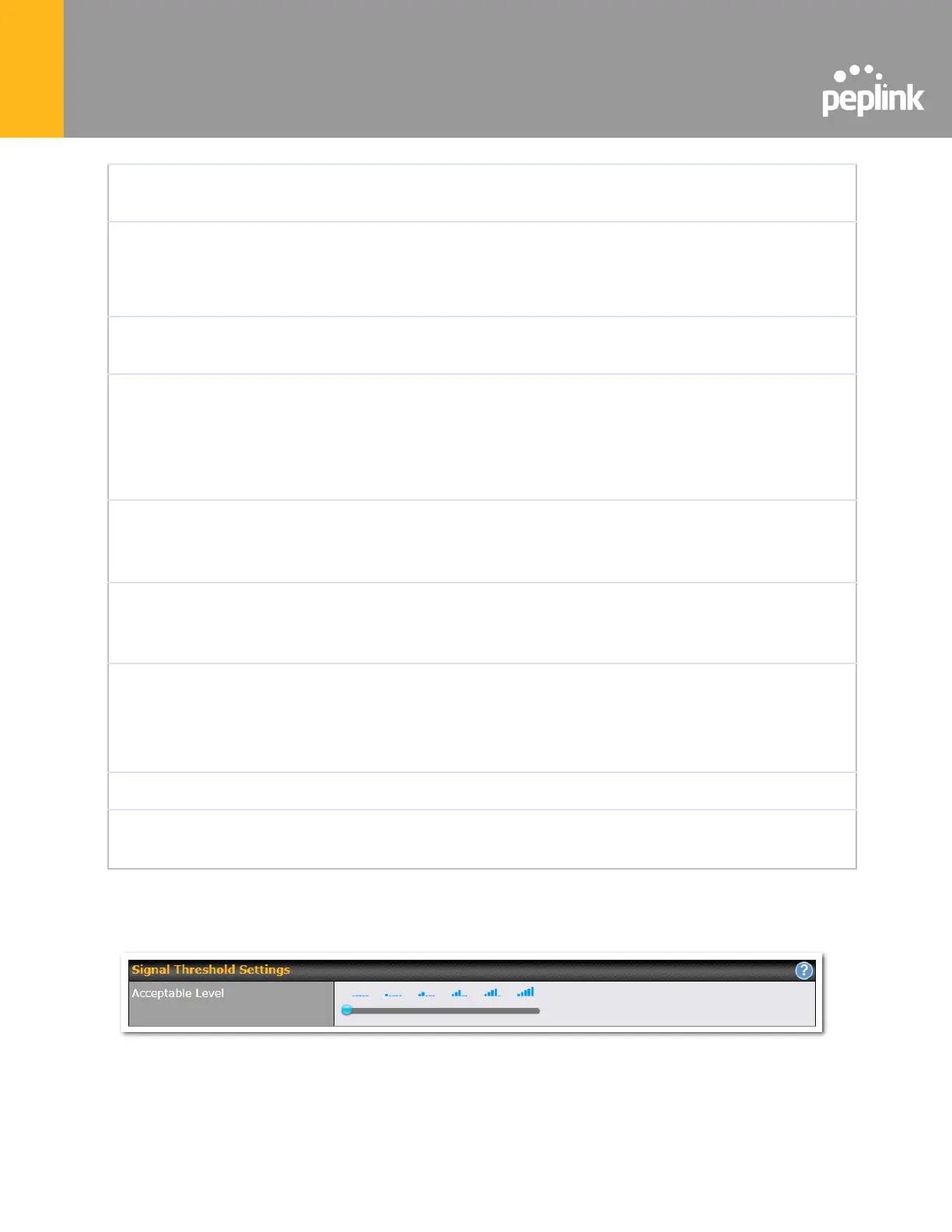When set to Manual, you can manually select the bands (frequencies) the SIM will
connect to.
This checkbox enables data roaming on this particular SIM card. When data roaming
is enabled this option allows you to select in which countries the SIM has a data
connection. The option is configured by using MMC (country) codes.Please check
your service provider’s data roaming policy before proceeding.
Choose from PAP Only or CHAP Only to use those authentication methods
exclusively. Select Auto to automatically choose an authentication method.
This setting allows you to configure the APN settings of your connection. If Auto is
selected, the mobile operator should be detected automatically. The connected
device will be configured and connection will be made automatically. If there is any
difficulty in making connection, you may select Custom to enter your carrier’s APN,
Login, Password, and Dial Number settings manually. The correct values can be
obtained from your carrier. The default and recommended setting is Auto.
APN / Login /
Password /
SIM PIN
When Auto is selected, the information in these fields will be filled automatically.
Select Custom to customize these parameters. The parameter values are
determined by and can be obtained from the ISP.
Bandwidth
Allowance
Monitor
Check the box Enable to enable bandwidth usage monitoring on this WAN
connection for each billing cycle. When this option is not enabled, bandwidth usage
of each month is still being tracked but no action will be taken.
If email notification is enabled, you will be notified by email when usage hits 75% and
95% of the monthly allowance. If Disconnect when usage hits 100% of monthly
allowance is checked, this WAN connection will be disconnected automatically when
the usage hits the monthly allowance. It will not resume connection unless this option
has been turned off or the usage has been reset when a new billing cycle starts.
This option allows you to define which day of the month each billing cycle begins.
This field is for defining the maximum bandwidth usage allowed for the WAN
connection each month.
Signal Threshold Settings
If signal threshold is defined, this connection will be treated as down when a weaker than
threshold signal is determined.
The following values are used by the threshold scale: