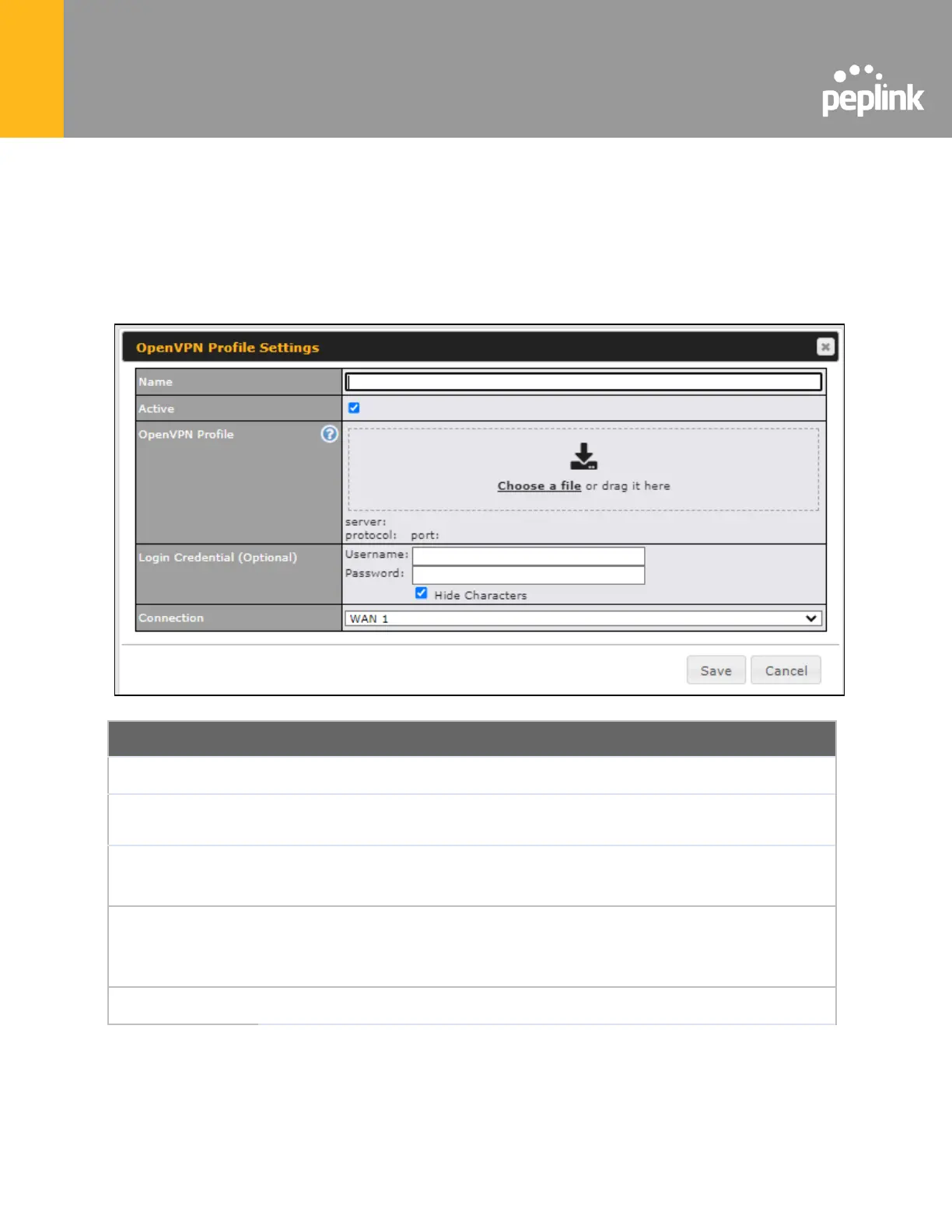11 OpenVPN
OpenVPN is a site to site VPN mode that can encapsulate a wide variety of network layer
protocols inside virtual point-to-point links over an Internet Protocol network.
To configure a OpenVPN, navigate to Advanced > OpenVPN and click the New Profile.
This field is for specifying a name to represent this OpenVPN profile.
When this box is checked, this OpenVPN connection profile will be enabled.
Otherwise, it will be disabled.
Upload the OpenVPN configuration (.ovpn) file from your service provider.
Login
Credential
(Optional)
This option is an optional for you to enter the username and password to login for
the OpenVPN connection if the profile need to login.
Select the appropriate WAN connection from the drop-down menu.
