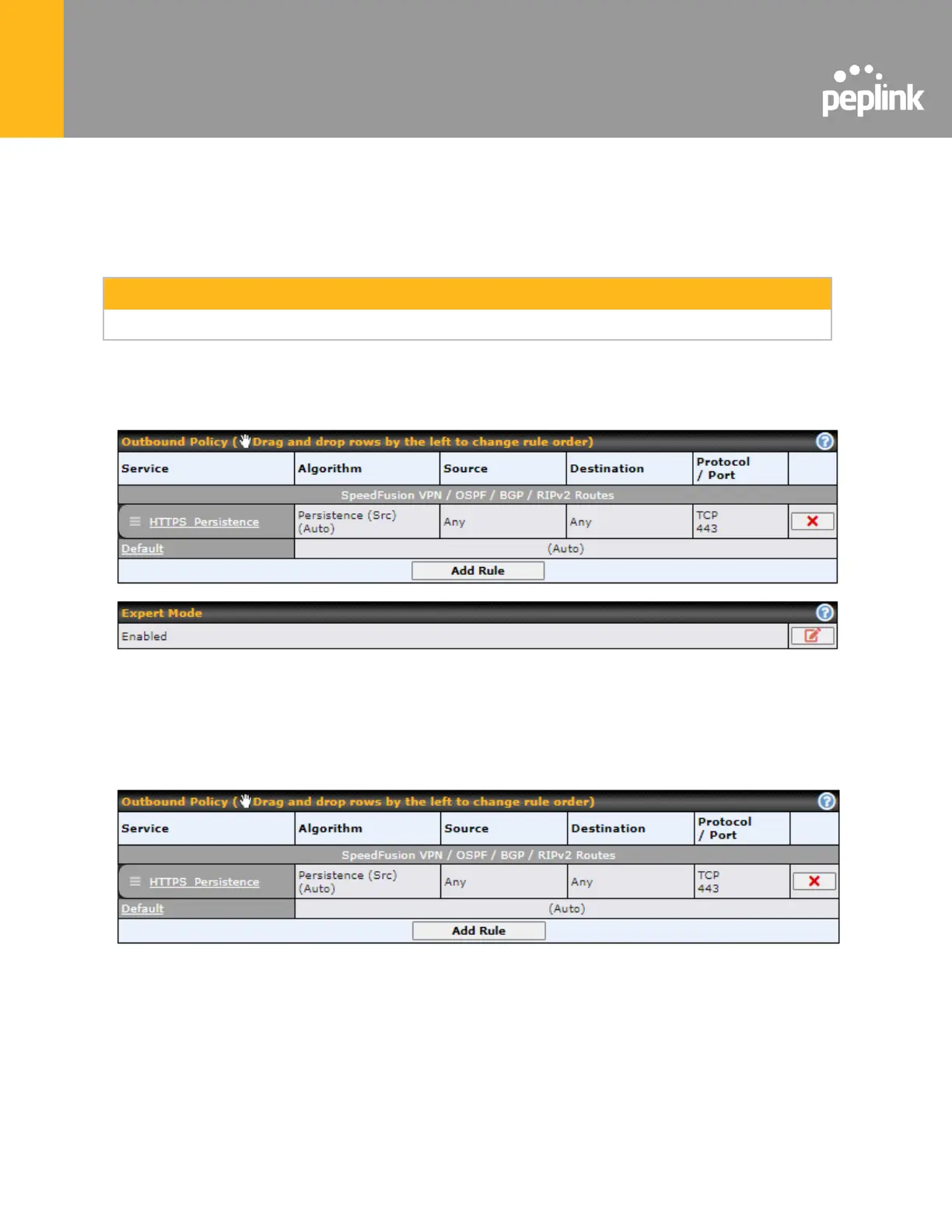12 Outbound Policy
Pepwave routers can flexibly manage and load balance outbound traffic among WAN
connections.
Outbound policy is applied only when more than one WAN connection is active.
The settings for managing and load balancing outbound traffic are located at
Advanced > Outbound Policy.
12.1 Adding Rules for Outbound Policy
The menu underneath enables you to define Outbound policy rules:
The bottom-most rule is Default. Edit this rule to change the device’s default manner of controlling
outbound traffic for all connections that do not match any of the rules above it. Under the Service
heading, click Default to change these settings.
To rearrange the priority of outbound rules, drag and drop them into the desired sequence.