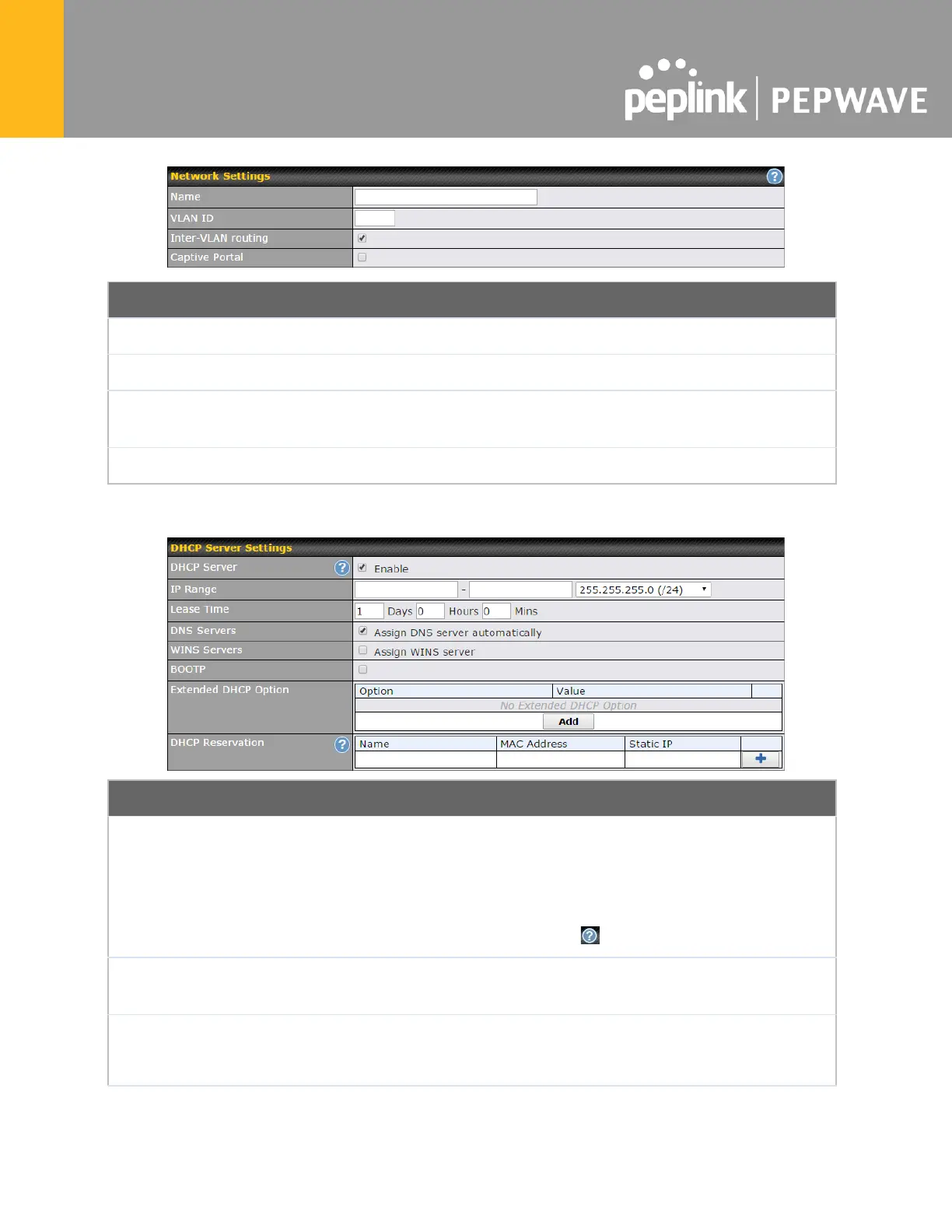Enter a name for the LAN.
Enter a number for the LAN.
Check this box to enable routing between virtual LANs.
Check this box to turn on captive portals.
When this setting is enabled, the Pepwave router’s DHCP server automatically
assigns an IP address to each computer that is connected via LAN and configured
to obtain an IP address via DHCP. The Pepwave router’s DHCP server can
prevent IP address collisions on the LAN.
To enable DHCP bridge relay, please click the icon on this menu item.
These settings allocate a range of IP addresses that will be assigned to LAN
computers by the Pepwave router’s DHCP server.
This setting specifies the length of time throughout which an IP address of a DHCP
client remains valid. Upon expiration of Lease Time , the assigned IP address will
no longer be valid and the IP address assignment must be renewed.
