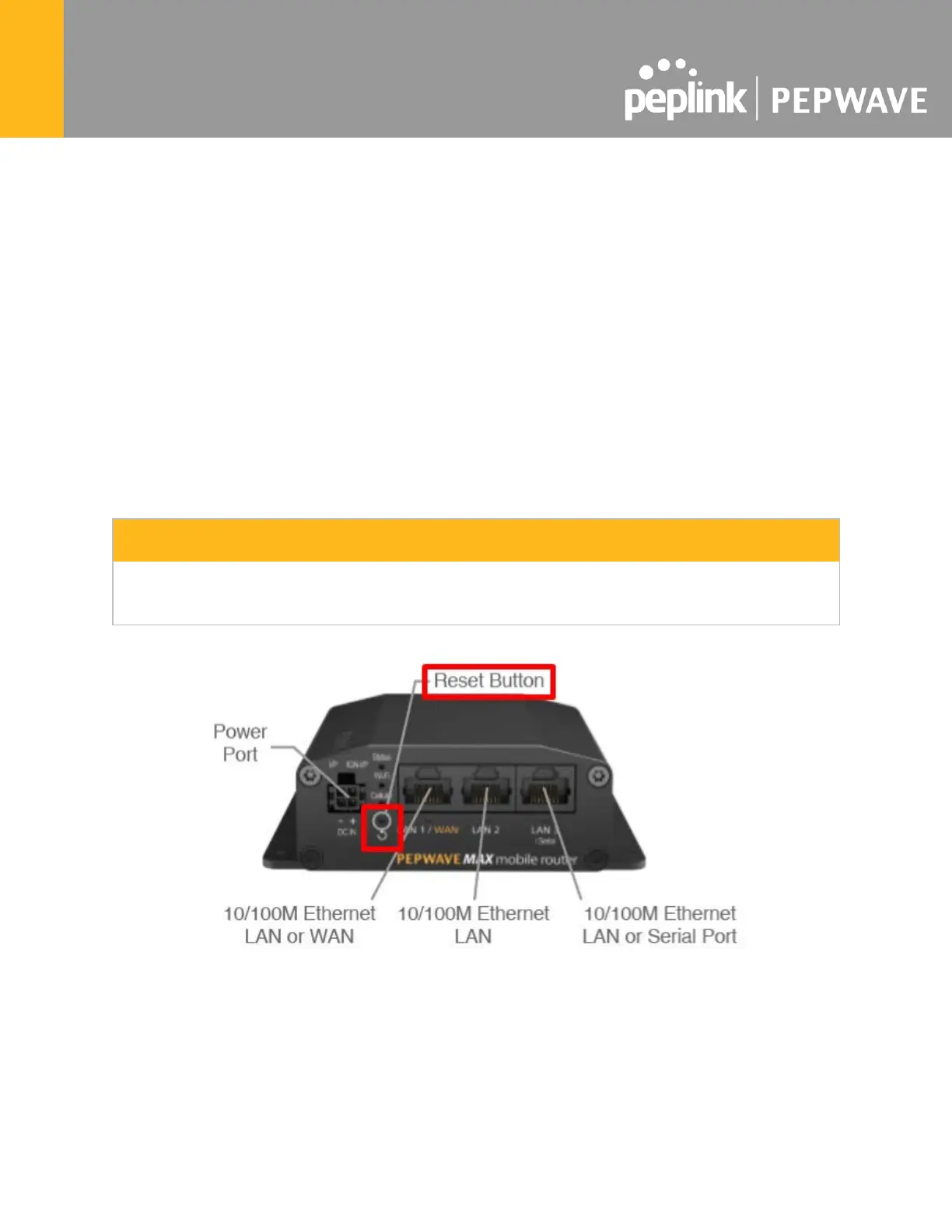Appendix A: Restoration of Factory Defaults
To restore the factory default settings on a Pepwave router, follow the steps below:
1. Locate the reset button on the front or back panel of the Pepwave router.
2. With a paperclip, press and keep the reset button pressed.
Note: There is a dual function to the reset button.
Hold for 5-10 seconds for admin password reset (Note: The LED status light blinks in RED 2
times and release the button, green status light starts blinking)
Hold for approximately 20 seconds for factory reset (Note: The LED status light blinks in RED 3
times and release the button, all WAN/LAN port lights start blinking)
After the Pepwave router finishes rebooting, the factory default settings will be restored.
All previous configurations and bandwidth usage data will be lost after restoring factory
default settings. Regular backup of configuration settings is strongly recommended.
