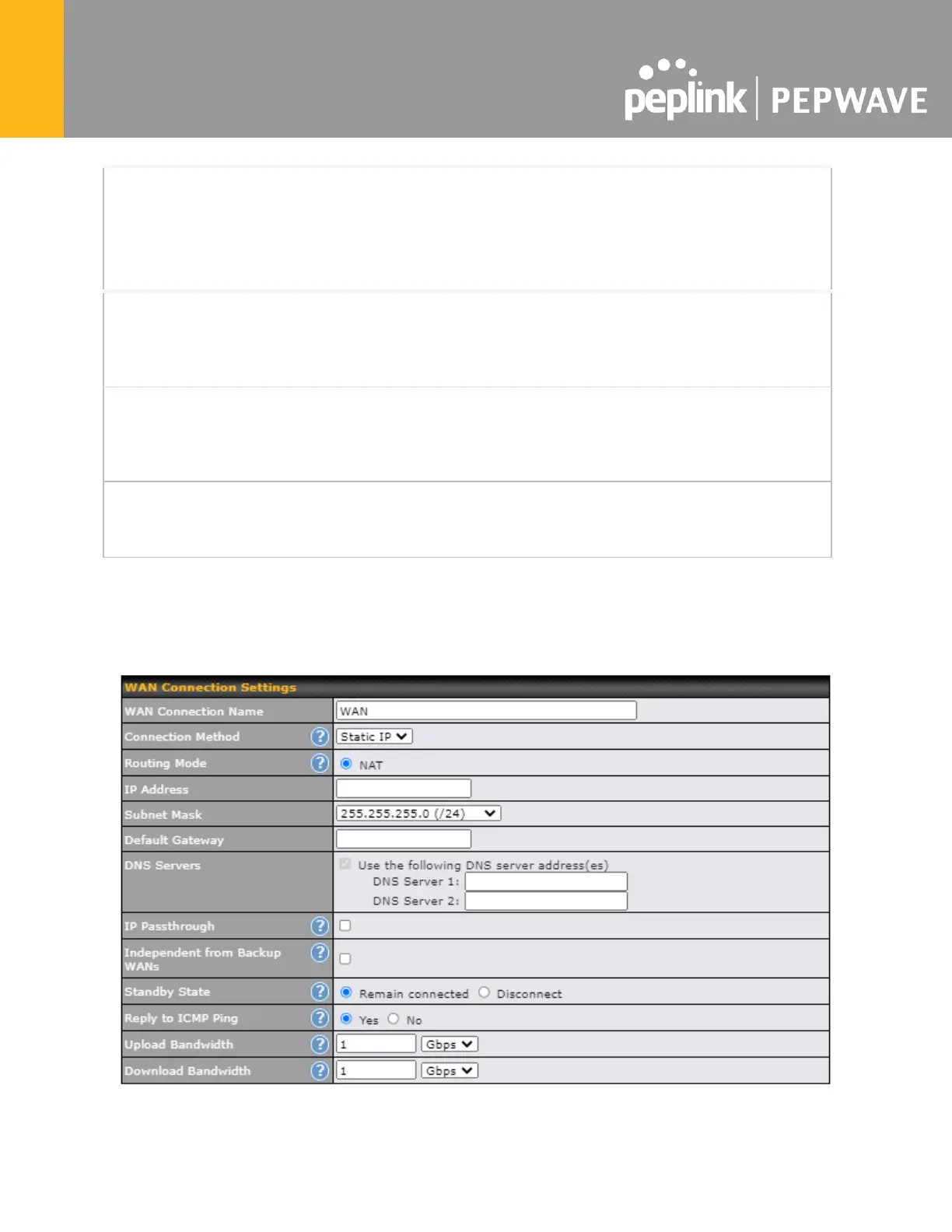this option to Disconnect so that connection will be made only when needed.
PepVPN may use connected standby WAN for failover if link failure detected
on the higher priority WAN, you can set this option to Disconnect to avoid
data passing through.
If the checkbox is unticked , this option is disabled and the system will not
reply to any ICMP ping echo requests to the WAN IP addresses of this WAN
connection.
Default: ticked (Yes)
This field refers to the maximum upload speed.
This value is referenced when default weight is chosen for outbound traffic
and traffic prioritization. A correct value can result in effective traffic
prioritization and efficient use of upstream bandwidth.
This field refers to the maximum download speed.
Default weight control for outbound traffic will be adjusted according to this
value.
9.1.2 Static IP Connection
The static IP connection method is suitable if your ISP provides a static IP address to connect
directly.
