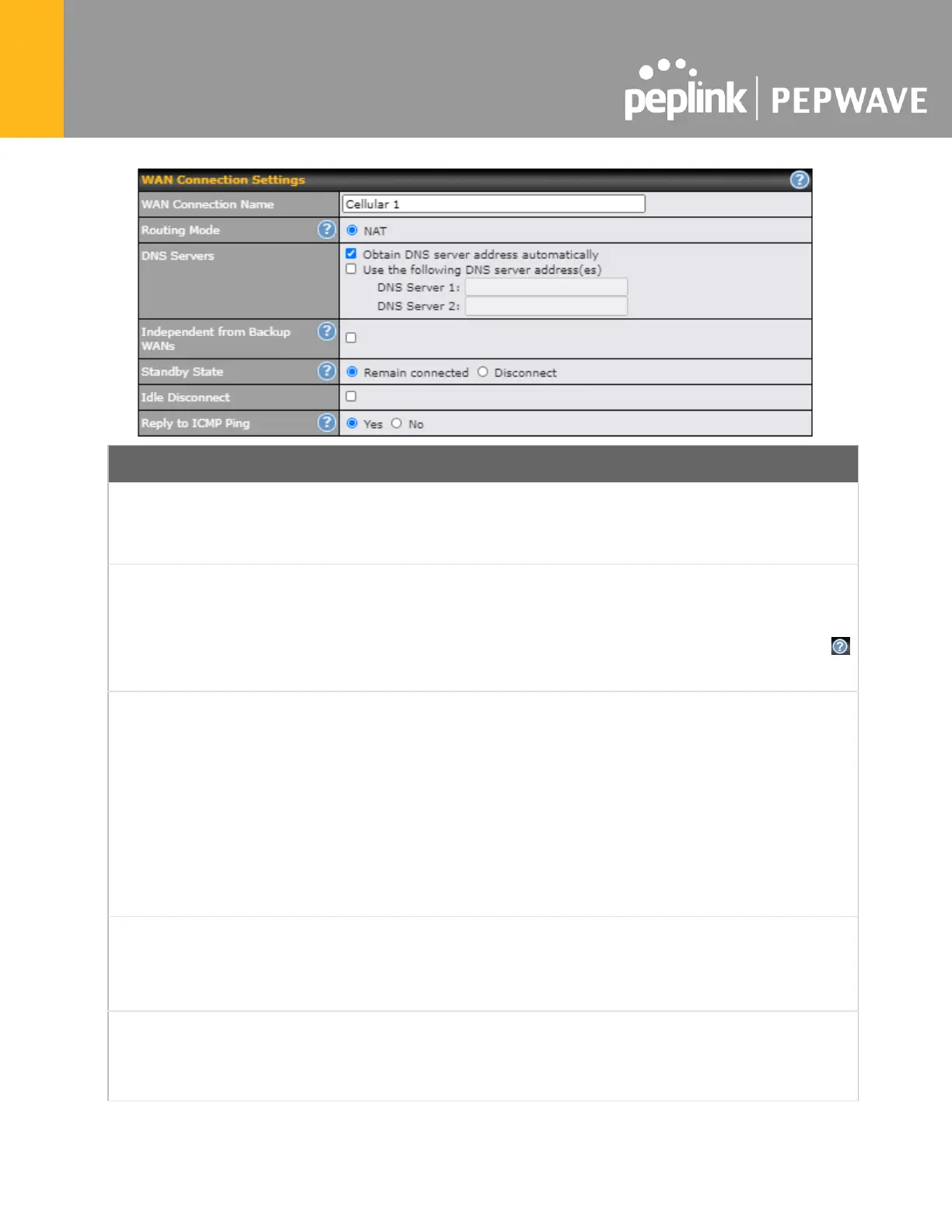Indicate a name you wish to give this WAN connection
This option allows you to select the routing method to be used in routing IP frames via
the WAN connection. The mode can be either NAT (Network Address Translation) or
IP Forwarding.
In the case if you need to choose IP Forwarding for your scenario. Click the
button to enable IP Forwarding.
Each ISP may provide a set of DNS servers for DNS lookups. This setting specifies
the DNS (Domain Name System) servers to be used when a DNS lookup is routed
through this connection.
Selecting Obtain DNS server address automatically results in the DNS servers
assigned by the WAN DHCP server being used for outbound DNS lookups over the
connection. (The DNS servers are obtained along with the WAN IP address assigned
by the DHCP server.)
When Use the following DNS server address(es) is selected, you may enter custom
DNS server addresses for this WAN connection into the DNS server 1 and DNS
server 2 fields.
Independent
from Backup
WANs
If this is checked, the connection will be working independent from other Backup
WAN connections. Those in Backup Priority will ignore the status of this WAN
connection, and will be used when none of the other higher priority connections are
available.
This option allows you to choose whether to remain connected or disconnected when
this WAN connection is no longer in the highest priority and has entered the standby
state. When Remain connected is chosen, bringing up this WAN connection to
active makes it immediately available for use.
