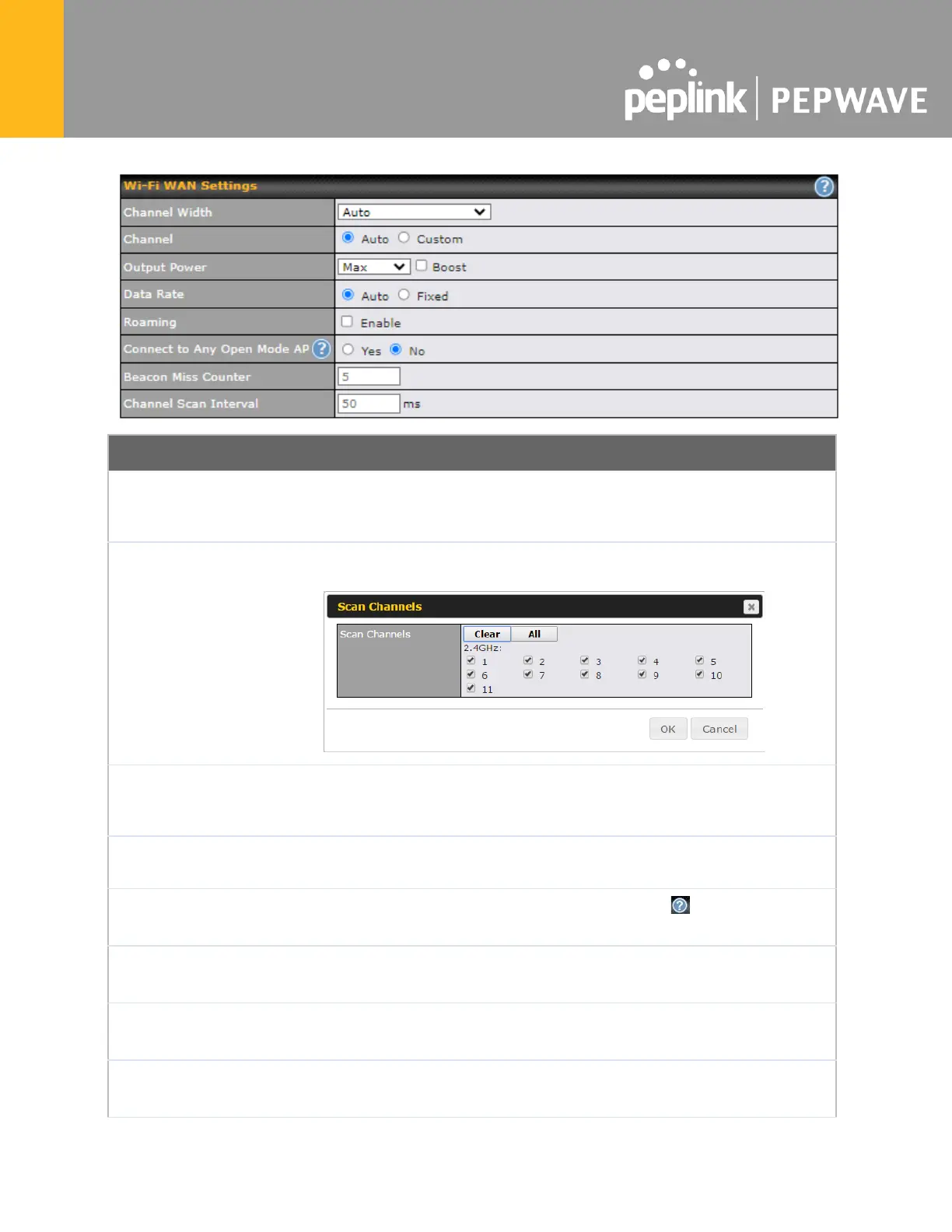Select the channel width for this Wi-Fi WAN. 20MHz will have greater support for
older devices using 2.4Ghz, while 40MHz is appropriate for networks with newer
devices that connect using 5Ghz
Determine whether the channel will be automatically selected. If you select custom,
the following table will appear:
If you are setting up a network with many Wi-Fi devices in close proximity, then you
can configure the output power here. Click the “boost” button for additional power.
However, with that option ticked, output power may exceed local regulatory limits.
Selecting Auto will enable the router to automatically determine the best data rate,
while manually selecting a rate will force devices to connect using the fixed rate.
Checking this box will enable Wi-Fi roaming. Click the icon for additional
options.
Connect to Any
Open Mode AP
This option is to specify whether the Wi-Fi WAN will connect to any open mode
access points it finds.
This sets the threshold for the number of missed beacons.
Configure Channel Scan Interval in ms.
