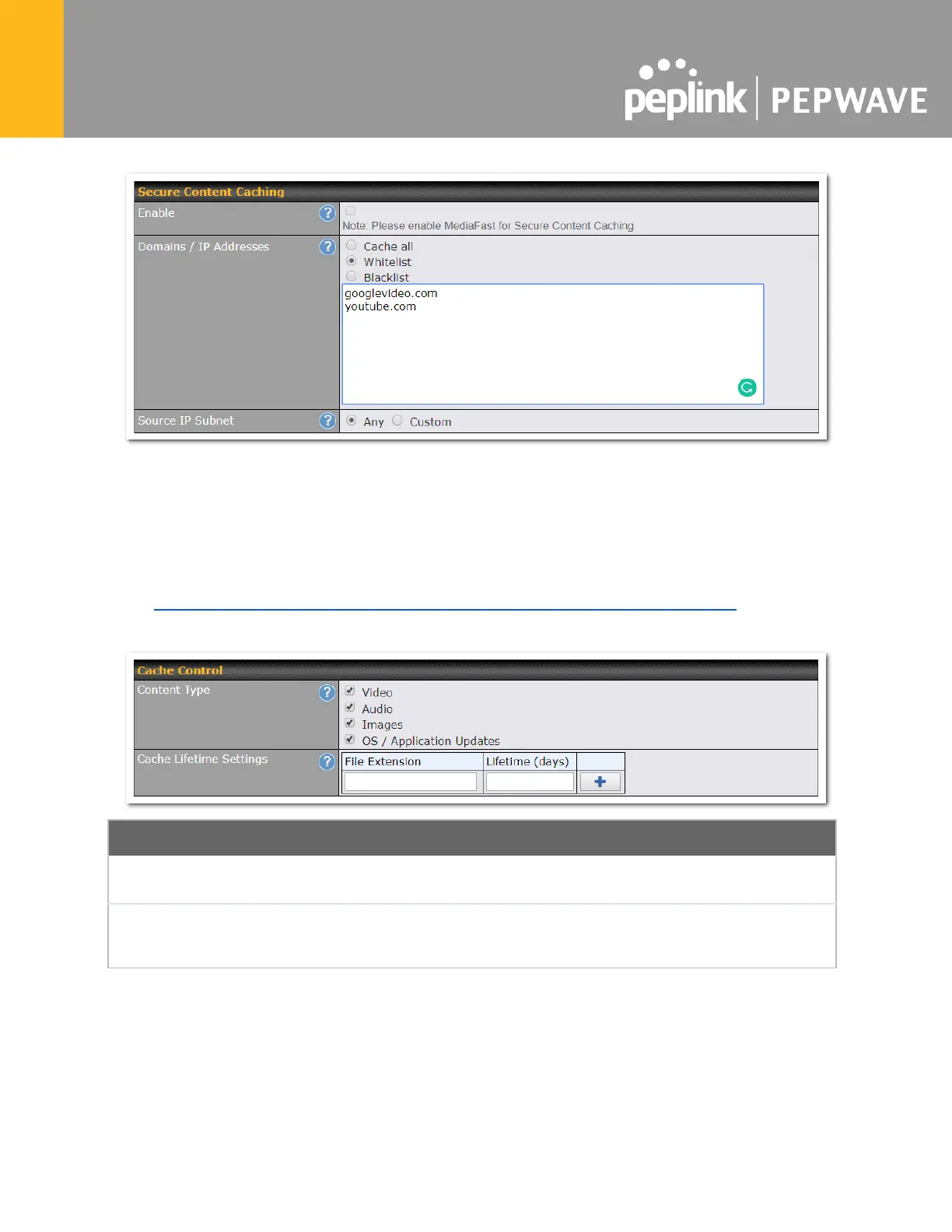The Secure Content Caching menu operates identically to the MediaFast menu, except it is
for secure content cachting accessible through https://.
In order for Mediafast devices to cache and deliver HTTPS content, every client needs to have
the necessary certificates installed*.
*See https://forum.peplink.com/t/certificate-installation-for-mediafast-https-caching/
Check these boxes to cache the listed content types or leave boxes unchecked to disable
caching for the listed types.
Enter a file extension, such as JPG or DOC. Then enter a lifetime in days to specify how
long files with that extension will be cached. Add or delete entries using the controls on the
right.
