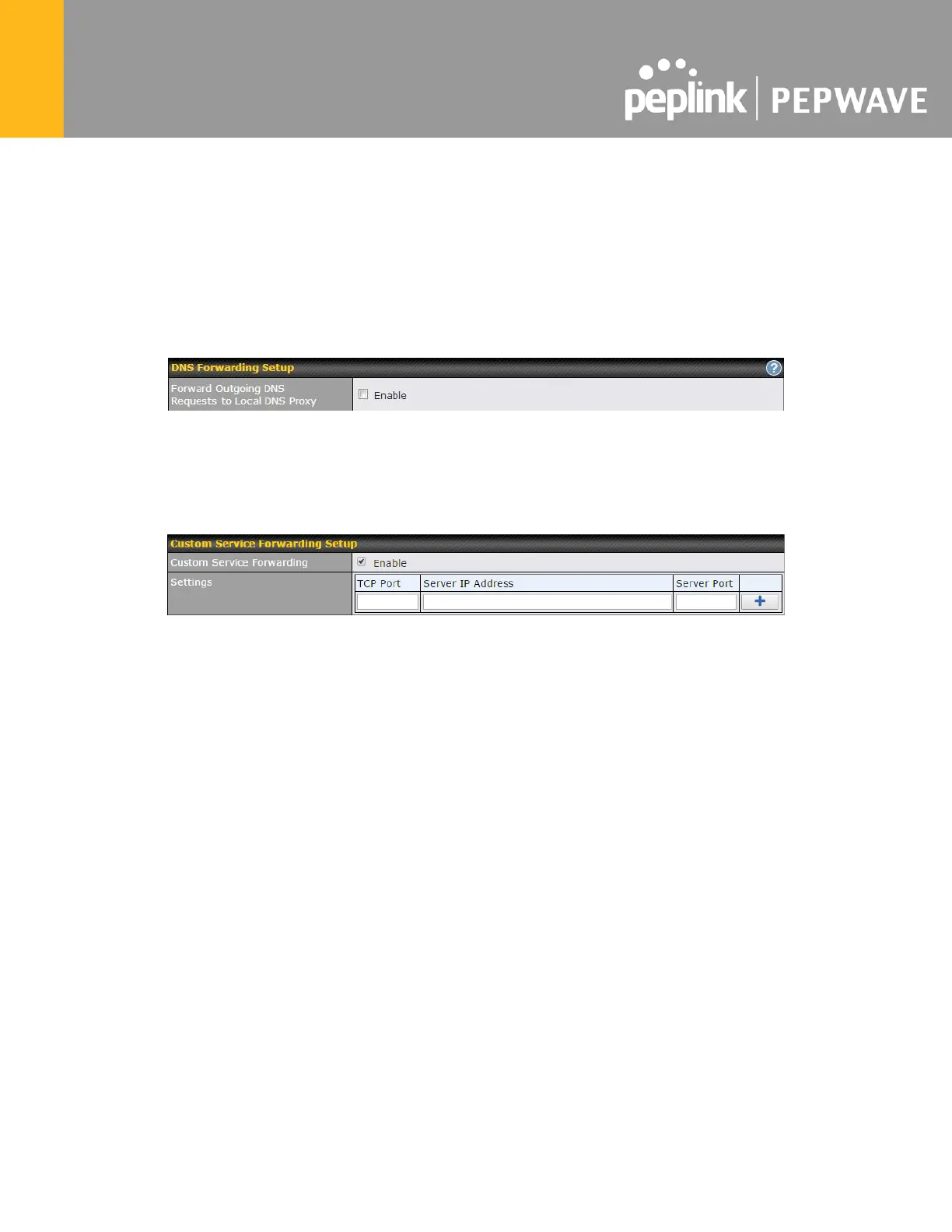When this feature is enabled, the Pepwave router will intercept all outgoing connections
destined for the proxy server specified in Web Proxy Interception Settings , choose a WAN
connection with reference to the outbound policy, and then forward them to the specified web
proxy server and port number. Redirected server settings for each WAN can be set here. If
forwarding is disabled for a WAN, web proxy connections for the WAN will be simply forwarded
to the connection’s original destination.
24.3.3 DNS Forwarding
When DNS forwarding is enabled, all clients’ outgoing DNS requests will also be intercepted
and forwarded to the built-in DNS proxy server.
24.3.4 Custom Service Forwarding
After clicking the enable checkbox, enter your TCP port for traffic heading to the router, and
then specify the IP Address and Port of the server you wish to forward to the service to.
