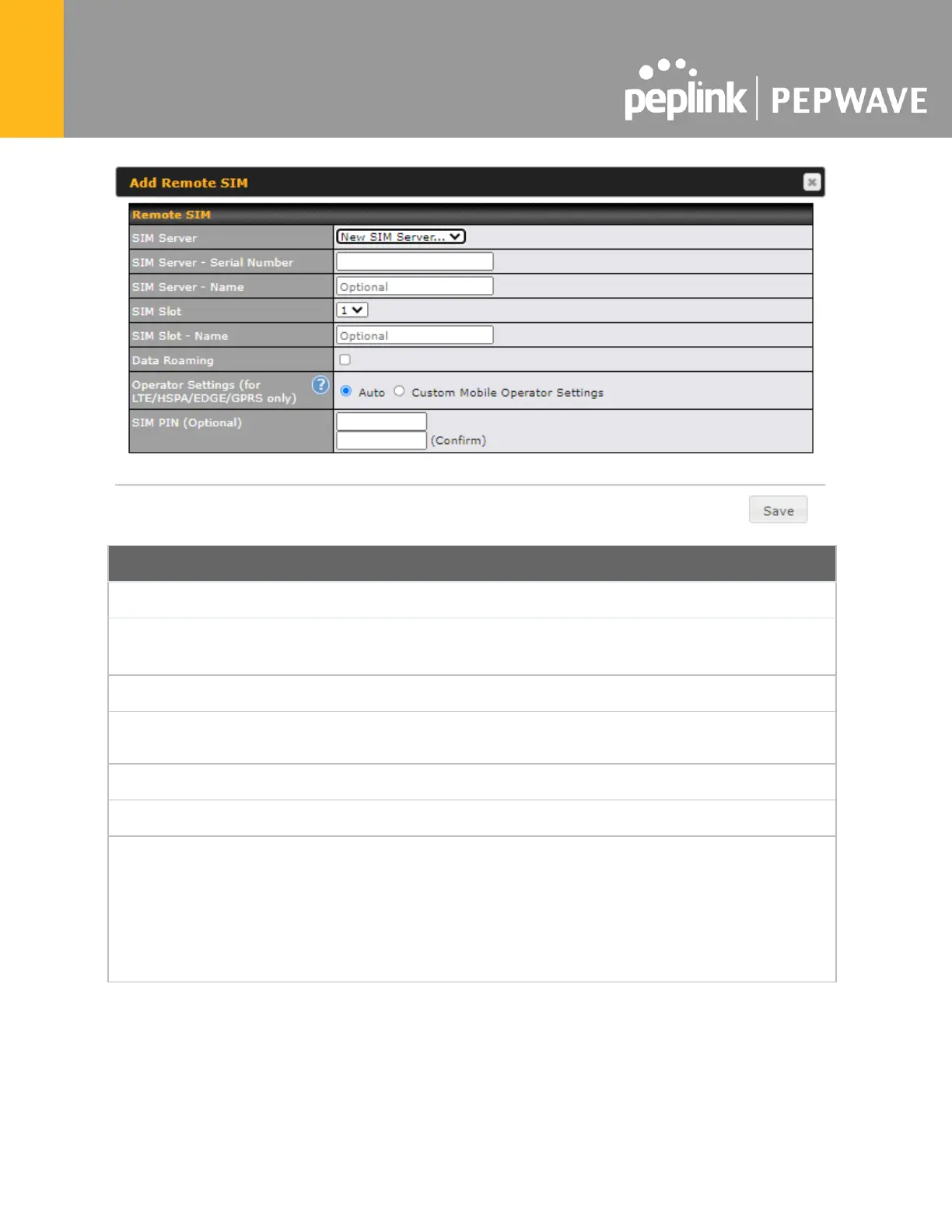This setting allows you to configure the APN settings of your connection.
If Auto is selected, the mobile operator should be detected automatically.
The connected device will be configured and connection will be made
automatically. If there is any difficulty in making a connection, you may
select Custom to enter your carrier’s APN, Username and Password
settings manually. The correct values can be obtained from your carrier.
The default and recommended setting is Auto.
