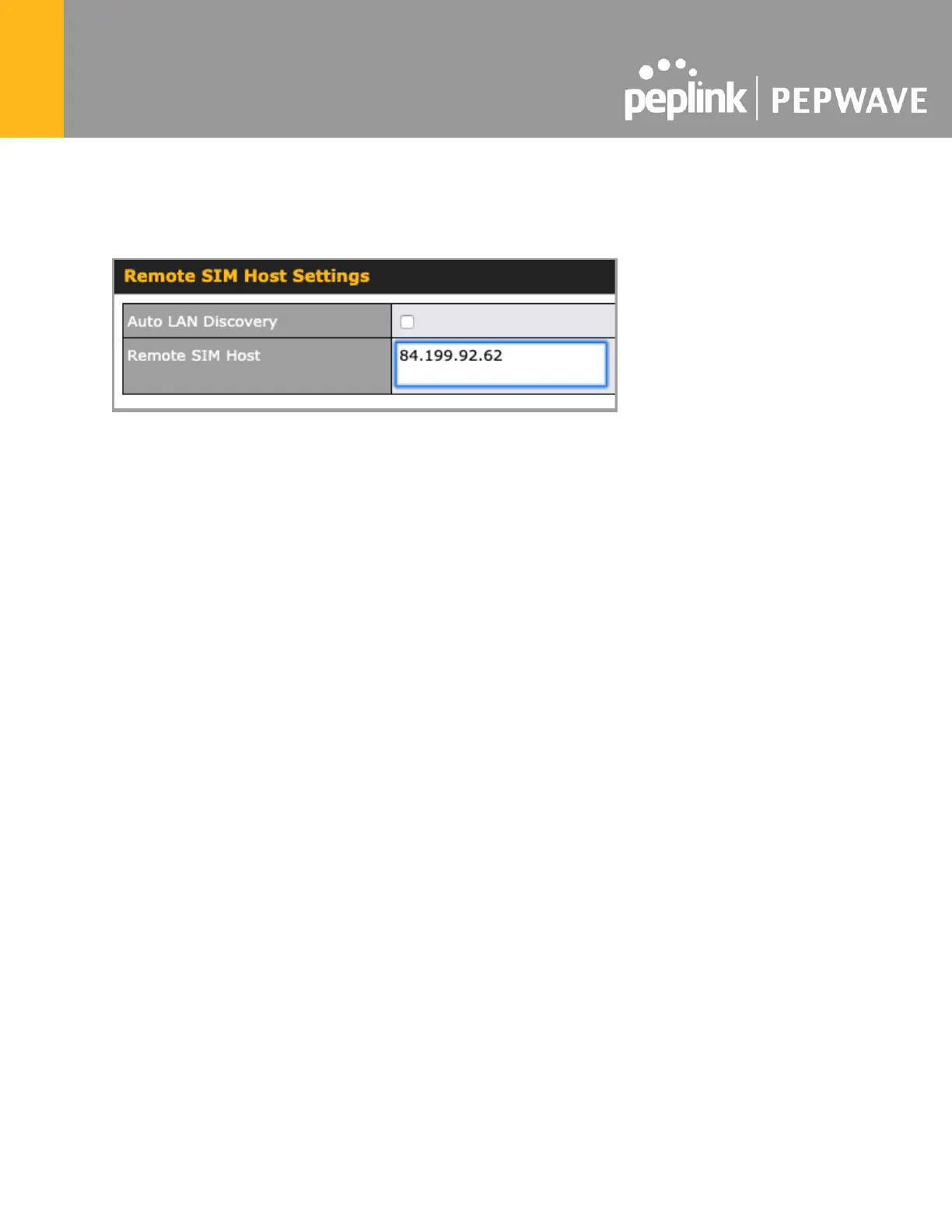2. Under Misc. settings (Left-side tab), find Remote SIM Management .
3. In Remote SIM Management , click on the edit icon next to Remote SIM is Disabled.
4. Enter the public IP of the SIM Injector and click Save and Apply Changes .
Notes:
- Do NOT check Auto LAN Discovery.
- Do NOT add a SIM Injector serial number to the Remote SIM Host field.
Step 2. RemoteSIM and custom SIM card settings configurations are the same as in Scenario
1.