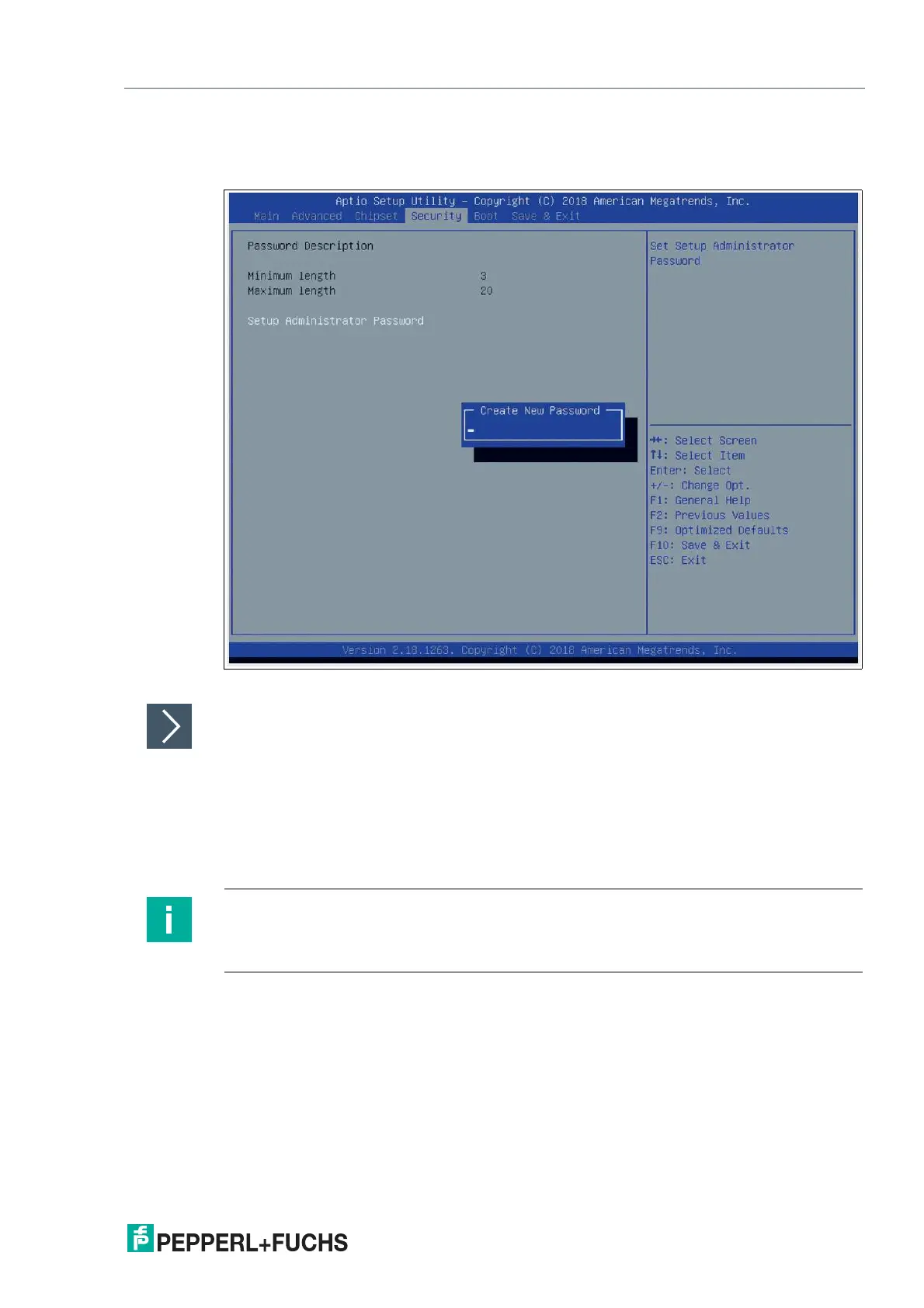BTC12N-*
BIOS Settings
2020-05
33
4.1 Creating a New BIOS Password
Select Security from the BIOS setup page to open the "Security" BIOS setup page.
Figure 4.2 "Security" BIOS menu
Changing the BIOS Password
The "Security" setup page allows you to set an administrator password for the BIOS.
1.
Select Setup Administrator Password using the arrow keys and press Enter.
2.
Enter a password of at least 3 characters. The password can be up to 20 characters long and is
case sensitive.
3.
Re-enter the password when the pop-up window appears prompting you to confirm the
password.
Note
After changing, note down the password and keep it in a safe place. Pepperl+Fuchs assumes
no liability in the event that the password is lost. If you forget the password, the device must be
returned to Pepperl+Fuchs for a complete reset.