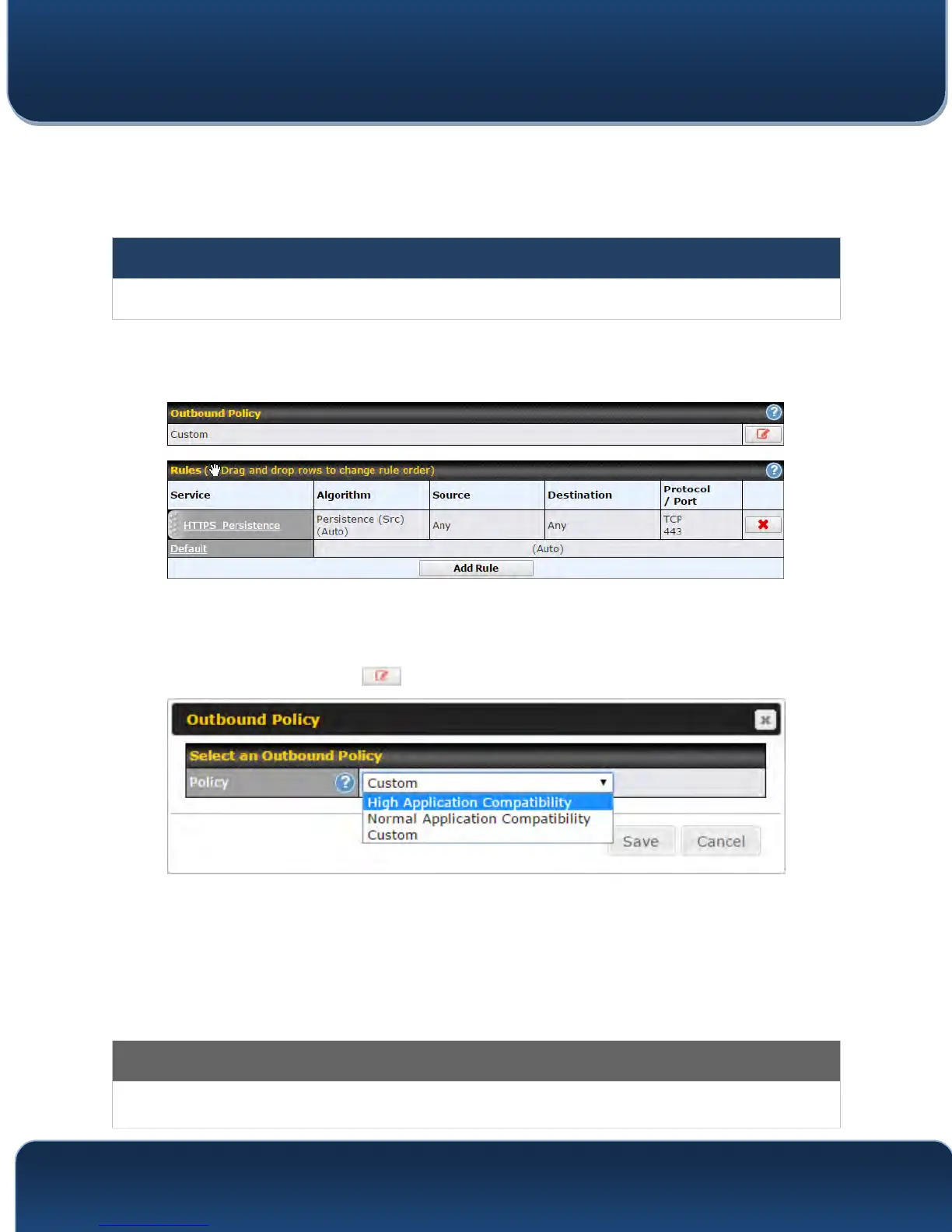Pepwave MAX and Surf User Manual
http://www.pepwave.com 100 Copyright @ 2016 Pepwave
15 Outbound Policy Management
Pepwave routers can flexibly manage and load balance outbound traffic among WAN
connections.
Important Note
Outbound policy is applied only when more than one WAN connection is active.
The settings for managing and load balancing outbound traffic are located at
Advanced>Outbound Policy or Advanced>PepVPN, depending on the model.
15.1 Outbound Policy
Outbound policies for managing and load balancing outbound traffic are located at
Network>Outbound Policy> or Advanced>PepVPN>Outbound Policy.
There are three main selections for the outbound traffic policy:
High Application Compatibility
Normal Application Compatibility
Custom
Note that some Pepwave routers provide only the Send All Traffic To setting here. See
Section 12.1 for details.
Outbound Policy Settings
High
Outbound traffic from a source LAN device is routed through the same WAN connection
regardless of the destination Internet IP address and protocol. This option provides the