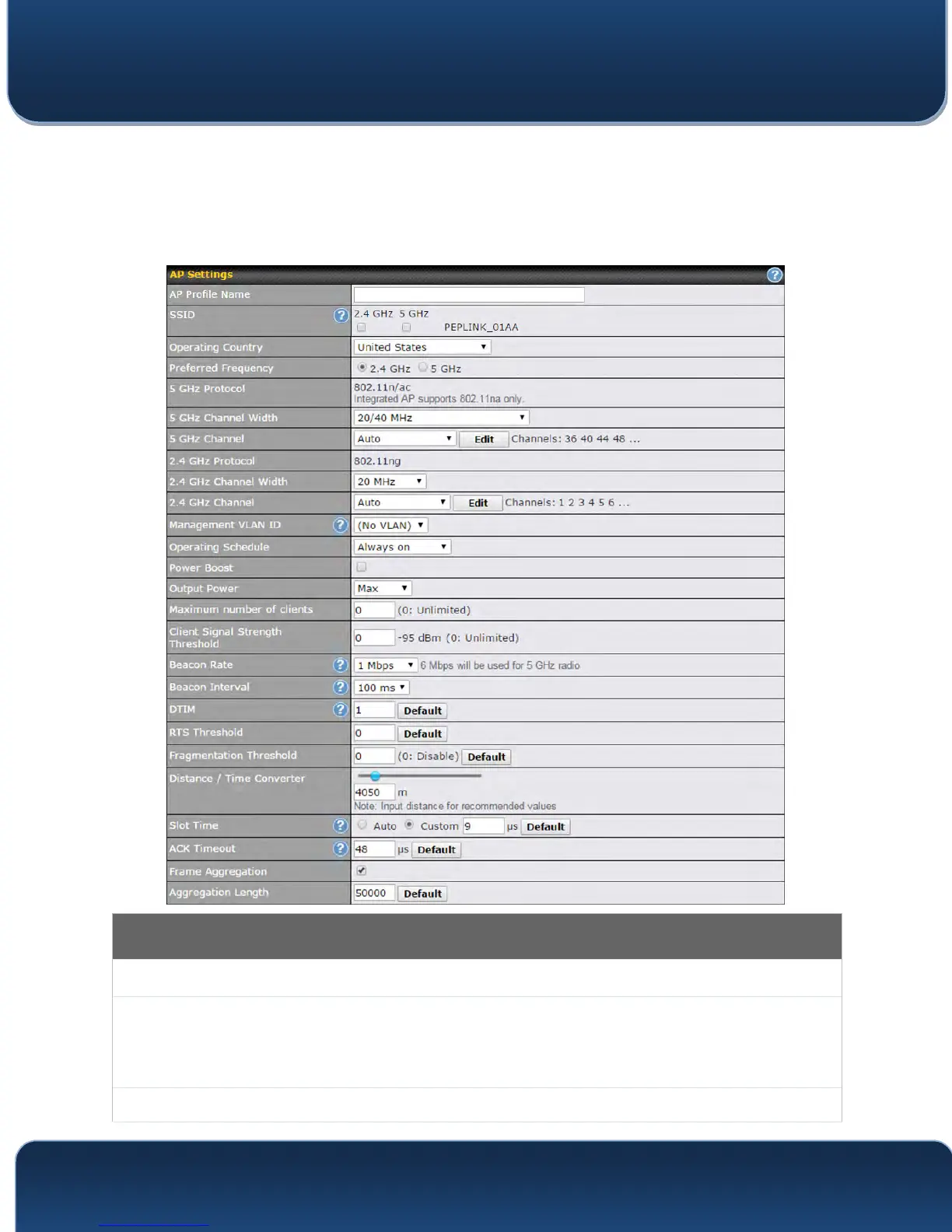Pepwave MAX and Surf User Manual
http://www.pepwave.com 141 Copyright @ 2016 Pepwave
20.2 Settings
On many Pepwave models, the AP settings screen (AP>Settings) looks similar to the
example below:
AP Settings
AP Profile Name
This field specifies the name of this AP profile.
SSID
These buttons specify which wireless networks will use this AP profile. You can also
select the frequencies at which each network will transmit. Please note that the Peplink
Balance does not detect whether the AP is capable of transmitting at both frequencies.
Instructions to transmit at unsupported frequencies will be ignored by the AP.
Operating
This drop-down menu specifies the national / regional regulations which the AP should