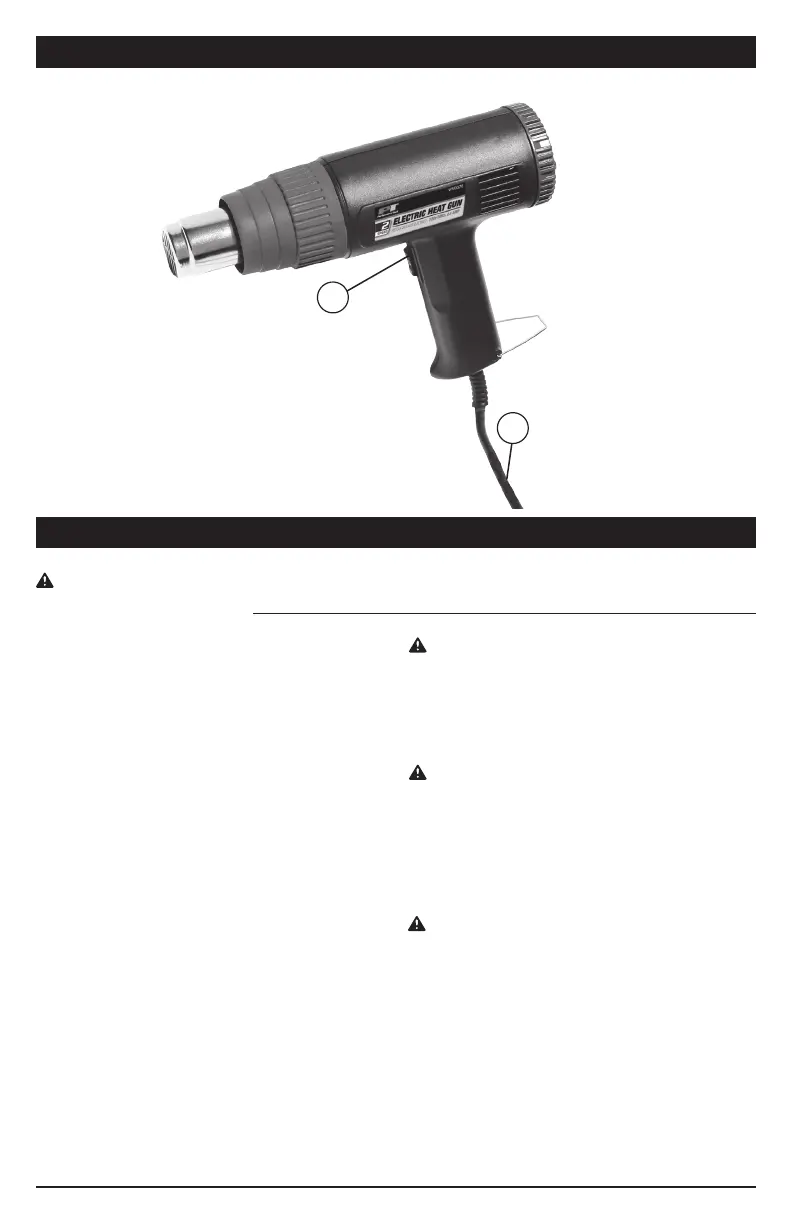8
USING THE HEAT GUN
OPERATION
WARNING
READ ALL WARNINGS IN THIS MANUAL BEFORE OPERATING THIS TOOL.
1. Secure loose workpieces using a vise or
clamps (not included) to prevent move-
ment while working.
2. Plug heat gun into property rated outlet.
3. With the power switch in the "OFF" posi-
tion, familiarize yourself with handling
the heat gun. Find the switch and air
intake vent.
4. To use the cool blower feature, move
power switch to "I" position.
5. Move power switch to "II" position. Heat
gun will increase and reach operating
temperature in a few minutes.
NOTE Smoke may appear during the initial
start up due to the burning of manu-
facturing oils. The smoke should
disappear in less than a minute.
NOTICE If the blower motor in the heat
gun does not turn on when the switch is
set to "II", turn the switch OFF
immediately. The heating element will
burn out if it is not cooled by the blower.
NOTICE Do not block the air intake
openings opposite the intake cover. The
heating element will burn out if too much
air intake is blocked.
7. For maximum heating, place the nozzle
one (1) inch from the area to be heated.
CAUTION NEVER position the nozzle
closer than one (1) inch to the
workpiece, it could scorch or ignite. This
will also cause premature failure of the
heating element.
CONTROLS AND COMPONENTS
1. Three (3) Setting Power Switch
2. Power Cord
2
1
