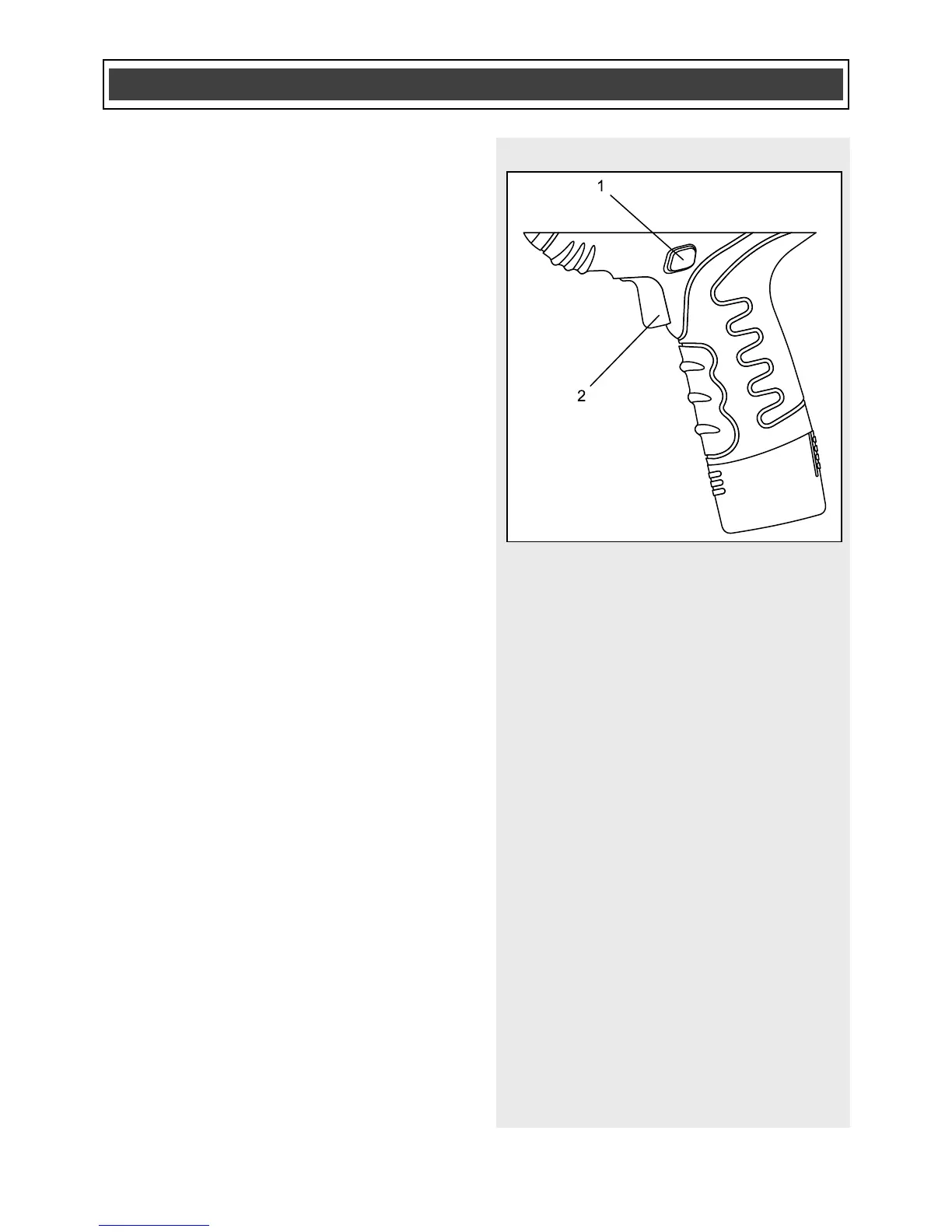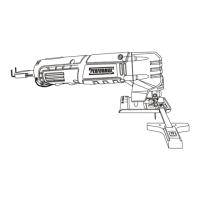LOCK-OFF BUTTON
The lock-off button (1) is a safety device
designed to reduce the possibility of a user
accidentally starting the saw (Fig. 6). This
button must be pressed before the trigger
switch (2) can be squeezed.
NOTE: The lock-off button can be pressed
from either the left or right side of the
handle.
VARIABLE SPEED TRIGGER SWITCH
The variable speed trigger switch both
turns the tool ON and OFF as well as
controlling the speed at which the saw
operates.
1. To turn the saw ON, depress the lock-
off button with your thumb.
2. While holding the lock-off button in the
depressed position, gently squeeze
the trigger switch. The saw will start at
its slowest speed.
3. Once the saw starts, release the lock-
off button. The saw will remain
running until the trigger switch is
released.
4. To increase the speed of the saw,
squeeze the trigger switch harder.
5. To turn the saw OFF, release the
trigger switch.
NOTE: To re-start the saw, the lock-off
button must be depressed again before the
trigger switch is squeezed.
