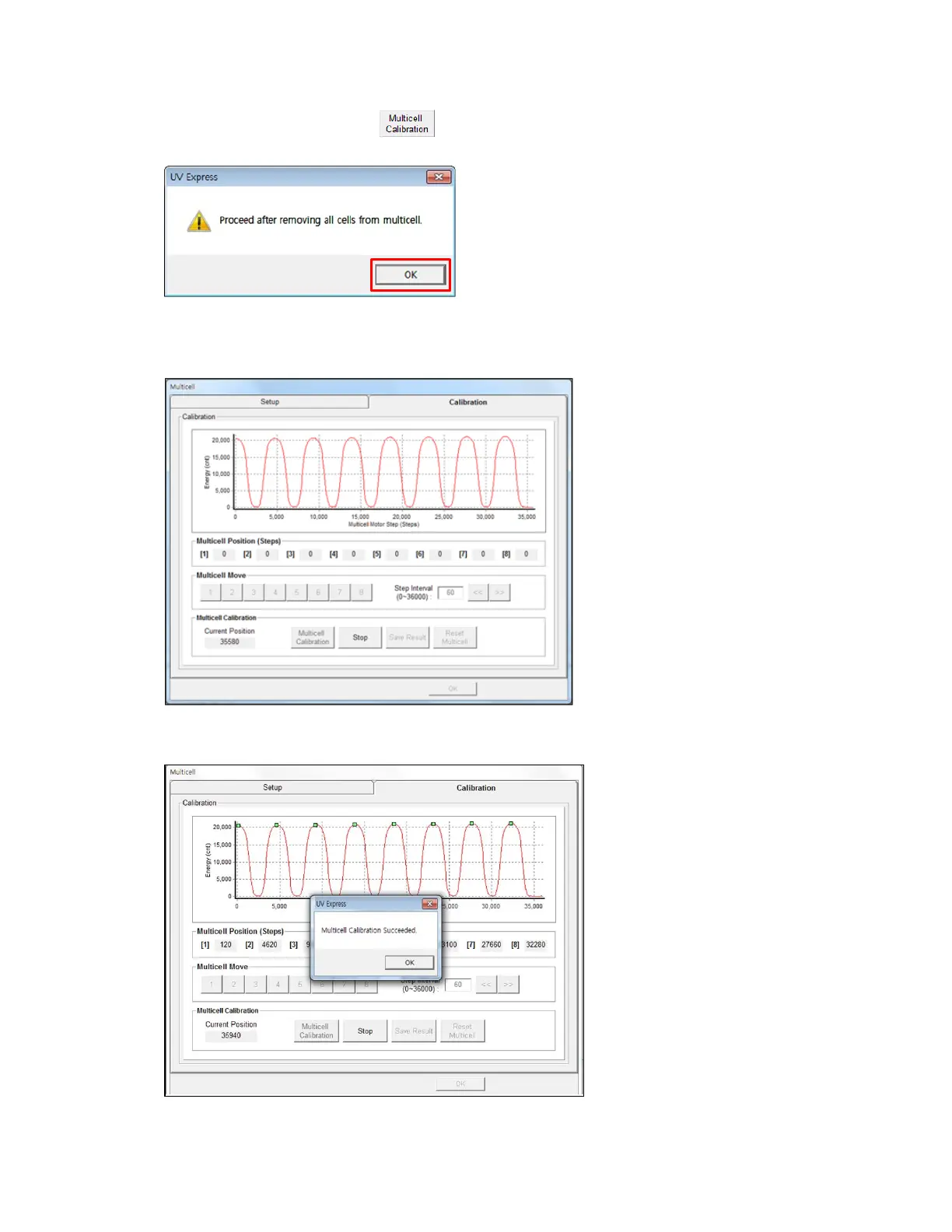09931251D
5. Select MultiCell Calibration , and then the following dialog box will appear. Remove all
samples from the Multi-Cell holder (Empty the multicell holder).
6. Select OK, and then the Multicell calibration will start. The current process of calibration will be
shown in the main window.
7. When calibration is finished, the following box appears. Select OK.