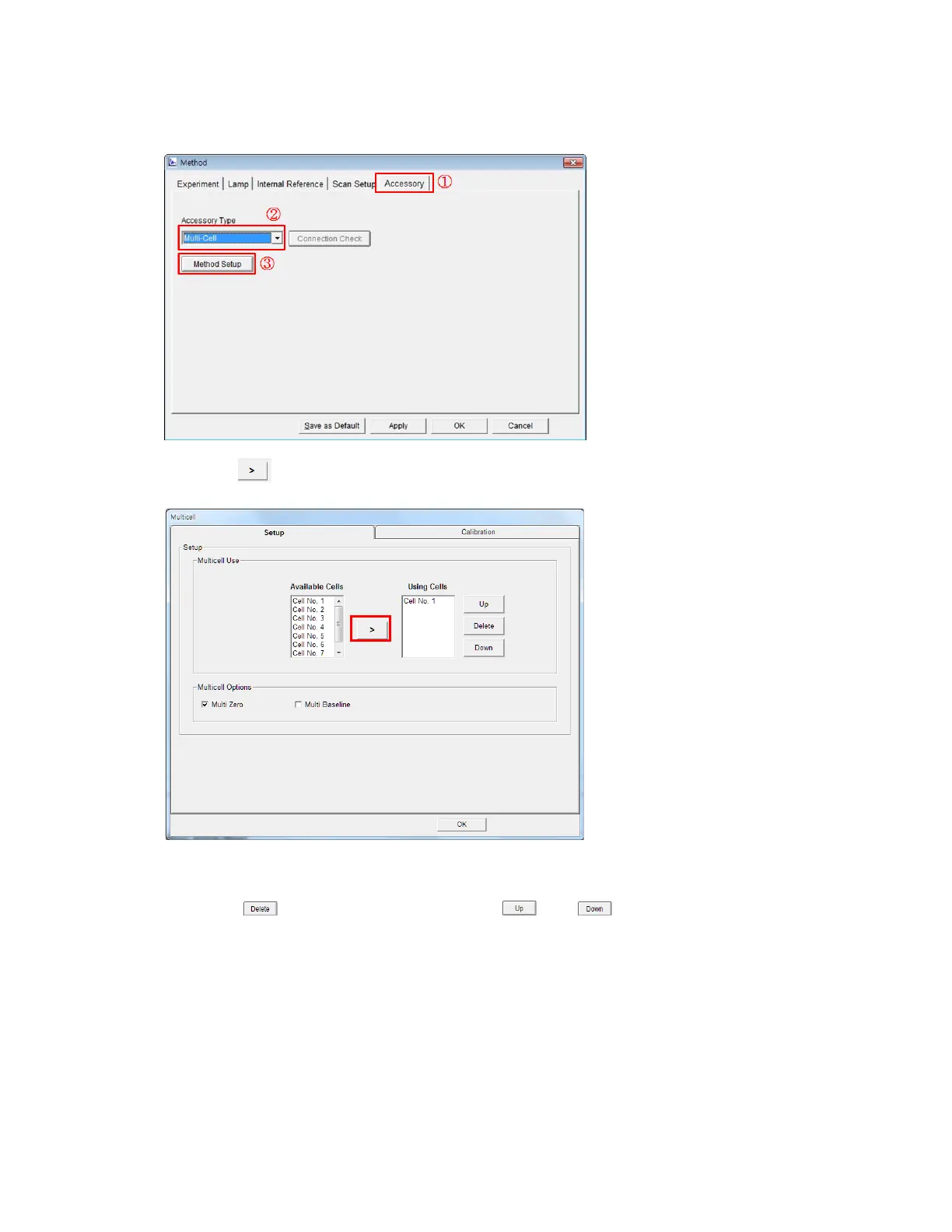09931251D
8. ①Select the Accessory tab and ② Select Multi-cell on Accessory Type, and then click the
③Method Setup button to open the Multicell window.
9. Using the
button, select cells to be used among the available cells list. Check (√) Multi
Baseline or Multi Zero, if it is required to use.
a. Available Cells: Indicate cells that are available for measurement.
b. Using Cells: Shows the cell positions which are selected for measurement. Remove cells
using
key and switch positions using and keys.
c. Multicell Options
Multi Zero: If checked (√), zero will be measured all the selected positions. If not, zero will
be only measured at the 1
st
cell position among the using cells.
Multi Baseline: If checked (√), the baseline will be measured at each selected cell. If not
checked, the baseline is only measured at the 1
st
cell position among the using cells.
NOTE:
To prevent inadequate baseline (zero) measurement because of the difference in transmittance among
cuvettes or any other reasons, Multi Baseline (Multi Zero) measurement is recommended.