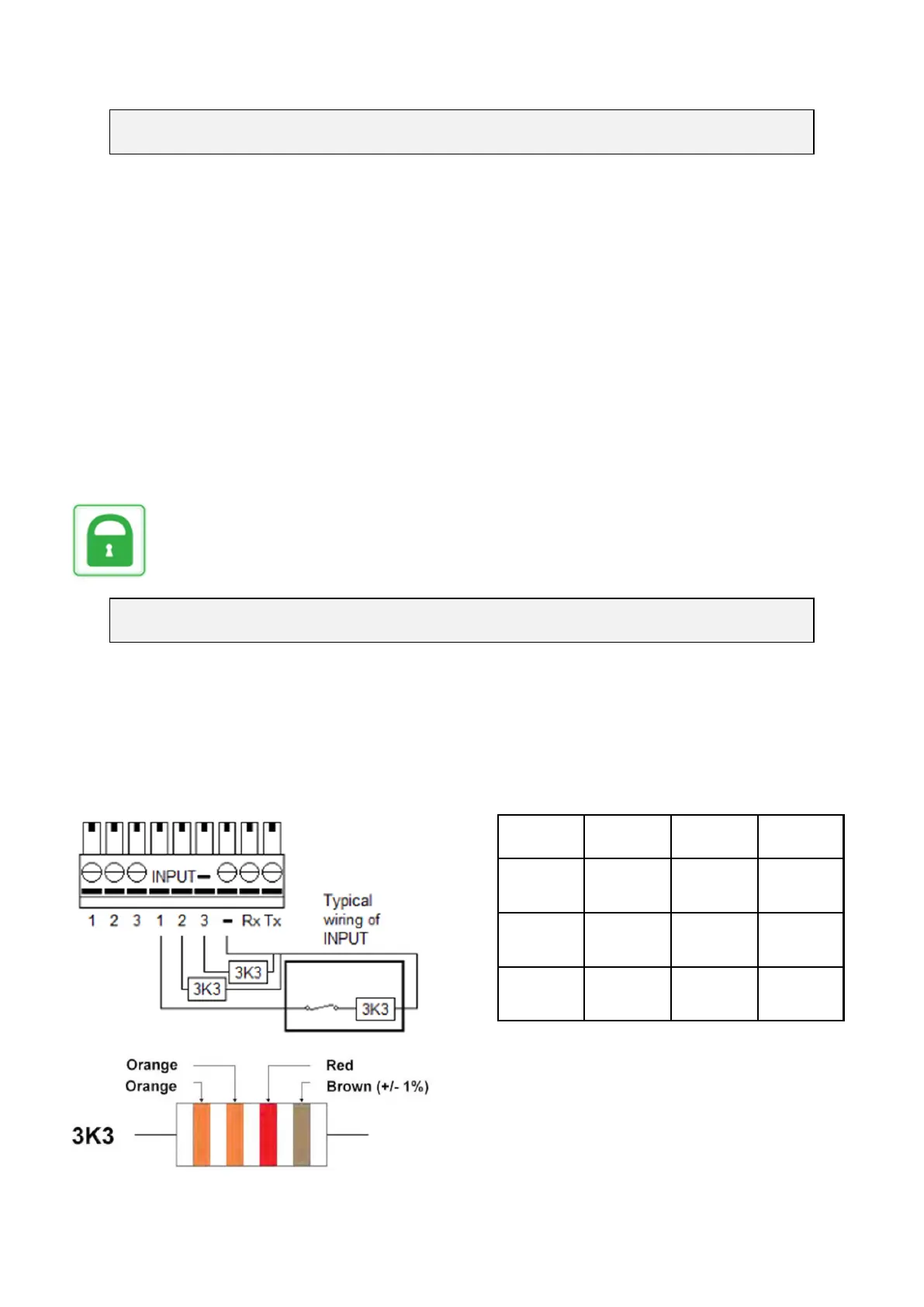7
Outputs
There are three (3) outputs available.
Outputs are ‗Open Collector‘ @50mA switching 12vDC negative—for
heavier loads a relay must be used.
Ensure there is a common negative between the PM24 and the device
being switch.
The outputs can be opened, closed or pulsed using the Atlas web portal
The output can only be pulsed when using the Pocket Secure App.
Refer to the technical addendums for detail keyswitch information.
https://www.permaconn.com / Installer Zone / Technical Addendums
Compatible with ‗Pocket Secure‘ remote control App. Available on the Apple ,
Google Play and Windows store
Inputs
There are three (3) inputs on the PM24
Inputs are programmed as 24hour Instant Zone types.
Inputs are sealed with a 3k3 resistor if used.
NB: Do not seal inputs if not in use.
Input CID Part Zone
AUX 1 140 0 981
AUX 2 140 0 982
AUX 3 140 0 983
EOL resistor colour code for Inputs on the PM24
PM24 Installation Manual v1.1 RDCCO_2204_E_IN