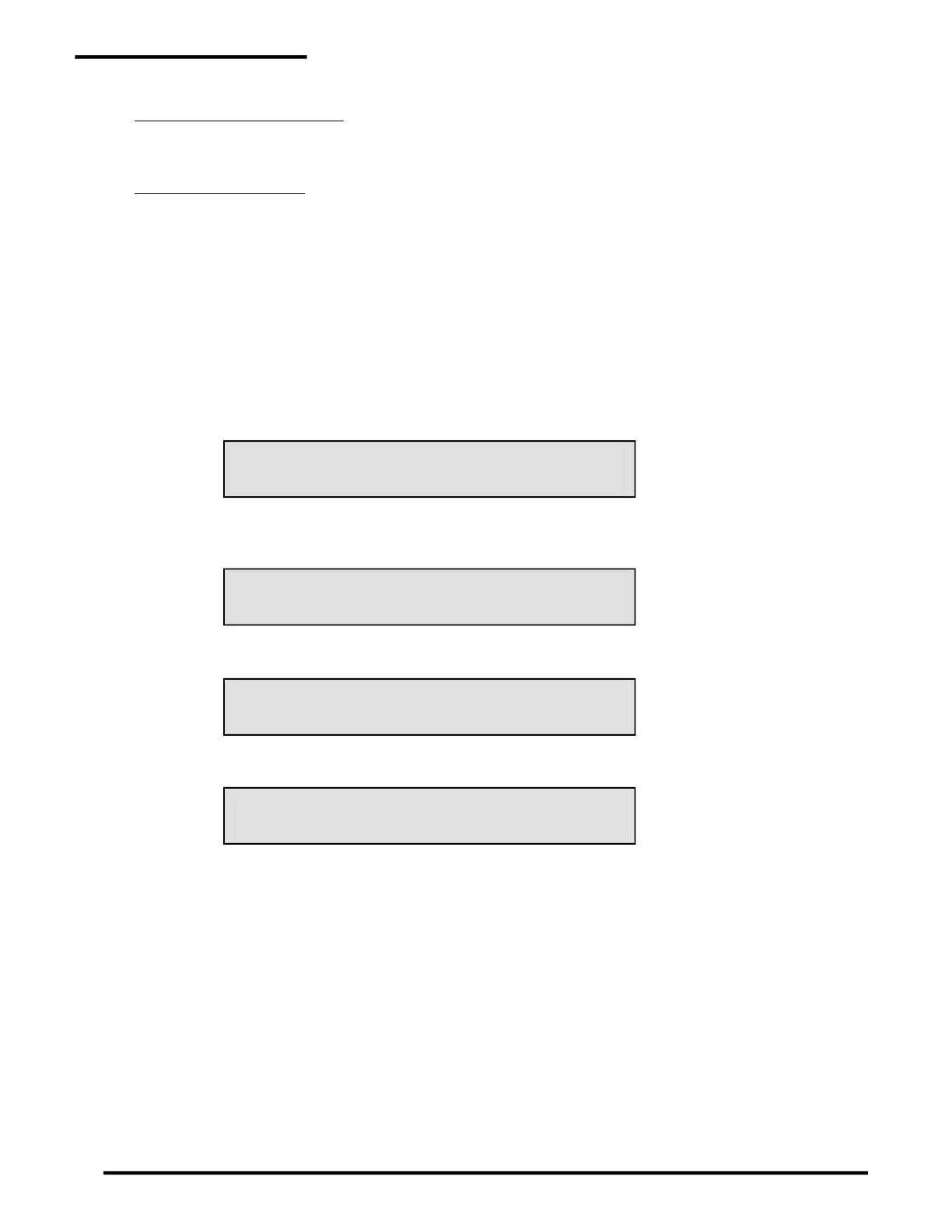2 Operating PAL-AT
14
CONTINUITY TO END OF CABLE ?
* TO RETURN TO MENU, # CONTINUITY OK
LEAK AT ???? BUT CABLE ? LOOKS ????
SHORTER DUE TO 2ND PROBLEM # TO CONTINUE
DRYING AT ???? BUT CABLE ? LOOKS ????
LONGER DUE TO 2ND PROBLEM # TO CONTINUE
YING AT ???? BUT CABLE ? LOOKS ????
SHORTER – POSSIBLE BREAK # TO CONTINUE
2.2.3 Reference Issues
Break, Short or No End Found
If PAL-AT detects a break, short, or no end of the cable, it does not automatically take a new reference
map. These problems must be corrected before a new reference map can be taken.
Possible Break Detected
A feature of TDR technology is the electrical pulses sent on the cable travel slower when the cable is wet.
They also travel slower in water-based liquids than hydrocarbon liquids. This causes wet cables to look
“longer” to PAL-AT compared to dry cables. PAL-AT checks the length of the cable when it takes a
reference map after a leak or drying.
PAL-AT stops the reference process in three cases and waits for user input.
When PAL-AT is on-line continuously, it takes a new reference map each time an additional short
length of cable dries. If the cable or panel is off-line for an extended time to dry a cable, there can
be a significant change in the length of wet cable that can make the cable much “shorter”. It also
can be shorter because a length of cable was removed for drying and was not replaced. In either
case, when the cable or panel is put on-line, the system detects the drying but the automatic
reference process stops and displays the following message:
LCD2.2-02:
If a leak is detected on the cable but the cable appears shorter to PAL-AT, the following message
is displayed:
LCD2.2-03:
Similar messages appear if a drying cable appears longer:
LCD2.2-04:
In each of the three cases, enter # for the next message:
LCD2.2-05:
First check the continuity to the end of the cable to make sure all cable is connected (see section 5.5).
The cable with a leak detected may appear shorter due to the cable drying at a previous leak past the
current leak. The cable with drying detected may appear longer due to a second leak past the current
drying area when the system was off-line.
In either case, if the continuity is correct, continue with reference mapping by entering #.
2.3 Verify
Verify is used to turn automatic monitoring on/off for a cable. The verify function also checks if the cable
matches any of the reference maps. Select the verify function from the Main Menu by entering 4 and #.
A level 200 password is required (see section 2.8).
2.3.1 Multiple Cable System
If the system is an AT30K, the first message is: