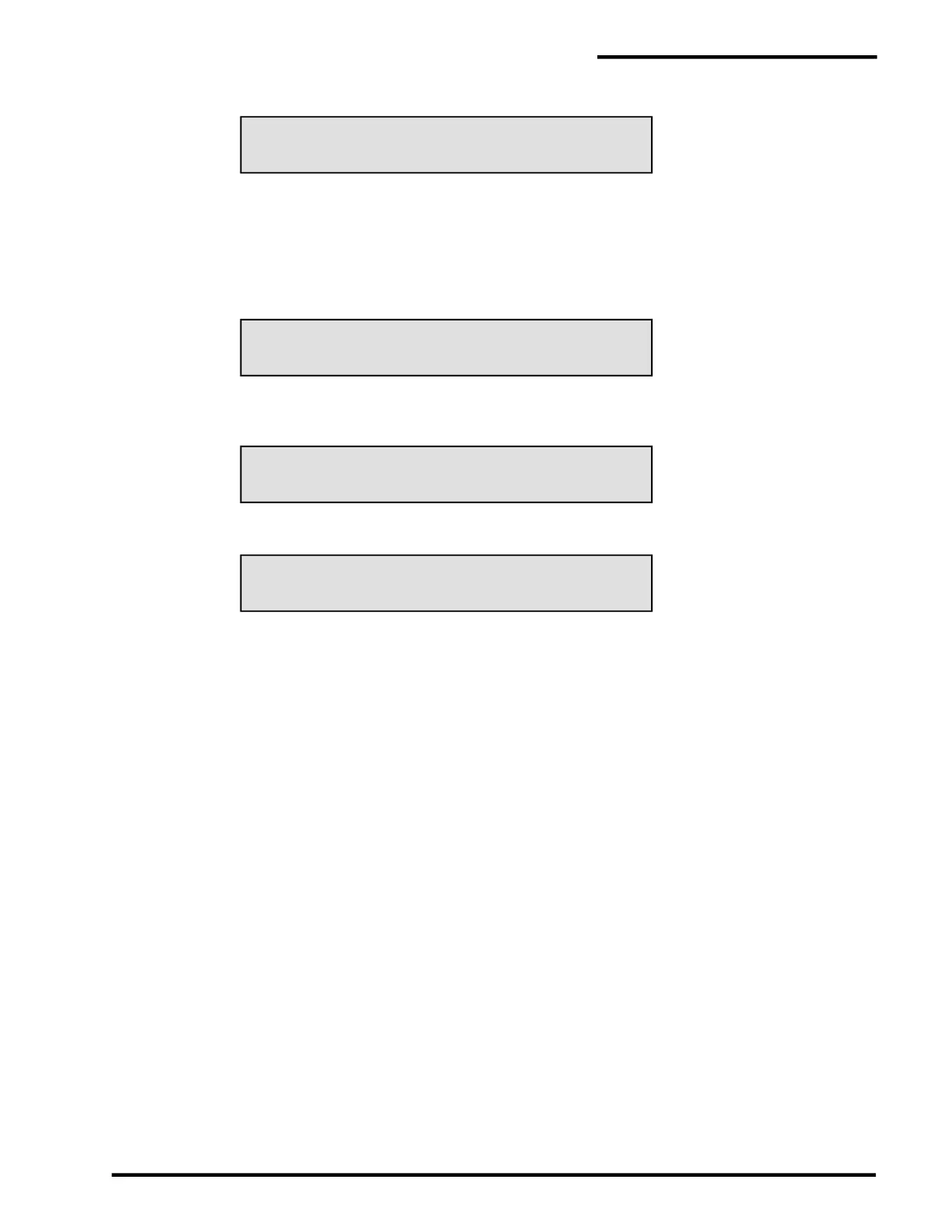PAL-AT Operating Manual
57
CABLE ?, SECTION ?? ACTIVATES RELAY ??
* FOR MENU, # FOR NEXT SECTION
CABLE ?, SECTION ?? ACTIVATES RELAY ??
* RETURN TO MENU, # CHANGE RELAY NUMBER
CABLE ?, SECTION ?? ACTIVATES RELAY ??
* CHANGE DATA/MENU, # FOR NEXT SECTION
CABLE ?, SECTION ?? ACTIVATES RELAY ??
ENTER NEW RELAY NUMBER, THEN #
When # is entered, the relay data can be viewed for the first section:
LCDA-03:
In a similar manner, the data for each section is displayed. The PAL-AT returns to the Main Menu after all
sections are displayed. Enter * at any time to return to the Main Menu.
A.6.4 Change Output Relay Assignments
At the message LCDA-02 above, if # is entered and a password with level 250 or higher has been entered,
the relay data can be changed and the next message is:
LCDA-04:
Enter # to view the data in the next section or * to change the relay assignment. If * is entered, the next
message is:
LCDA-05:
Enter # and the next message is:
LCDA-06:
Enter a relay number from 1 to 60, depending on how many relay are installed, and then #. Continue to
the next relay.