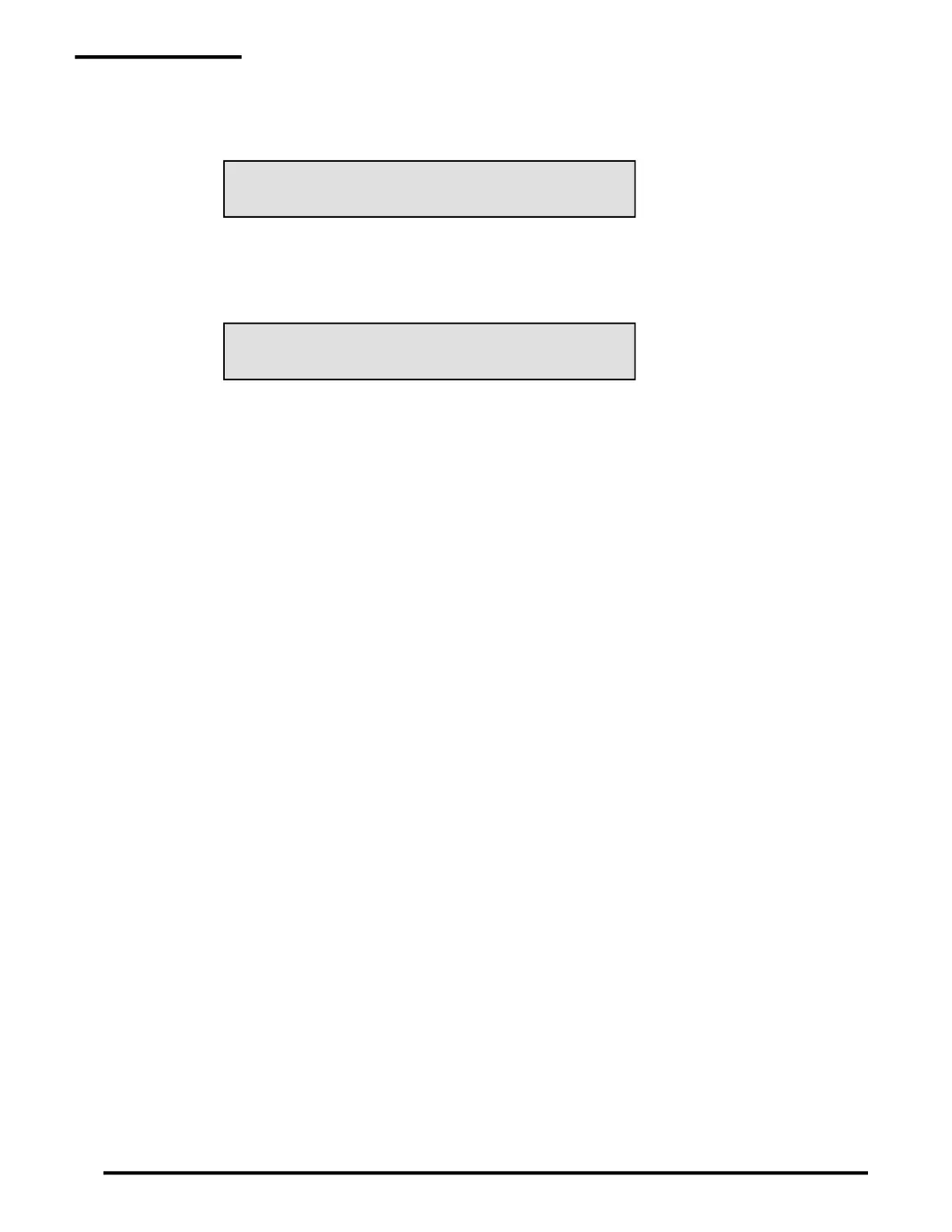1 Introduction
6
AT LEAK DETECTION SYSTEM, VX.XX
PERMALERT AT30C 13:21:59 2014-07-02
1# MONITOR CABLE, 2# HISTORY OF EVENTS
* TO EXIT, # FOR NEXT MENU
1.2.2 Initial Display
PAL-AT uses a 12-digit keypad for menu selection and data entry. A two-line liquid-crystal display (LCD)
shows information about the operation of the system. The initial PAL-AT message is:
LCD1.2-01:
"VX.XX" is the PAL-AT firmware version. The model number, “TIME”, and "DATE" are displayed on the
second line. The message is displayed during a 1-minute warm-up period and then PAL-AT attempts to
enter monitor mode. The warm-up delay can be bypassed by entering * or #. If * is entered, PAL-AT goes
immediately to the Main Menu and displays the message:
LCD1.2-02:
If # is entered, PAL-AT goes directly to Monitor mode if any cables are setup for monitoring.
1.2.2 Time and Date Format
The time and date format follow the recommendations for ISO 8601. The time is displayed using 24-hour
format, HH:MM:SS. The date follows the YYYY-MM-DD formant. Due to the limitations of the 2 x 40
character LCD, some “time” displays will omit the “:” and seconds, and the “date” may be displayed as YY-
MM-DD or MM-DD. Refer to LCD1.2-01 above for the format.
1.2.3 LCD Contrast Adjustment
Adjust the contrast of the LCD by turning the contrast adjustment screw in the upper left corner of the
system board. See figures 1-1 and 1-2. This may be necessary to get the best viewing angle, depending
on the mounting height of the PAL-AT panel. A power saver feature dims the LCD backlight if a key is not
pressed within 5 minutes and the system is not in alarm.
1.2.3 Manual Updates
PermAlert is a division of Perma-Pipe, Inc. Refer to the PermAlert web site, www.permalert.com, for the
latest revision of this manual.
1.2.4 Wiring Diagrams
Figures 1-1 and 1-2 are general wiring diagrams for reference. Refer to the PAL-AT Installation Manual
for complete installation and wiring details.
The terminals on the PAL-AT system board use a quick-connect design that provides an easy, fast and
robust connection. A flat blade screwdriver, 1/8” [3.5 mm], is used to press down on the terminal lever and
open the terminal for easy wire insertion. Release the lever, and the wire is tightly clamped. The
acceptable wire size for connection to any terminal, including the mains, is 28 - 12 AWG [0.08-2.5
mm
2
]. The terminals can accommodate solid or stranded wires. If ferrules are used with stranded wire,
the maximum wire size is 14 AWG [1.5 mm
2
]. Refer to the detail located at the upper right side of figures
1-1 and 1-2. Caution: The lever only travels 1/8” [3.5 mm] to open the terminal completely, and only
requires 5 - 8 lbs [2-4 kg] force. Do not exceed these limits or the terminal will be damaged.