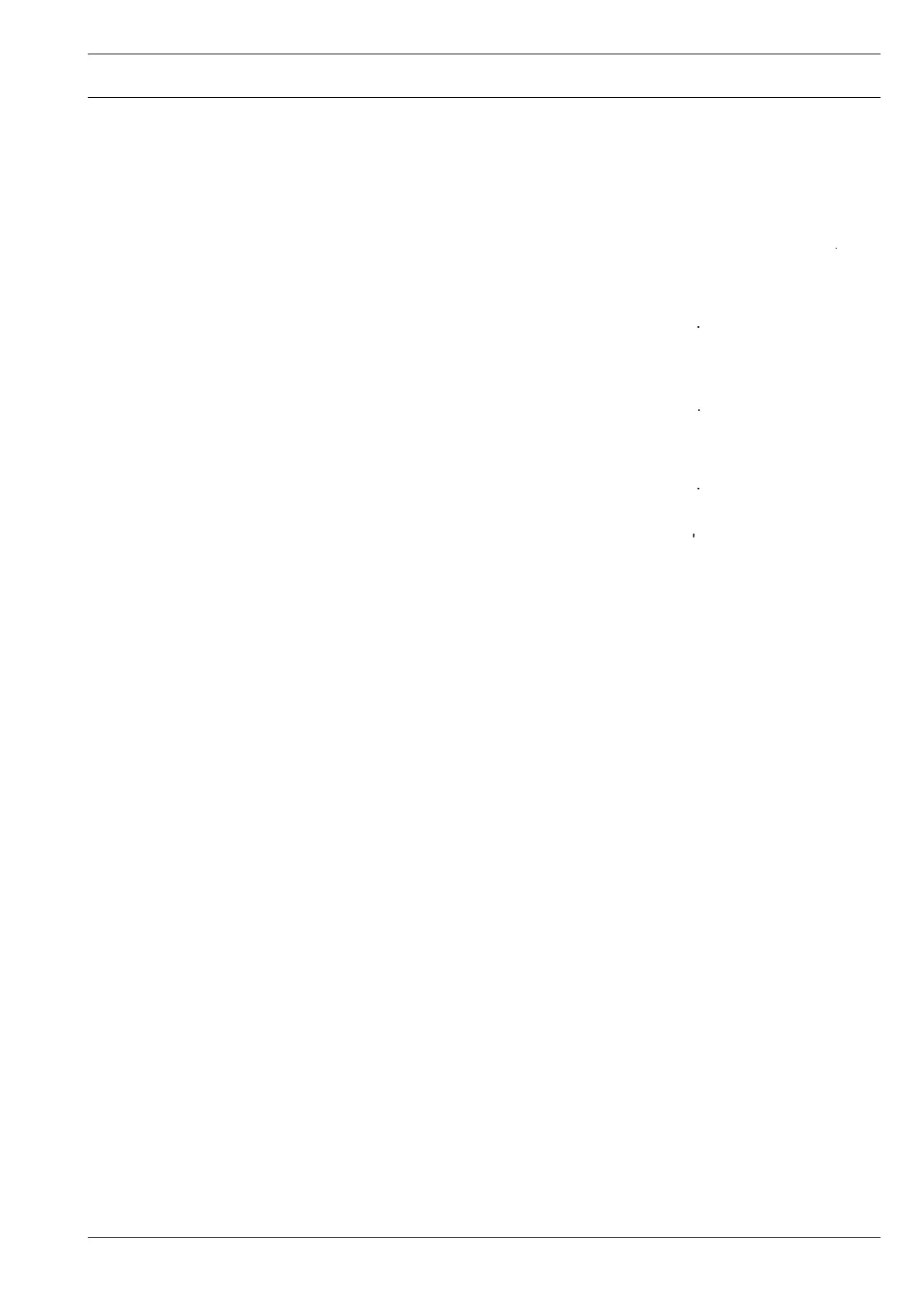nstallation and commissionin
2
.
5.
n m
hin
wi
h
i
k-Pi
Driv
n
n
r
l
ni
P4
P
wi
h
n
h
m
hin
.
Call up the parameter input by pressing the "scr
ll
key
To switch the function ke
s to in
ut (LED in the
e
ts u
,
ress t
e
E ke
y pressing the corresponding +/-
eys, select parameter "7
"
n
rvi
l
v
l
ee Chapter
electing the User Level in the separate Control Panel Instruction Manual.
Select
arameter "
"
ress
n
t
e corres
on
n
/- ke
s
h
k wh
h
r
h
v
l
i
"
" and alter i
necessary.
Switch the machine off and then on a
ain.
elect
arameter "8
"
ress
n
t
e corres
on
n
+/- keys
h
k wh
h
r
h
v
l
i
"
"
balance wheel turns towards the operator) and al-
ter if necessar
.
elect parameter "
2"
y pressing the corresponding
/-
eys
Check whether the value is set at "
"
= no reduction ratio) and alter i
necessary
ress
n
t
e corres
on
n
+/- key
se
ect
arameter
ew a stitch by operating the pedal.
urn t
e
a
ance w
ee
n t
e sew
n
rect
on unt
t
e
escen
n
nee
e
s
eve
w
t
the to
ed
e of the needle
late.
onclude the ad
ustment of the sewing motor by pressing the "
cr
ll" ke