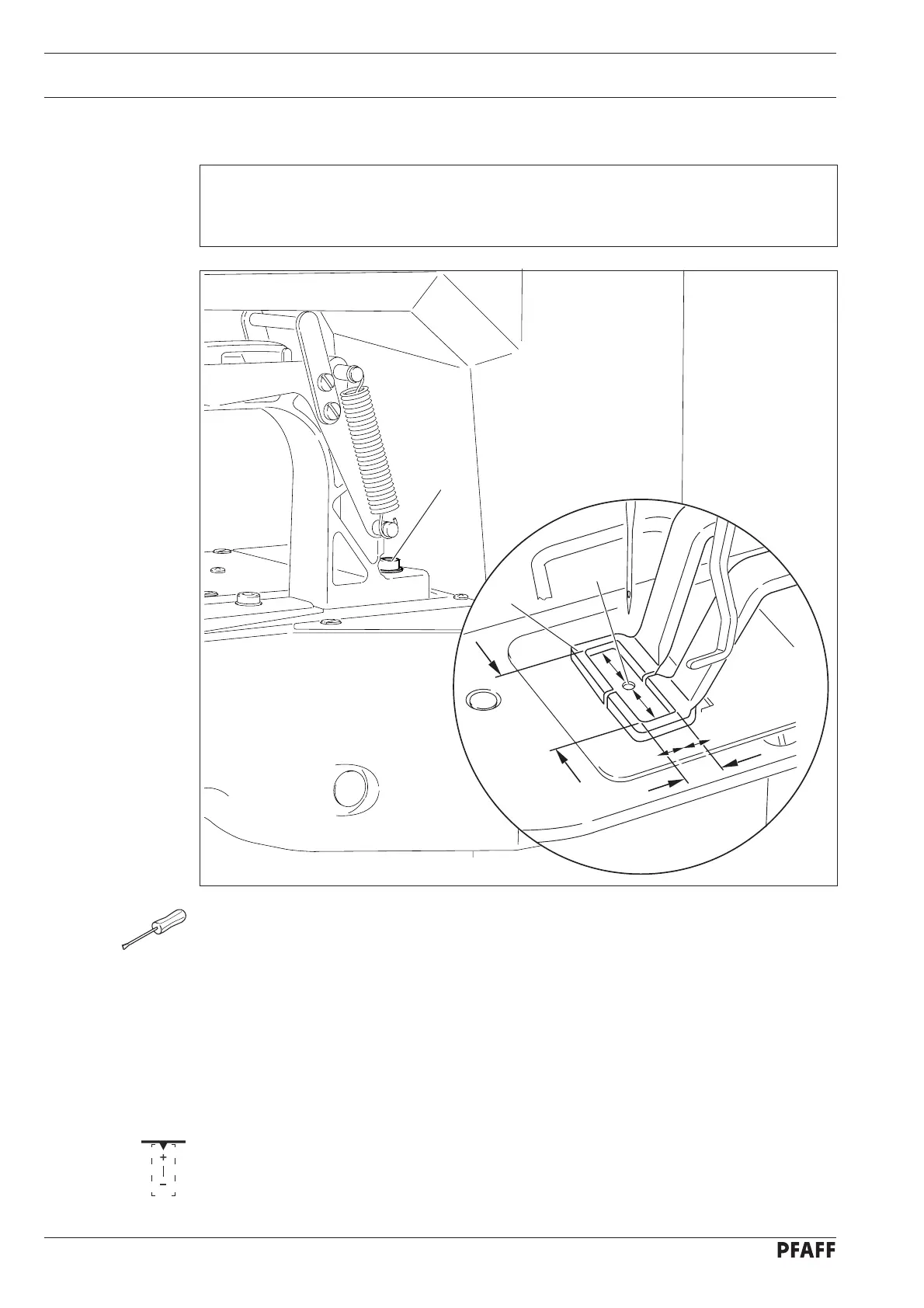Adjustment
14 - 5
14.07 Aligning the work clamp
Requirement
The work clamp should be aligned in "X" and "Y" direction, so that it does not touch the
needle during sewing.
Fig. 14 - 03
2
● Switch on the machine.
● Set the sewing area size (see Chapter 9.07 Adjusting the size of sewing area
in the
instruction manual)
● In the input mode, select parameter "610", see Chapter 11.03 Parameter input in the
instruction manual
● If necessary, enter the access code, see Chapter 11.04.01 Entering the access code in
the instruction manual.
● Align work clamp 1 (screw 2) so that the needle hole 3 is in the centre of the work clamp
cutout.
Checking the "Y-direction"
● To check this adjustment, move along the maximum set sewing area size in "Y-direction"
by pressing the corresponding plus/minus keys
(readjust if necessary).
Y
X
1
3
