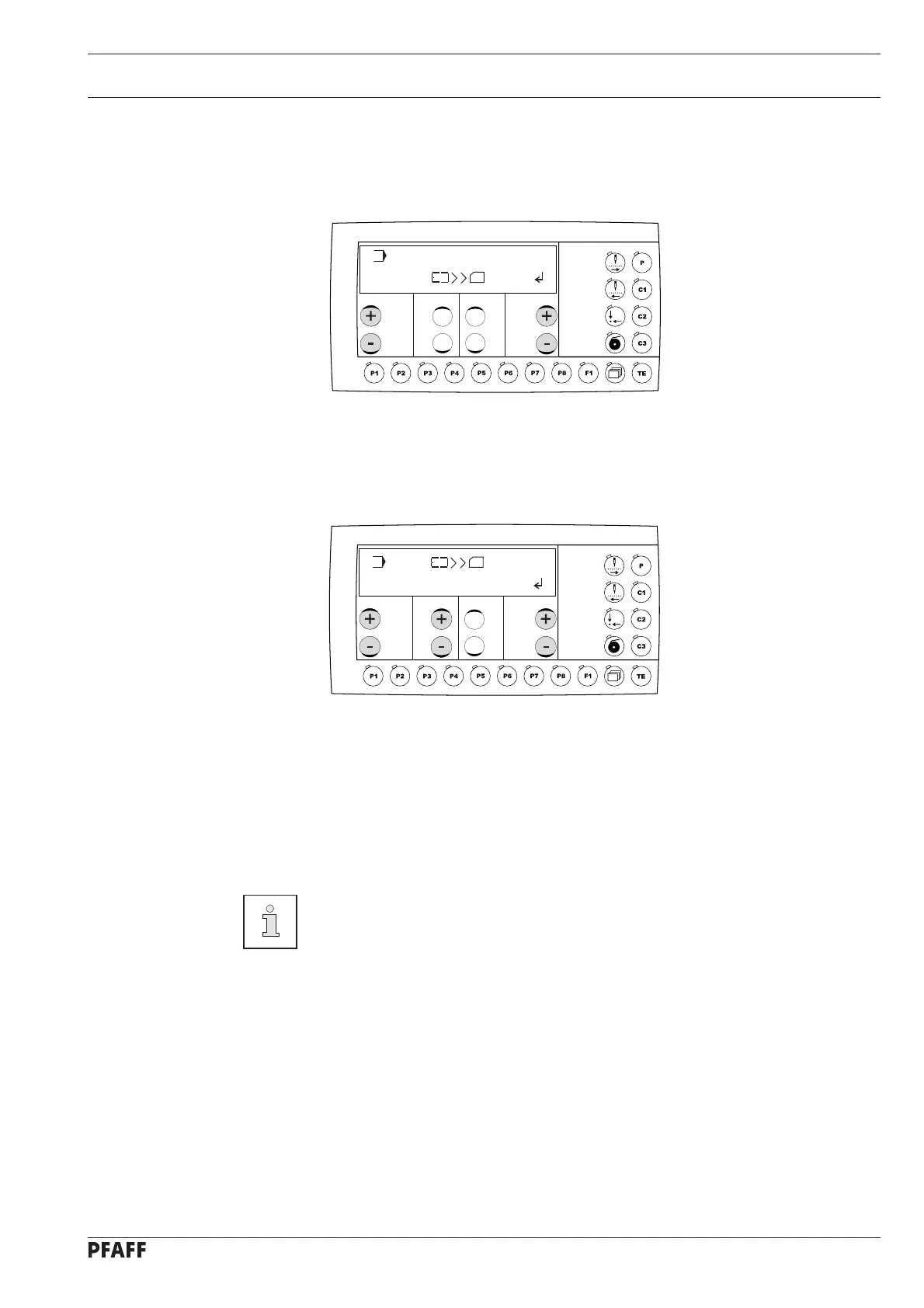Input
49
11.06.04 Copying data onto the SD-memory card
Call up the program management, see Chapter 11.06.01 Calling up the program
management.
●
Press the left +/- keys until the corresponding menu item appears.
Confi rm the selection of the menu item with the "Enter" function by pressing the right
plus key.
●
●
COPY
Press the corresponding +/- keys to select the data to be copied from the
machine memory onto the SD-memory card:
MD = machine parameters
50 - 99 = programs
ALL = all programs
The copying process is started with the "Enter" function by pressing the right plus key.
If the data for copying already exists, a safety enquiry appears before overwri-
ting the data. Press the right plus key to confi rm the copying process. The co-
pying process can be stopped by pressing the right minus key.
When the left +/- keys are pressed, the other menu items of the program management
are called up.
●
●
●
COPY 01 02
