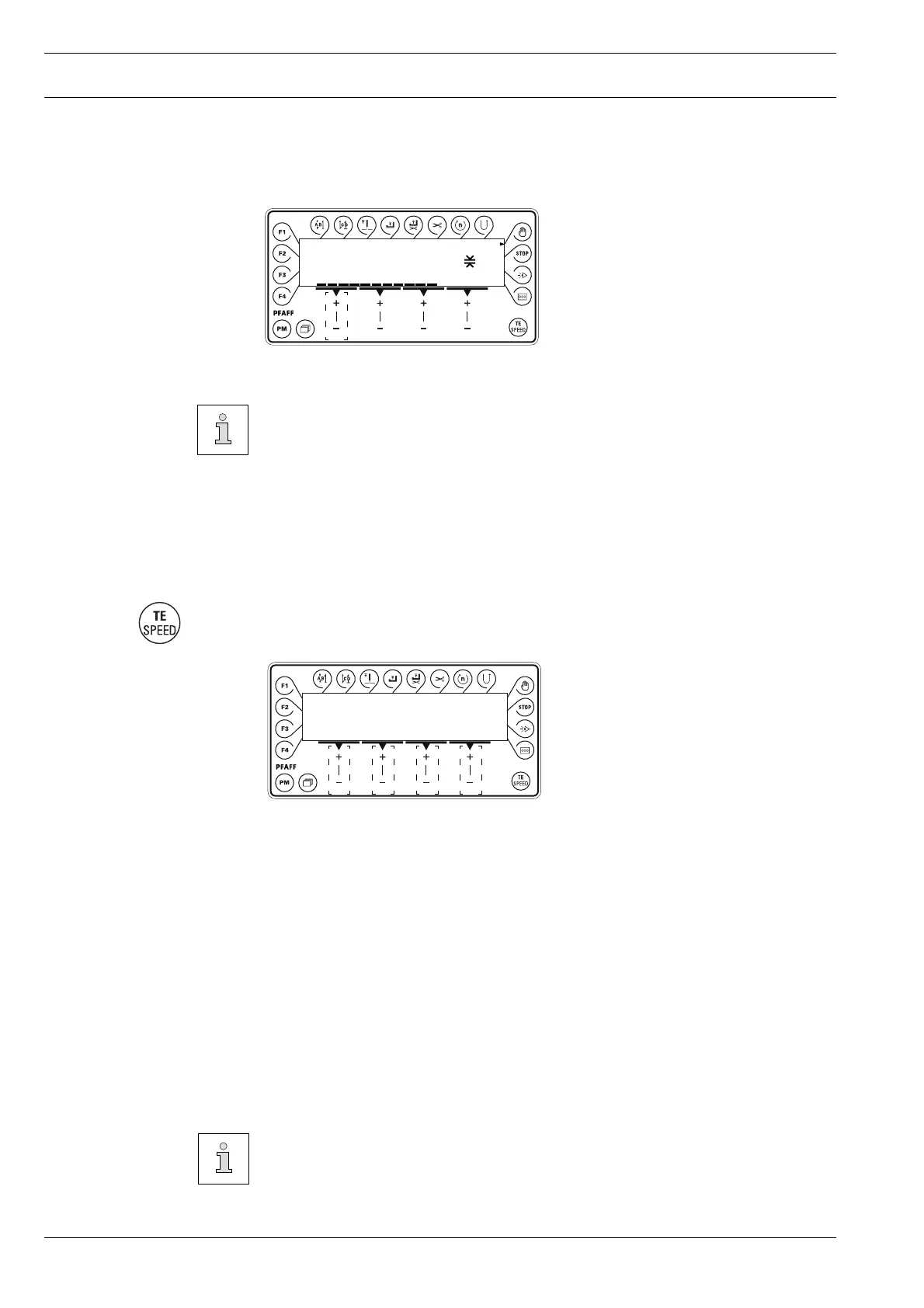Setting up
14
4.04 Entering the start and end backtacks
● Switch on the machine.
● Press the TE/Speed key twice to select the input menu for start and end backtacks.
4.03 Entering the maximum speed
● Switch on the machine.
● Enter the maximum speed by pressing the corresponding +/- key.
A
B
C
D
● By pressing the corresponding +/- key select the desired value for the number of forward
stitches (A) of the start backtack.
● By pressing the corresponding +/- key select the desired value for the number of reverse
stitches (B) of the start backtack.
● By pressing the corresponding +/- key select the desired value for the number of reverse
stitches (C) of the end backtack.
● By pressing the corresponding +/- key select the desired value for the number of forward
stitches (D) of the end backtack.
4000 PUL 30%
2.0mm
Speed
The max. speed is limited with parameter 607.
2 x
In the programmed sewing mode it is possible to call up the input menu for
start and end backtacks by pressing the scroll key, see Chapter 5.02
Programmed sewing.
A B C D
3 3
3 3
PM
