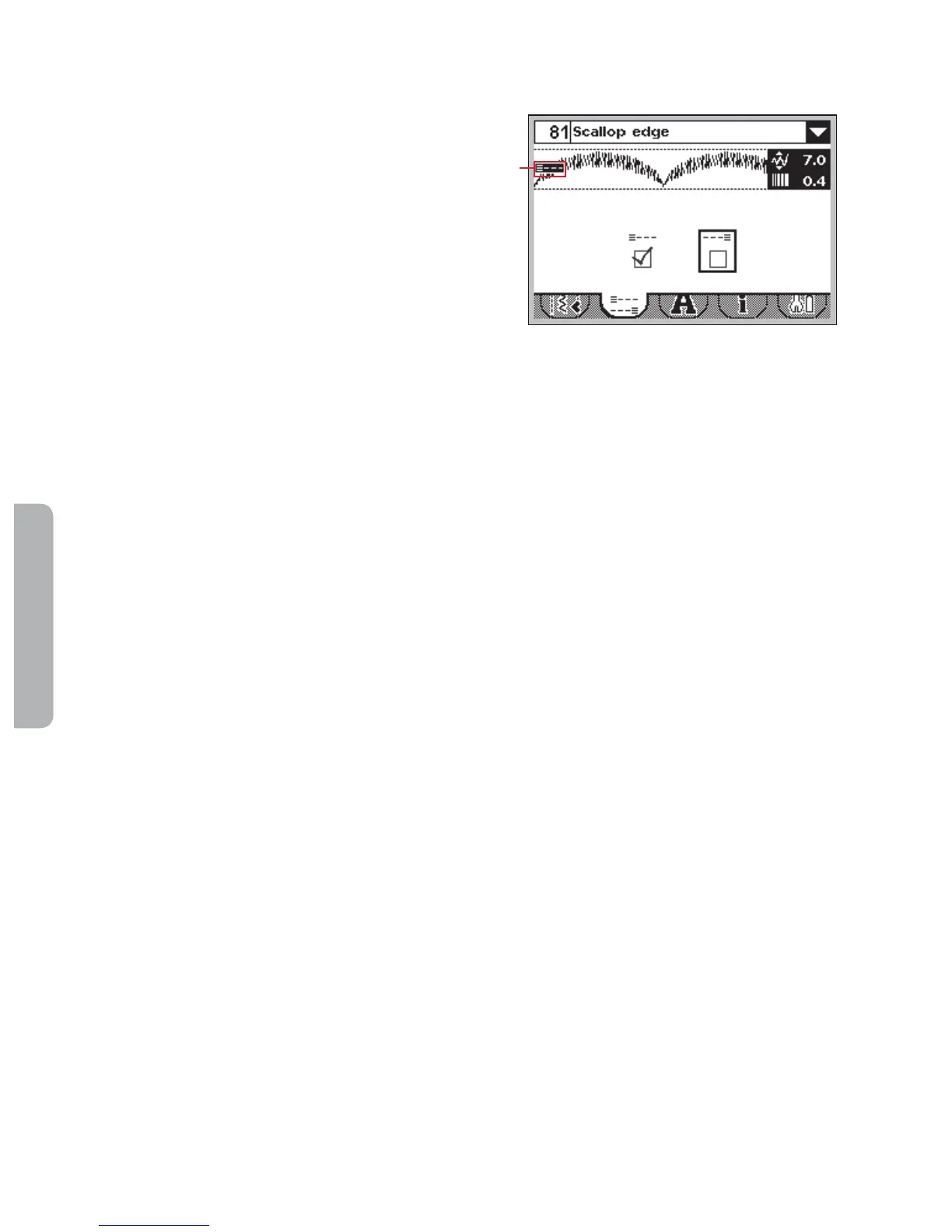28
Sewing
Tie-off options
The tie-off options let you program tie-offs both at
WKHEHJLQQLQJ$DQGWKHHQG%RIWKHVWLWFK
*RWRWLHRIIRSWLRQV
6HOHFWWKHIXQFWLRQV\RXZDQWWRXVH$DQGRU
%
3. Return to sewing mode by selecting the sewing
PRGHWDE
7LHRIIPLQLLFRQV&ZLOOEHVKRZQLQGLFDWLQJ
which tie-off functions are selected. The selections
will remain until you deselect them.
Note: For immediate tie-off, use the tie-off button, found
on the front of the machine.
Sewing with tie-off options selected
7KHWLHRIIEHJLQQLQJ$ZLOOEHSHUIRUPHGDV
soon as you start to sew.
2. Press the reverse button to activate tie-off end
%7KHSURJUDPPHGWLHRIILQGLFDWRUZLOOEH
OLW7KHPDFKLQHZLOOÀQLVKWKHVWLWFKDQGGRD
tie-off.
3. To deactivate the tie-off options, go to tie-off
options as described above and deselect the
checkboxes.
Reverse button functions in tie-off options
6WRSVHZLQJDQGSUHVVWKHUHYHUVHEXWWRQ
twice to activate reverse sewing. The reverse
indicator will be lit. No tie-off will be
performed.
• Press the reverse button when sewing in
reverse to activate tie-off end. Both the reverse
indicator and the programmed tie-off indicator
will be lit.
• To go back to sewing forward, stop sewing
in reverse and press the reverse button. No
indicators will be lit and no tie-off will be
performed.
B A
C
12
