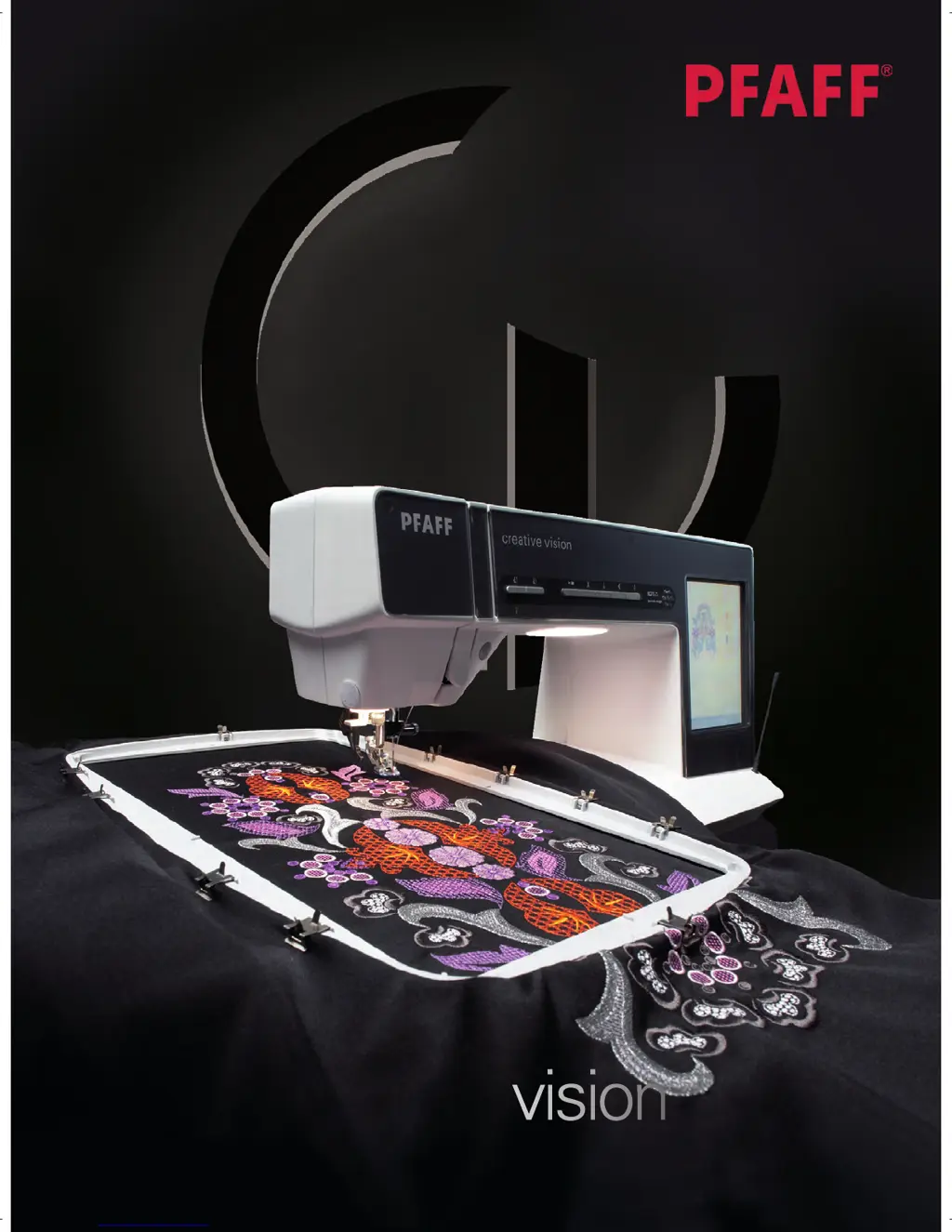Why does my Pfaff Creative Vision Sewing Machine skip stitches?
- SSydney CamposAug 20, 2025
Your Pfaff Sewing Machine might be skipping stitches for several reasons. Here's what you can check: * Ensure the needle is correctly inserted. * Verify you're using the correct needle system 130/705 H. * Replace the needle if it's bent or blunt. * Double-check that the machine is threaded properly. * Use the correct presser foot for the task. * Ensure the needle size is appropriate for the thread. * If free-motion sewing or embroidering, reduce the presser foot height in the Settings menu.