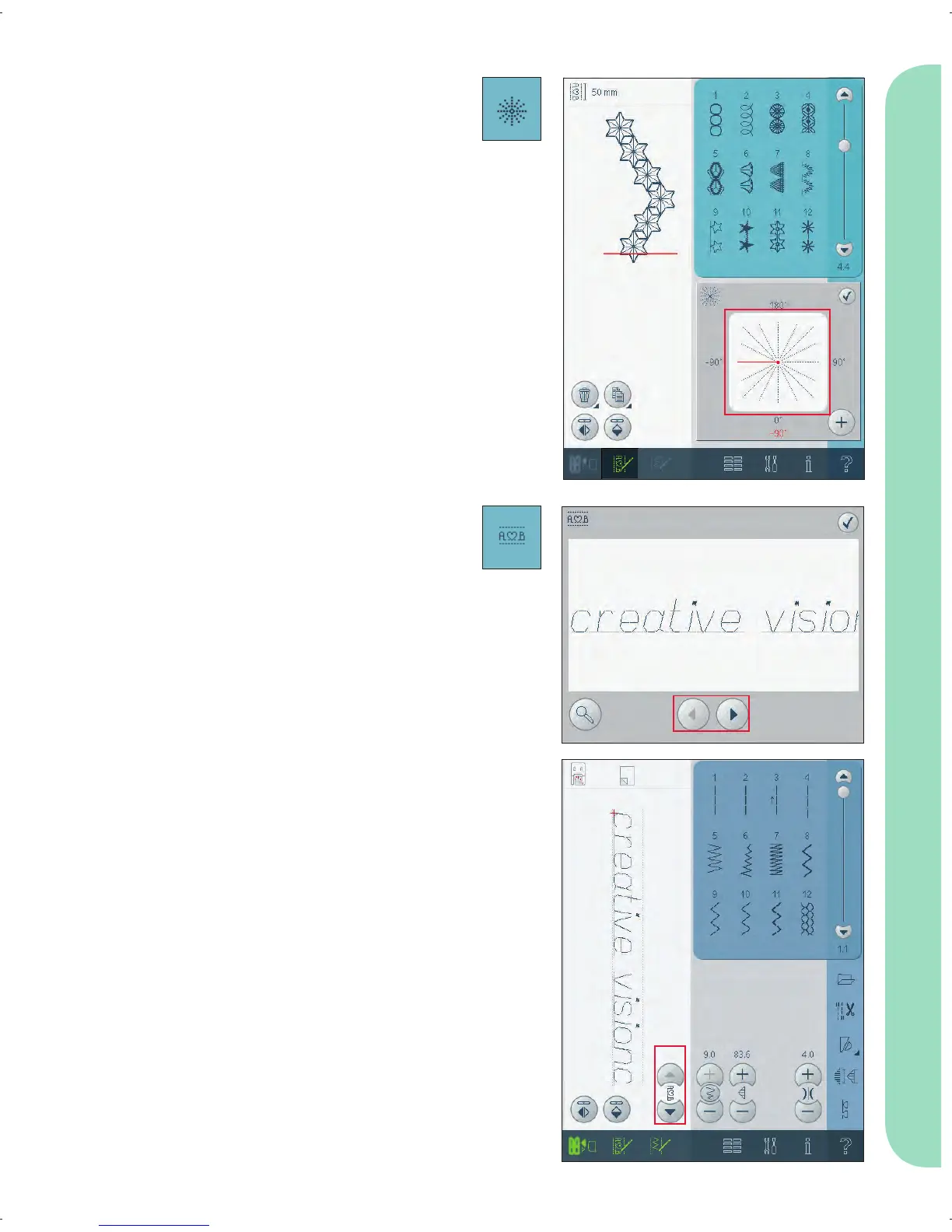5:5
E
F
D
A
C
B
17
18
Sequencing
Directional stitches (17)
Add directional stitches between stitches in a
sequence. These stitches make it possible to move
stitches in various directions and you can create
new shapes and wider large-area borders.
Directional stitches are straight stitches with a
length of approximately 1mm and can be used in
16 different directions.
Open the directional stitches pop-up. The selected
angle will be indicated in red (A) in the directional
fi eld (B). The angle will also be shown on the pop-
up (C). Touch the directional fi eld to select which
angle you want to insert a stitch. You can either
touch the desired line on the white area or touch
and drag the red line and then release it at the
desired angle.
When the intended angle is selected, touch the
insert icon (D) and one stitch will be inserted in the
sequence at the cursor position.
The directional stitch can be deleted, duplicated or
mirrored without closing the directional stitches
pop-up.
Horizontal preview (18)
To see your sequence horizontally, touch the
preview icon.
Your sequence will be shown on a pop-up. If it
is too long for the window, it is possible to zoom
to all (E) to see the entire sequence. You can also
scroll through the sequence with the arrows (F).
Sewing a sequence
To sew the sequence, return to sewing mode or
embroidery edit. Close sequencing by deselecting
the sequencing icon on the task bar.
Adjustments made in sewing mode or embroidery
mode will affect the whole sequence. However,
these changes will not be saved if you return to
sequencing. In embroidery edit, the position of the
sequence will be kept.
In sewing mode it is possible to start sewing
anywhere in the sequence. Use the arrows (G) to
step through the sequence.
G
