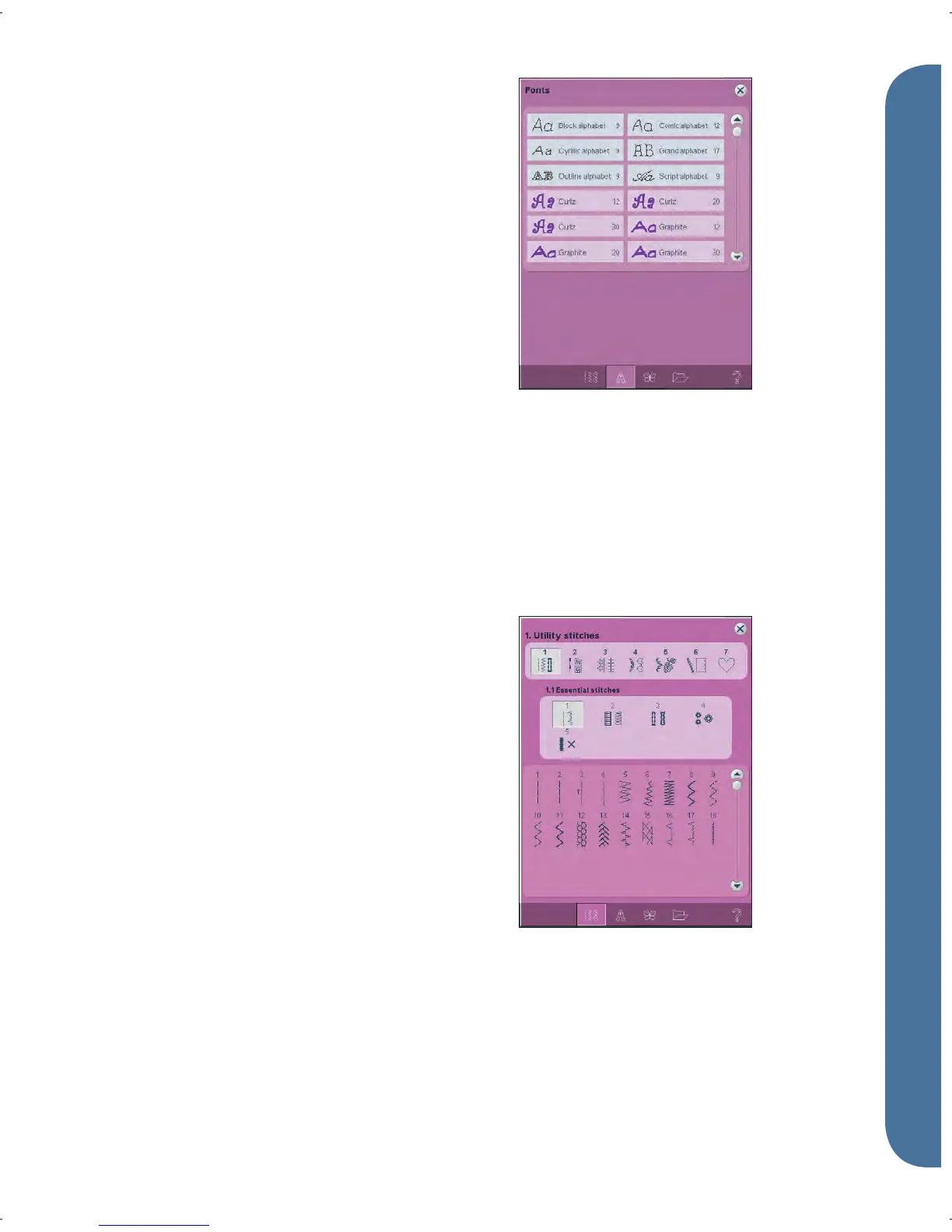8:3
B
C
Embroidery mode - edit
Load a font
Text can be created both with embroidery fonts
and stitch fonts. Load a font by selecting fonts (B)
from the selection bar and touch your desired font
on the screen.
Embroidery fonts are indicated by a pink
background. The font will be loaded into
embroidery text editor.
Stitch fonts are indicated by a grey background.
The font will be loaded to sequencing. The text
created will then be loaded into embroidery edit.
Load a stitch
To load a stitch, select stitches (C) from the
selection bar. Select a category and then a
subcategory. Touch your desired stitch on the
screen to load to embroidery edit.
Note: You can also load designs, fonts and stitches from
Files & Folders.
It is possible to load previously stored patchwork,
single stitch and tapering programs into
embroidery edit to stitch-out in the hoop.
If the stitch contains tapering, the stitch
combination will be converted to an embroidery
design.