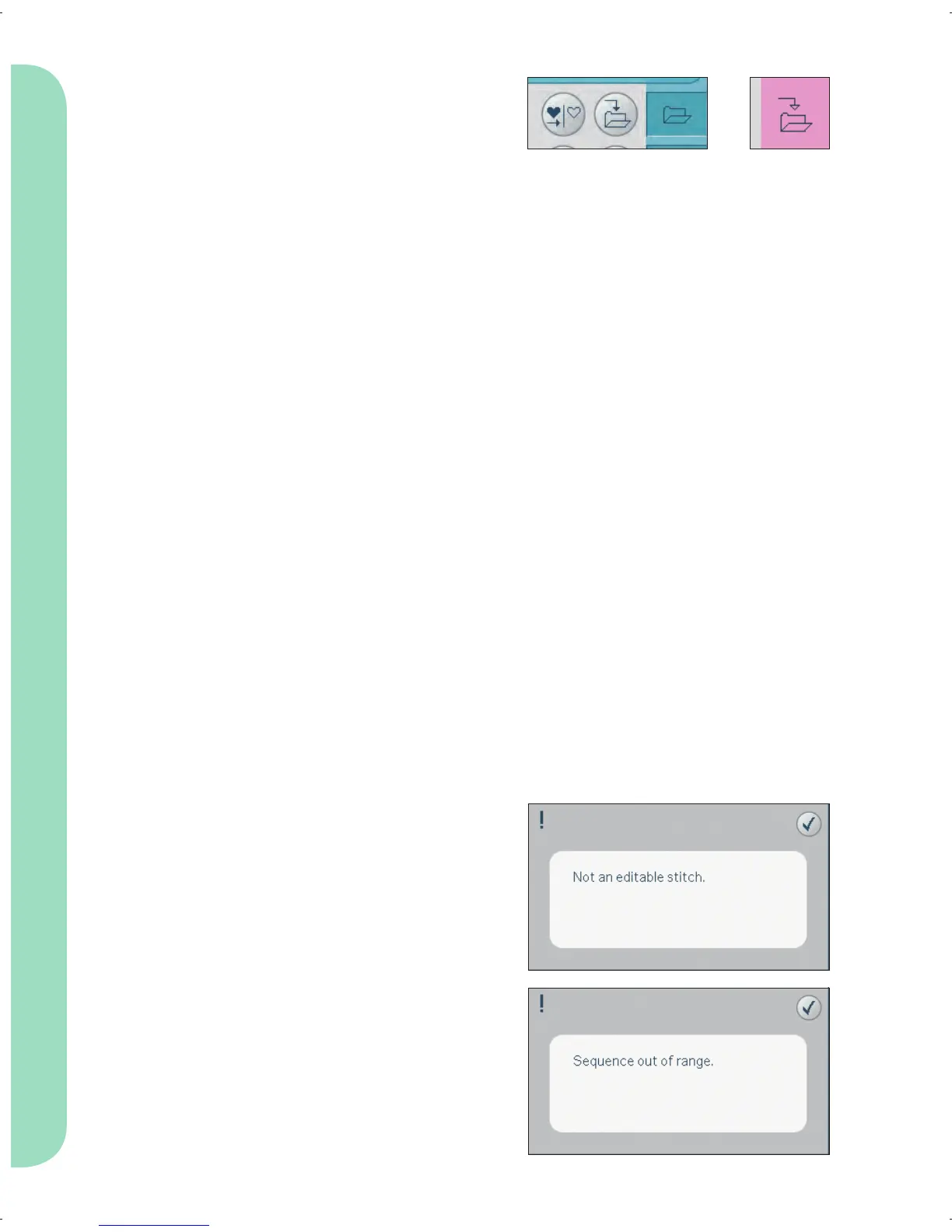5:6
AB
C
Sequencing
Important sequencing information
Sequencing can be used in either sewing mode
or embroidery mode. A sequence created when
embroidery mode is active will become an
embroidery design when saved and cannot be
sewn as a stitch in sewing mode.
To save a sequence
If sewing mode is active, you can save your
sequence both in personal menu (A) and personal
fi les (B). If embroidery mode is active, your
sequence will be loaded to embroidery edit, and
can only be saved as a design (C). A sequence
created in sewing mode can be loaded manually
into embroidery edit.
Note: A sequence can be opened in Stitch Creator and
modifi ed. If you are doing this, your sequence will
become one stitch. When re-opening sequencing, it will
not be possible to adjust any part of the former stitches
in the sequence any more. All parts will be handled as
one stitch.
To re-load a sequence
If sewing mode is active when closing sequencing,
your sequence will be loaded to sewing mode and
is ready to be sewn. If selecting another stitch in
sewing mode and then re-opening sequencing,
your sequence will remain unchanged. Every time
sequencing is closed, the sequence will be loaded
to sewing mode.
If embroidery mode is active, your sequence will
be loaded to embroidery edit as a design. If a
sequence is selected and you re-open sequencing
from embroidery mode, the sequence will remain
unchanged. If no sequence is selected, sequencing
will be empty, ready to create something new.
Every time sequencing is closed, the sequence will
be loaded to embroidery edit.
To use sequencing in either sewing mode or
embroidery mode
A sequence created when sewing mode is active
will not be available when opening sequencing
after activating embroidery mode and vice versa.
The created sequence will not be transferred to the
other mode.
Common sequencing pop-ups
Not an editable stitch
Some stitches are not possible to insert in a
sequence, for example buttonholes and four
direction stitches.
Sequence out of range
Your programmed stitch can be up to
approximately 500mm (20”) long and contain up to
99 stitches. If the sequence exceeds the maximum
length this pop-up will let you know.
The stitch you are trying to add will make the
sequence too long.
